Saying you do not have an Email account, will be sending signals that you live under a rock and you do not use the internet. Email accounts have over the years become a prerequisite to accessing different web services, especially social media.
Why are Email accounts so important? Well The invention of electronic mail, popularly called Email, has made sending important messages more accessible and faster. Smartphone manufacturers are aware of this fact, that’s why you find preinstalled Email apps on smartphones depending on the operating system because Email apps have made receiving and sending Mails a lot faster and easier. In case you are not satisfied with the pre-installed Email app, you are liberty to choose a replacement Email app from the Google play store, assuming you use an Android smartphone.
In this article, we are going to be looking at five best Email apps for Andriod. These Email apps have features that certify them for being suitable for receiving, sending and managing emails. These Emails apps are listed as follows:
1. Blue Mail
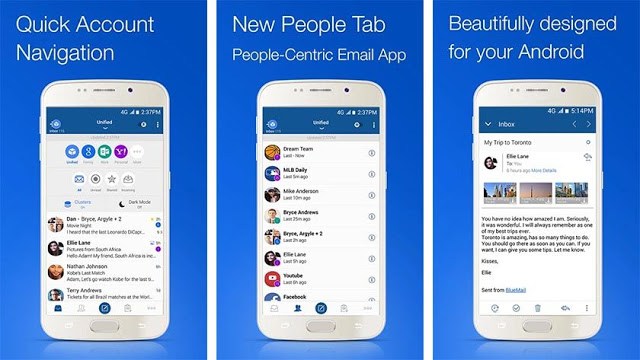
Using blue mail doesn’t require you to have a blue mail email account, it supports platforms such as Gmail, Yahoo, Office 365, Outlook, iCloud, etc. It also has support for IMAP, POP3, and MS Exchange. Blue mail allows you to sync multiple mailboxes from all your providers in a unified interface. Still, on the features of the blue mail app, blue mail supports Android wear, features a configurable menu and allows you to set timeout security, to protect your private emails.
2. Outlook
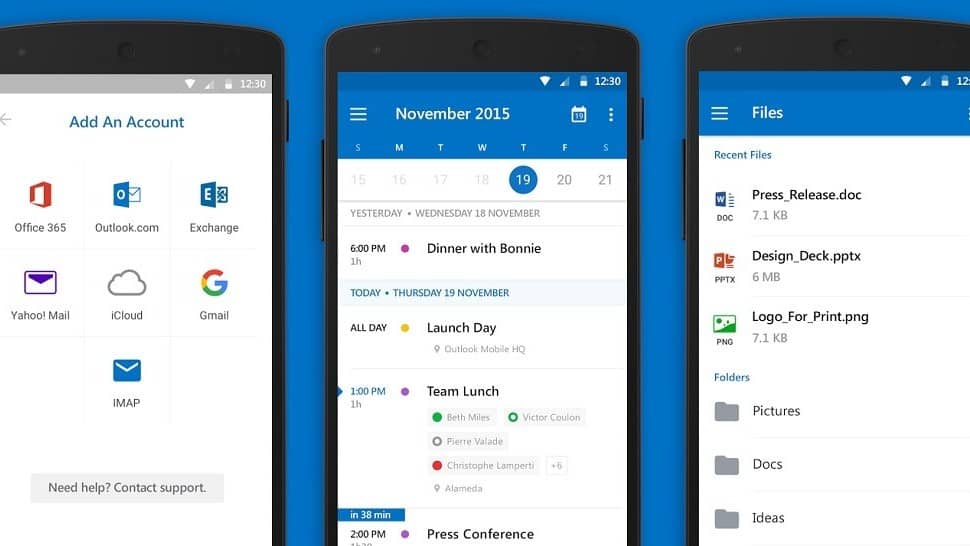
Outlook features a very clean and intuitive user interface, aimed at fostering easy navigation through the different email tabs. Outlook features swiping gestures, that lets you quickly archive, delete, or snooze emails out of your inbox. It also features a focused tab, that sorts your essential emails from others.
- Must Read: 50 Common Email Acronyms and Abbreviations
Outlook is compatible with iCloud, Yahoo, Gmail, Exchange, IMAP, and Outlook mail. Outlook lets you make a quick response to emails, via a unique response bar that appears at the bottom of your screen. Once activated, you will be able to reply messages quickly without having to open the outlook app.
3. Gmail
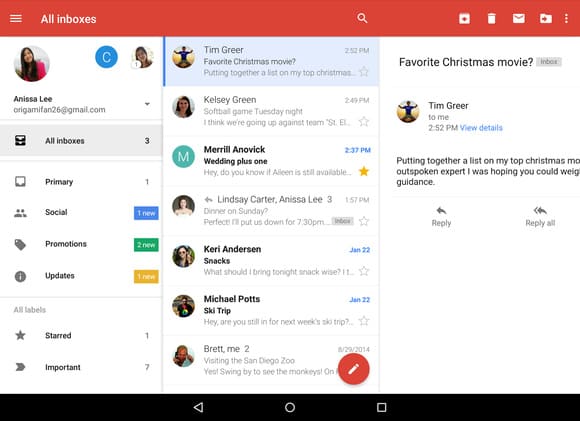
Gmail has over the years, has grown with the Android operating system. This is because Gmail is the default email app that comes pre-installed on Android smartphones. You will probably find 9 out of 10 Android users making use of Gmail. This is for two distinct reasons because it comes pre-installed on Andriod smartphones and the other reason is that the majority of its users are satisfied with the features it possesses.
Gmail offers all the essential features an email app should have, with perfect integration of all Google services. Gmail users to use multiple accounts on the app. Gmail also allows offers tab filters that prioritize emails received. Like the Email apps already listed, Gmail supports all other email platforms. This means you are restricted to using only a Gmail account.
4. Aqua Mail
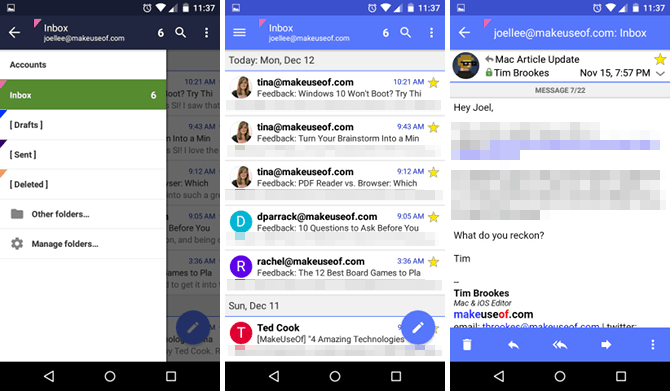
Looking for an alternative to Gmail for Android device, Aqua mail is another excellent email app you can use. It features all the essential feature you need to send and receive emails seamlessly and also carry out actions like drafting, archiving e.t.c Aqua mail supports mail platforms Gmail, Yahoo, Hotmail, Apple, AOL, etc. It supports services via standard Internet email protocols like IMAP, POP3, SMTP. It also advocates for push mail for most mail services (excluding Yahoo).
5. Newton Mail
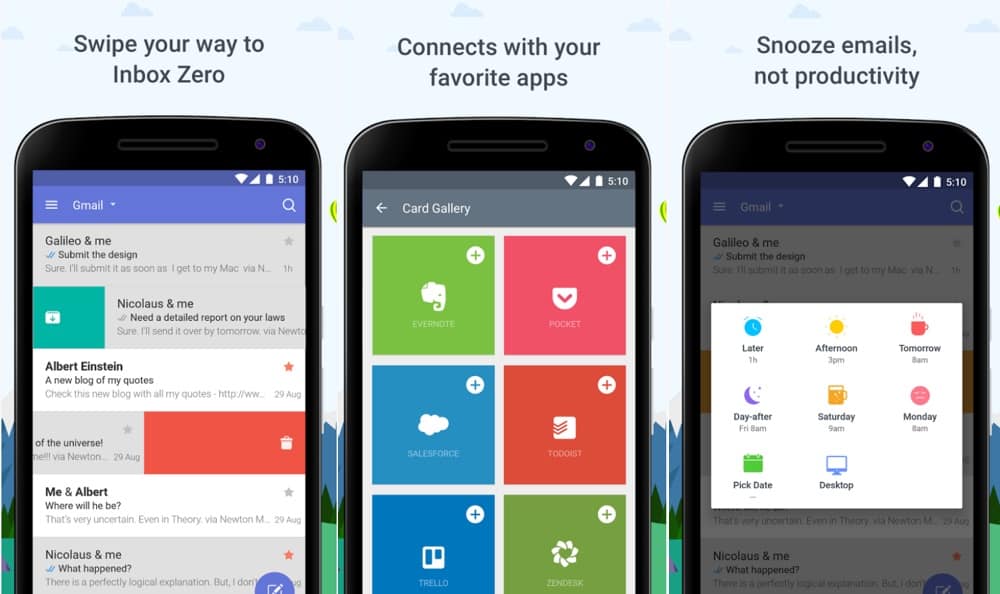
Last but not the least, Newton mail offers all the essential and imperative features you will need to manage your email on a daily basis. it is also available on ios, Mac os, Chrome os. Newton mail features smart searching capabilities, cross-platform ability, it supports all the major email platforms, it supports all primary email providers and also integrates various work tools such as Zendesk, Pocket, Evernote, OneNote, and Trello. Newton mail isn’t free at all, it requires a pay a premium fee, after 14 days trial.
There you have it, my list of top 5 email apps for Android devices. Do let us know in the comment section if there are other email apps for Android devices which you think can come in handy and are not on this list. We’d really appreciate hearing from you.



