Fonts can change the meaning of a phrase or a sentence. They change your reading experience, captivate the attention of readers and also leave a lasting impression about an individual or brand. In this article, we explore a comprehensive list of best fonts apps for Android Phone.
Asides all that, most people just prefer to read things in fonts they like, which is why font applications are quite popular and important. These applications make your reading easier since they give you just what you want and how you want it.
1. STYLISH FONTS

There are fifty-one fonts to select from here and a preview section that will test how your text appears in the chosen font. Appreciating and loving a particular font is solely dependent on your taste, style, and preference.
Users are allowed to download their preferred fonts before going to display under settings to apply them. STYLISH FONTS is home to a text maker section where you will be able to make use of several backgrounds for SMSes designed using different font types and sizes. The texts can then be shared on social media.
2. HIFONT

This app is home to more features than the previous option. Its fonts are cleanly arranged into several categories and the well-known ones will be seen under the “Hot” category.
Must Read: Top 7 iOS Launchers for Android 2018: iPhone Experience on Android
The bright and stunning animal-shaped fonts are quite special as they differ from the regular dull-white fonts we are used to. To know the ones that are highly demanded, you will see the number of times they have been downloaded.
3. ENLARGE FONT

Still on the topic of best fonts apps for your Android Phone, enlarge fonts is another highly recommended app. If you are making use of a mobile device that does not let you increase the font size, this is the option to go for. Users will be able to boost the size of the font from twenty percent up to three hundred percent in this app.
Must Read: 14 Best Android Launcher Apps
This should be alright for those with poor eyesight when it comes to reading things on the screen. It can be used alongside other apps on this list. Be aware that the app must be permitted to have access to the system settings before required changes can be made.
4. PHONTO

This is a popular font application for Android devices that can be used to write on pictures. Just select one from the several amazing backgrounds or use custom images and you are good to go.
Must Read: Top 10 Best Android Apps For Computer Geeks
Users are even allowed to install custom fonts from the web if that is what they want. As soon as you choose a background, you can easily alter text size, position, style, tilt, and color. This app is simple to use and it saves the result in JPEG or PNG format.
5. IFONT

This app is home to a lengthy list of fonts that can be installed on your mobile device. It was developed to change and manage your system’s fonts.
There are several fonts here and they come in several languages. Ten languages are supported actually, including French, Spanish, Arabic e.t.c.
6. FONTS MATTER
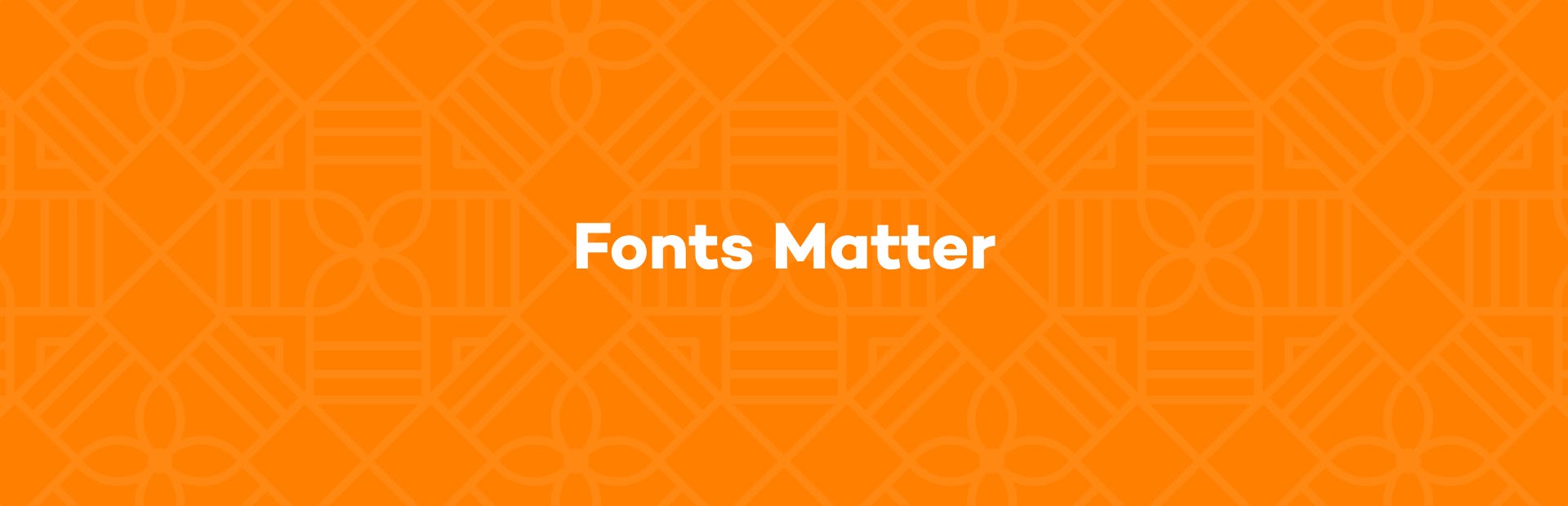
A font style can ruin or help the text you are trying to send. If you are installing the font on your device to alter how everything appears, painting a scary photo can make you happy again.
Everything depends on the font you select. It does not matter if you are a writer or marketer, fonts will always be key and this app gives you everything you need.
More Information On Fonts:
In modern usage, with the advent of digital typography, “font” is frequently synonymous with “typeface”.
Each style is in a separate “font file”—for instance, the typeface “Bulmer” may include the fonts “Bulmer roman”, “Bulmer”, “Bulmer bold” and “Bulmer extended”—but the term “font” might be applied either to one of these alone or to the whole typeface.
A typeface may come in fonts of many weights, from ultra-light to extra-bold or black; four to six weights are not unusual, and a few typefaces have as many as a dozen.
Many typefaces for office, web and non-professional use come with just a normal and a bold weight which is linked together.
If no bold weight is provided, many renderers (browsers, word processors, graphics and DTP programs) support faking a bolder font by rendering the outline a second time at an offset, or just smearing it slightly at a diagonal angle.
There you have it – a comprehensive list of best fonts apps for your Android Phone. If you have any personal favorites or other recommendations, feel free to drop them in the comment section below.



