Alongside treatment, home glucose monitors can help to ensure you track your diabetes and lower the risk of complications. However, with several options available right now, selecting the best devices can be very difficult. Let’s narrow everything down by showing you 5 best glucose monitors and meters:
1. Care Touch Blood Glucose Monitoring System:

If you recently got diagnosed with diabetes and you are searching for a glucose meter that is simple to use and affordable, this is the one to go for.
Must Read: 7 Best Gadgets For Those Dealing With Diabetes
This meter is useful for reading your glucose in as little as 5 seconds while also ensuring its finger strips are simple to remove with an ejection system. It also offers a 14-day readings average, and you’ll be able to store up to 300 readings at a time.
2. FreeStyle Libre:

This option makes use of interstitial fluids rather than blood to measure blood glucose. It works by wearing a sensor on your upper and you’ll have to wave an accompanying monitor above the sensor to view your glucose readings.
To keep it working, simply reapply a new sensor to your arm every 2 weeks. The only disadvantage here is that keeping track of the most recent models that have identical names can be confusing.
3. Dexcom G6:
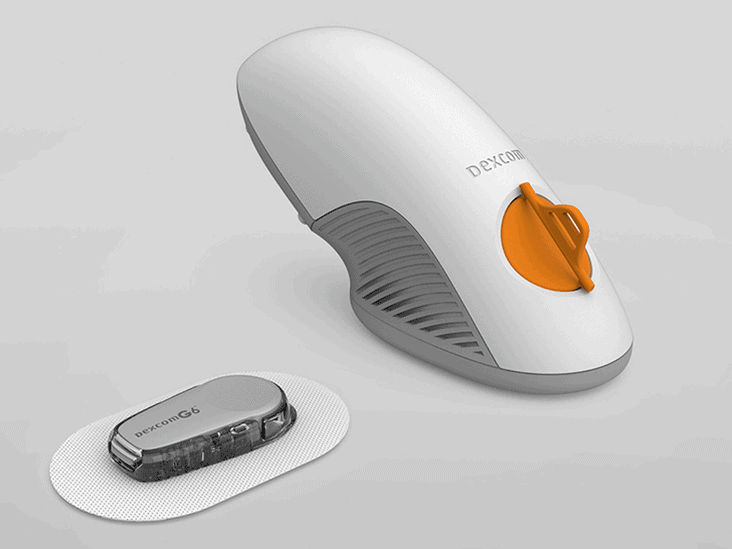
If you are searching for a GM with dependable accuracy, this is the one to go for. It is a sensor to wear on your abdomen that transmits information to an app that can be downloaded on your phone, tab or smartwatch.
Must Read: 7 Best iPhones Apps For Diabetics
What makes it stand out from other kinds of GMs is being able to complement other devices you own to manage your diabetes, including insulin pumps. A popular disadvantage is that you need to change out your sensor every ten days.
4. Eversense:

If you need a GM that can be used at the doctor’s office, not just at your home, this is the option to consider. It measures interstitial fluids through a sensor applied to your upper arm.
Must Read: 7 Best Diet Apps
However, the difference between this option and others are it is implanted subcutaneously and is worn for 90 days at a time. Once you apply this sensor, the system sends data to your smart device automatically every 5 minutes.
5. Guardian Connect System:

If you want more detailed glucose tracking data, this is the option to go for. The sensor should be worn on your arm to measure glucose via interstitial fluids.
Unlike its rivals, the GM compiles time in range data, which reveals how long your glucose is in your personal ideal range every single day.
The only disadvantage here is its age restrictions (14 and up) and high price. You’ll also have to change out your sensor every week.
wrapping up:
There you have it – a comprehensive list of 5 best glucose monitors and meters. If you have any other recommendations, feel free to drop them in the comment section below.
More Information On Gadgets:
A gadget is a small tool such as a machine that has a particular function, but is often thought of as a novelty. Gadgets are sometimes referred to as gizmos.
In the software industry, “Gadget” refers to computer programs that provide services without needing an independent application to be launched for each one, but instead run in an environment that manages multiple gadgets.
There are several implementations based on existing software development techniques, like JavaScript, form input, and various image formats.
The earliest documented use of the term gadget in context of software engineering was in 1985 by the developers of AmigaOS, the operating system of the Amiga computers (intuition.library and also later gadtools.library).
It denotes what other technological traditions call GUI widget—a control element in graphical user interface. This naming convention remains in continuing use (as of 2008) since then.
It is not known whether other software companies are explicitly drawing on that inspiration when featuring the word in names of their technologies or simply referring to the generic meaning. The word widget is older in this context.
In the movie “Back to School” from 1986 by Alan Metter, there is a scene where an economics professor Dr. Barbay, wants to start for educational purposes a fictional company that produces “widgets: It’s a fictional product.”



