Is your current keyboard getting really old and you need more keyboards for remote working or school? Or do you just need a more seamless typing experience? This comprehensive tutorial has you covered. See the best options in our list of 7 Best Keyboard:
1. Logitech Ergo K860:

This is a brilliant one-piece split, curved, ergonomic keyboard and it is not heavy at all. No add-ons are required and it will give you a full desk setup of ergonomic devices once paired with its MX Vertical mouse or MX Ergo trackball mouse.
Must Read: 7 Best Ergonomic Keyboards
Even if its design is not that great, it comes with 2 AA-size batteries, and it can connect to your PC through Bluetooth or Logitech’s USB-A Unifying receiver.
2. Microsoft Ergonomic Keyboard:

This keyboard is wide and designed mainly for Windows users. It costs $50 and it is cheaper than various ergo models, even if it is a full-size keyboard.
Must Read: 7 Best Bluetooth Keyboards To Buy
You will need space to use it and it should be kept on an under-mount keyboard tray. It is comfortable to use and it also comes with an attachable lift.
3. Apple Magic Keyboard:

This is the best keyboard for Mac users and it connects to MacOS instantly. It comes with a built-in battery that lasts for several months and it is slim, minimal while matching Apple’s hardware seamlessly. It comes without a number pad as well.
4. Microsoft Modern Keyboard With Fingerprint ID:

This is a stunning stylish low-profile keyboard that comes with extra Windows 10 features. It possesses a Windows Hello fingerprint reader built into a key close to the right-hand Alt key which will be useful when you use your 2-in-one in display mode.
Must Read: 10 Best Gaming Keyboards for Gamers
The typing experience is brilliant and its aluminum frame possesses decent weight that feels solid.
5. Logitech K780 Multi-Device Wireless Keyboard:

If you want something that will be seamless to use with various devices, this is one of the best options around. It is bigger than Logitech’s Bluetooth K380 Multi-Device Keyboard and it can connect over Bluetooth or with a wireless USB receiver. It also comes with a number pad and a slot at the back of the keyboard.
6. iClever BK10 Multidevice Bluetooth Keyboard:
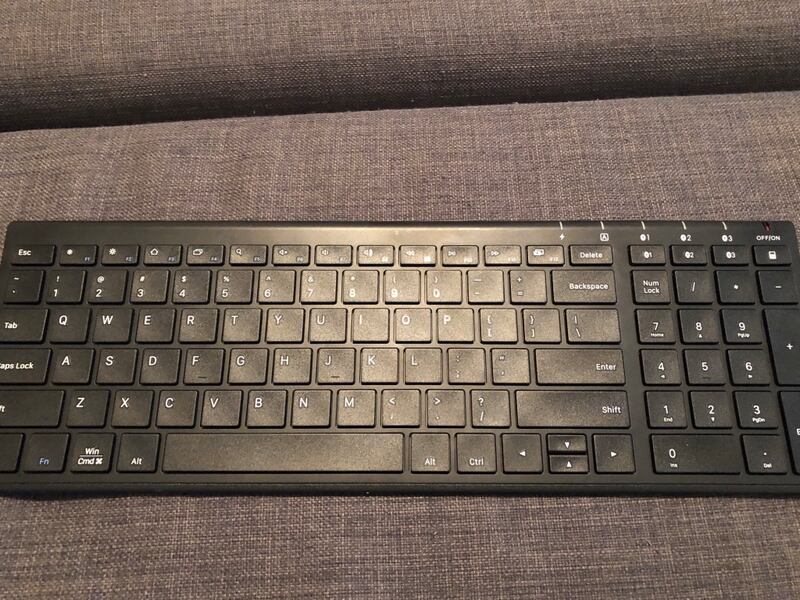
This is a Bluetooth keyboard that can be connected to up to 3 devices and allows you to quickly switch between connections with keys above its number pad. The keyboard is also set up to work with Windows, macOS, iOS/iPadOS, and Android devices. It is super slim and lightweight and it possesses stainless steel on the top.
7. Cherry DW 9000 Slim Keyboard And Mouse:
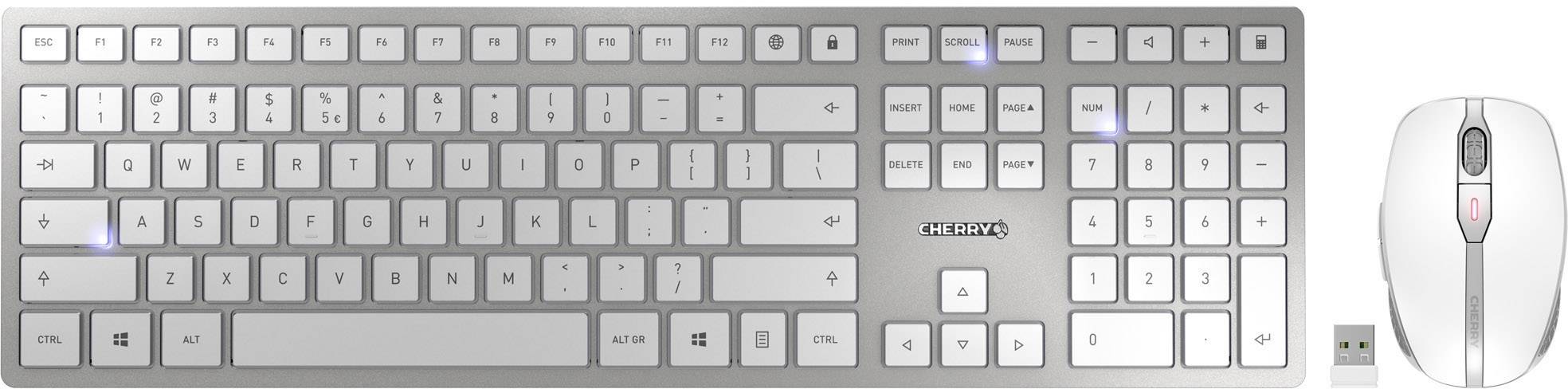
Cherry is popular for its mechanical key switches, gamers and typists can testify. The company manufactures lots of office keyboards and mice such as the $55 DW 9000 Slim keyboard and mouse set, and it guarantees you a seamless typing experience. It feels super solid and stable as you type and it is very durable.
More Information On Keyboard:
A computer keyboard is a typewriter-style device which uses an arrangement of buttons or keys to act as mechanical levers or electronic switches.
Following the decline of punch cards and paper tape, interaction via teleprinter-style keyboards became the main input method for computers.
Keyboard keys (buttons) typically have a set of characters engraved or printed on them, and each press of a key typically corresponds to a single written symbol. However, producing some symbols may require pressing and holding several keys simultaneously or in sequence.
While most keyboard keys produce letters, numbers, or signs (characters), other keys or simultaneous key presses can produce actions or execute computer commands.
Keyboards and keypads may be illuminated from inside, especially on equipment for mobile use. Both keyboards built into computers and external ones may support backlighting; external backlit keyboards may have a wired USB connection or be connected wirelessly and powered by batteries. Illumination facilitates the use of the keyboard or keypad in dark environments.
Many gaming keyboards are designed to have an aesthetic as well as functional appeal, with multiple colours, and color-coded keys to make it easier for gamers to find command keys while playing in a dark room.
Many keyboards not otherwise illuminated may have small LED indicator lights in a few important function keys, or elsewhere on the housing if their function is activated.
There you have it – a comprehensive list of 7 of the best keyboards to buy in August. If you have any personal favorite or other recommendations, feel free to drop them in the comment section below.



