Office applications have been very vital for so long. They can be used for several purposes like drafting documents, creating spreadsheets and presentations, and monitoring whatever is going on. Productivity suites are not complete without them and almost everyone fancies these tools. Let’s touch on some of them in our list of Best Office Apps For Android:
1. Docs To Go
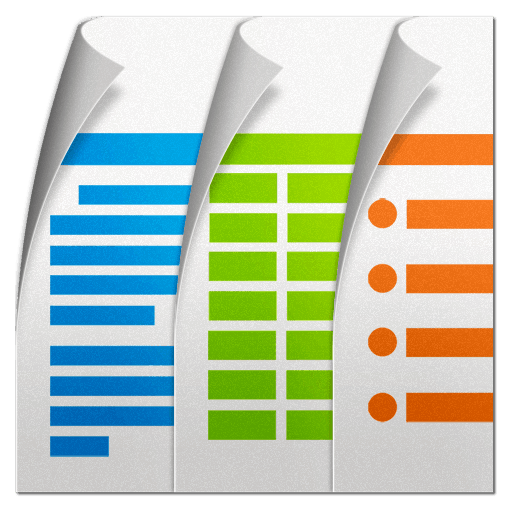 This is an ancient app but it gets fresh features and updates. It has simple things like word processing, spreadsheet editing, and presentation editing. It is amazing for allowing you to get these things done without needing lots of setups. If you part with some cash you will have access to password-locked files, saving to (and loading from) cloud storage sites, and file syncing with your desktop.
This is an ancient app but it gets fresh features and updates. It has simple things like word processing, spreadsheet editing, and presentation editing. It is amazing for allowing you to get these things done without needing lots of setups. If you part with some cash you will have access to password-locked files, saving to (and loading from) cloud storage sites, and file syncing with your desktop.
2. Google Drive
This app is quite popular. It possesses a complete suite of office apps like a PDF Viewer, Google Docs, Google Sheets, Google Slides, and Google Drive.
Must Read: How To Edit Documents on iPhone or iPad
It is basically a cloud storage application where you can see your files or create fresh ones. Accessing any document in your Google Drive will instantly open the appropriate application. You will pay nothing for this app.
3. Microsoft Office
 This is one of the most effective office apps you will find. Microsoft Word, Excel, and PowerPoint can all be downloaded for free. You can open and save files, make use of several editing tools e.t.c. The files can also be synced to your desktop through OneDrive.
This is one of the most effective office apps you will find. Microsoft Word, Excel, and PowerPoint can all be downloaded for free. You can open and save files, make use of several editing tools e.t.c. The files can also be synced to your desktop through OneDrive.
4. Polaris Office
This app is identical to OfficeSuite. It comes with a decent, simple office suite. It possesses several features like note taking, document searching, encrypted files, and support for lots of formats.
Must Read: Convert any Document or webpage to PDF using BULLZIP
PDF and Microsoft documents to be precise. You can use the free version if you do not mind the excessive advert. Else, you can subscribe with money.
5. Quip
 This is a new office app. It will cost you nothing. It comes with limited but very useful features. Users can collaborate on documents with others.
This is a new office app. It will cost you nothing. It comes with limited but very useful features. Users can collaborate on documents with others.
Must Read: Best Disabled And Accessibility Apps For Android
This happens in the form of a chat that can be used to interact with people as you edit documents. Spreadsheets, cross-device syncing, offline support, and several exporting options are supported.
There you have it – a comprehensive list of best office apps for Android. If you have other recommendations, feel free to drop them in the comment section below.



