The invention of scanner apps for Android has simplified the whole process of scanning documents. With scanner apps, scanning documents can be done on the go, without being subjected to using large desktop scanners. The advancement of smartphone camera technology fostered the existence of app scanners.
Direct comparisons between scanner apps and desktop scanners, has shown that scanning documents is faster when using scanner apps. With advanced smartphone cameras together with optical character recognition, you are assured of high quality scanned documents. Another advantage of using scanner apps is that Android scanner apps let you access documents from the cloud.
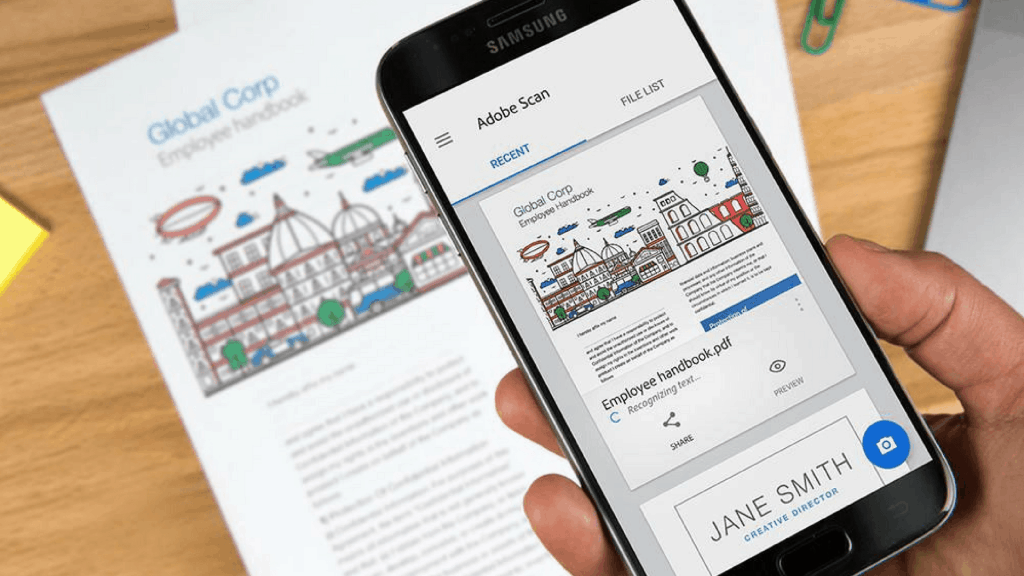
Owing to the usefulness of scanner apps, finding an excellent scanner app from the pool of scanner apps found in the Google Play store may be very difficult. For this reason, we are going to be looking at 7 top Android scanner apps that you can employ in scanning your documents. These scanner apps are as follows:
1. Adobe Scan
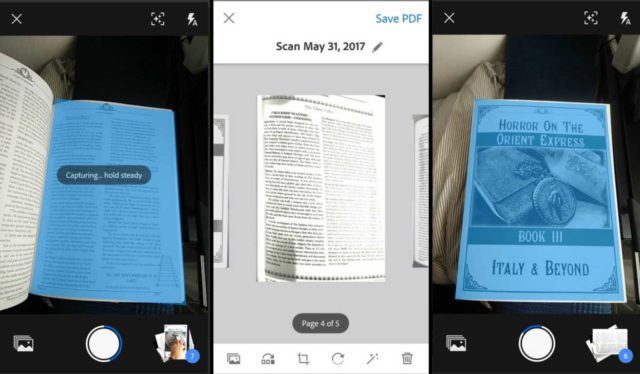
Famous for its efficiency, the Adobe scan Android scanner app allows you to scan documents, notes, receipts, and images. Document scanned using Adobe scan are outputted as PDF files, a format that enables documents to be viewed with ease. Once you point your smartphone’s camera to the document you want to scan, Adobe scan automatically recognizes and scan it. Adobe scan allows you to send scanned files via email or back them up to the cloud.
2. Clear Scanner
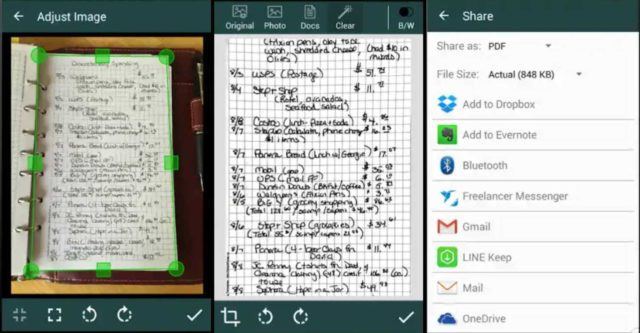
The clear scanner is a lightweight scanner app that allows you to scan documents and images directly from your phone. The clear scanner gives you the option to convert scanned documents to PDF JPEG, depending on your preference. The clear scanner also offers inbuilt professional editing tools to enhance your scanned document.
3. Cam Scanner
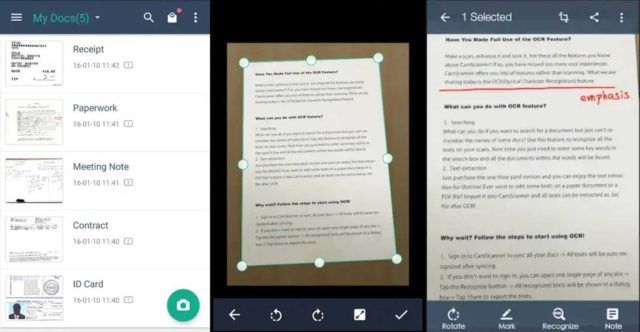
Searching for a scanner app on the Google PlayStore, chances that cam scanner will appear among the top 3 results is very high; it is for an undeniable reason.
- Must Read: 10 Best Note-Taking Apps For Android
The Cam scanner app performs well when it comes to scanning documents using your smartphone camera. With cam scanner, You can scan receipts, notes, images, invoices, business cards e.t.c. Scanned documents can be stored as PDF or JPEG files. In case you scanned documents contain confidential information, Cam scanner allows you to secure scanned data with a passcode.
4. Smart Doc Scanner
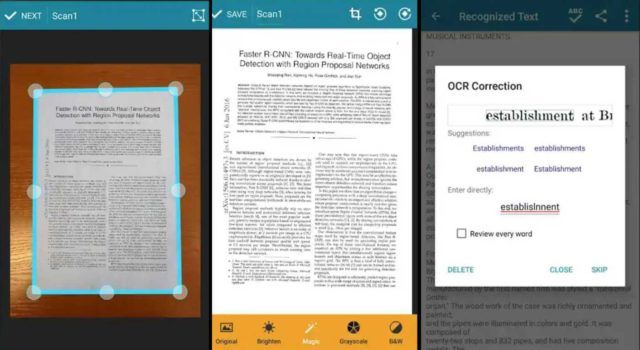
Smart scanner is a scanner app that offers many essential features, needed to fully utilize documents scanned. Among the list of features it possesses, my favourite is the optical character recognition. With optical character recognition, you can convert from images to text in more than 40 languages, with spell check support.
- Must Read: 10 Must-Have Apps For Book Lovers in 2019
Smart doc scanner offers support for image formats such as JPEG, PNG, BMP, GIP, and WebP. It is also integrated with Dropbox, Google Drive, and other cloud storage option.
5. Fast scanner
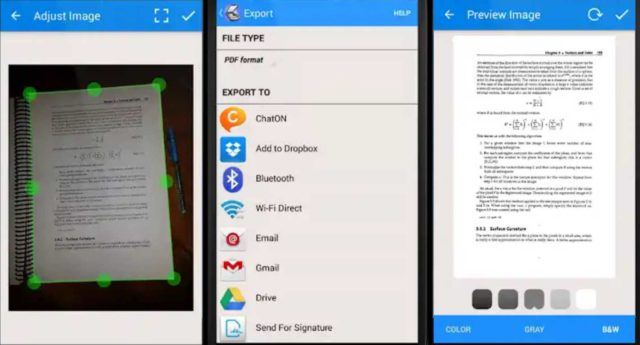
Looking for that scanner app that does scanning documents extra snappy, the fast scanner is the scanner app for you. As the name goes, fast scanner offers a straightforward user interface. All you need to do is point your camera to the document you intend to scan, hit scan and it’s scan scanning. Fast scanner exports scanned documents in PDF and JPG form.
6. Office Lens
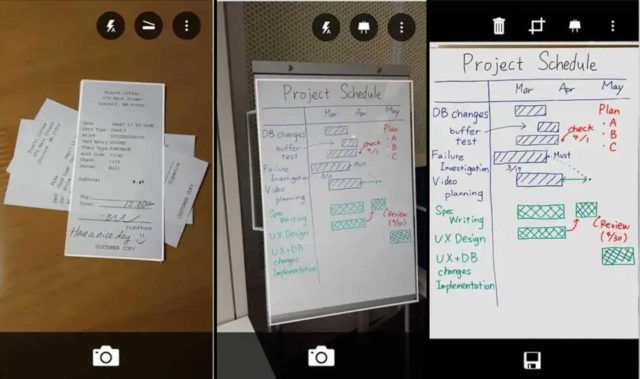
Developed by Microsoft, the office lens is a scanner app that allows you scan documents, images, receipts notes e.t.c Office lens quickly scan any document and convert images to PDF, Word, or PowerPoint files. After documents have been scanned, you have options to store scanned documents on OneNote, OneDrive, or to your local storage. Apart from English, office lens also has support for German, Spanish, and Simplified Chinese.
7. Tiny Scanner

The tiny scanner is another scanner app on the Android platform that offers excellent mobile scan services. Having a very simple user interface, Tiny scanner doesn’t require any form of login. You are greeted with the scanner setup immediately the app is opened. All you need to do is point your phone at the document and hit scan. Tiny scanner scan documents, receipts, reports, or any other files and stores them in PDF Format.
- Must Read: 10 Apps That Help in Writing A Book in 2019
There you have it, our top seven recommendations for best scanner apps for Android devices. If you have other suggestions, feel free to drop them in the comment box below.



