Whether you are heading off to university, studying at home, or attending coaching classes, a decent laptop will always come in handy. However, you need to buy the one that has the features you crave for, at a price that will not hurt your pocket. To help you with that, see our list of 7 Best Student Laptops In 2020:
1. HP PAVILION 14
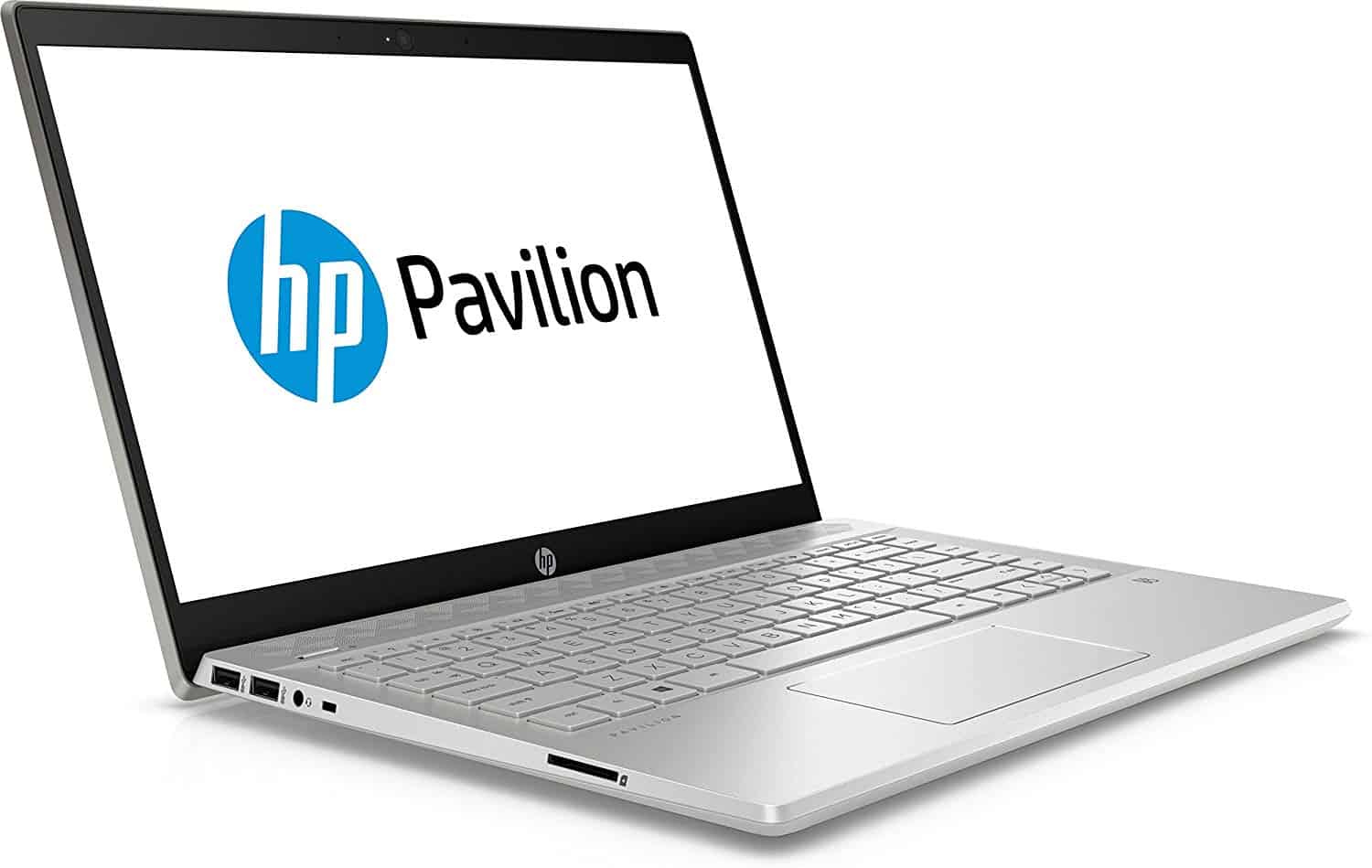
Students agree that this is one of the best laptops for them right now. Coming with lots of amazing specifications like an 8th generation Intel Core i5-8250U CPU, Intel UHD Graphics 620 GPU, 8GB of RAM and a 256GB SSD, it is a beautiful and classy option.
Must Read: 5 Best HP Laptops You Can Buy Online
The computer’s build quality is great and you will be given a dedicated HDMI, USB Type-C and networking ports. It lasts long and the HP PAVILION 14 is also home to the new copy of Windows 10 Home.
2. DELL XPS 13:

If you are searching for one of the most refined and revitalized laptops out there, this is the one for you. Its performance is top-notch thanks to its amazing 8th-generation Intel Core i5 – i7 CPU and you can play mini-games on it with the Intel UHD Graphics 620 graphics card. Its webcam and beautiful 13.3-inch Full HD display make it proper value for the cash you will be paying.
3. ACER CHROMEBOOK 15:

It might be not so expensive, but it gets the job done like a pro. This laptop runs Chrome OS and it guarantees a quick and responsive user experience. With its 15.6-inch screen, visibility is amazing as well.
Must Read: 7 Best Laptops For Coders
However, its speakers are not so great as you can expect weak bass and an underwhelming treble. It is useful for students who need a decent laptop they can afford without the unnecessary extras.
4. APPLE MACBOOK AIR:

Still on the topic of best student laptops. After the demise of the 12-inch MacBook, Apple blessed us with the MacBook Air lineup, reducing the cost and enhancing the internal components to provide both power and portability.
Must Read: 10 best laptops for college students
It comes with a stunning design, the most recent version of macOS and it will handle your university work. It possesses an updated keyboard as well which rectifies some problems that troubled the previous generations.
5. HUAWEI MATEBOOK X PRO:

This one is not just built to last for a long time, it is also a very powerful computer that will suit your needs as a student. Its stunning and smooth chassis comes with a beautiful 13.9-inch 3K display, a lovely Nvidia GeForce MX150 2GB GDDR5 GPU, and a battery that will get the job done for very long periods.
6. HP ENVY X360:

If you are an HP guy or girl but want to spend less than what you pay for the Pavillion, this is a great choice. It comes with amazing specifications and its appearance is very commendable. With AMD powering the CPU and GPU, this computer will take care of your business.
Students can use it for proper gaming, video editing, research, budget, and even essay writing. At night, just flip it over into tent mode and watch some Netflix or YouTube content on its sharp, clear 13.3-inch screen.
7. LENOVO YOGA 530:

Versatility is key for students and this computer takes care of that nicely. It can function as a tablet when you do not need a complete laptop and this is useful during lectures or seminars. It also gets into a tent position when you are watching your favorite films. Its specs are decent for its cost and the LENOVO YOGA 530 will be able to handle your daily tasks in school.
More Information On A Laptop:
A laptop (also laptop computer), often called a notebook, is a small, portable personal computer (PC) with a “clamshell” form factor, typically having a thin LCD or LED computer screen mounted on the inside of the upper lid of the clamshell and an alphanumeric keyboard on the inside of the lower lid.
The clamshell is opened up to use the computer. Laptops are folded shut for transportation, and thus are suitable for mobile use.
Its name comes from lap, as it was deemed to be placed on a person’s lap when being used.
Although originally there was a distinction between laptops and notebooks (the former being bigger and heavier than the latter), as of 2014, there is often no longer any difference.
Today, laptops are commonly used in a variety of settings, such as at work, in education, for playing games, Internet surfing, for personal multimedia, and general home computer use.
Laptops combine all the input/output components and capabilities of a desktop computer, including the display screen, small speakers, a keyboard, data storage device, optical disc drive, pointing devices (such as a touchpad or trackpad), a processor, and memory into a single unit.
Most modern laptops feature integrated webcams and built-in microphones, while many also have touchscreens. Laptops can be powered either from an internal battery or by an external power supply from an AC adapter.
Hardware specifications, such as the processor speed and memory capacity, significantly vary between different types, makes, models and price points.
Most laptops use SO-DIMM (small outline dual in-line memory module) memory modules, as they are about half the size of desktop DIMMs. They are sometimes accessible from the bottom of the laptop for ease of upgrading, or placed in locations not intended for user replacement.
Most laptops have two memory slots, although some of the lowest-end models will have only one, and some high end models (usually mobile engineering workstations and a few high-end models intended for gaming) have four slots. Most mid-range laptops are factory equipped with 4–6 GB of RAM.
Netbooks are commonly equipped with only 1–2 GB of RAM and are generally only expandable to 2 GB, if at all.
Laptops may have memory soldered to the motherboard to conserve space, which allows the laptop to have a thinner chassis design. Soldered memory cannot be easily upgraded.
Using a laptop in places where a desktop PC cannot be used can help employees and students to increase their productivity on work or school tasks.
For example, an office worker reading their work e-mails during an hour-long commute by train, or a student doing their homework at the university coffee shop during a break between lectures.
There you have it – a comprehensive list of best student laptops. If you have any personal favoirtes or other recommendations, feel free to drop them in the comment section below.



