If you are trying to buy a Google Assistant speaker, it is only fair to go for Google’s line of Home devices. However, as logical as that might be, there are several third-party options that will simply blow you away. Want the best options to go for right now? See our list of 7 Best Third-Party Google Assistant Speakers:
1. Polk Assist:
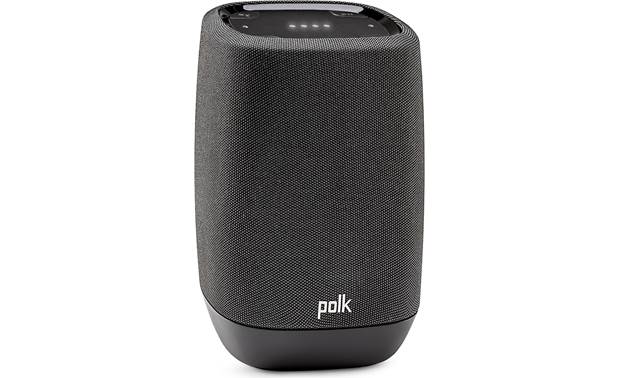
This is a brilliant Google Assistant speaker that supports Bluetooth and has Chromecast built-in plus also comes with playback buttons.
Must Read: How To Use The New Assistant Driving Mode On Android
If you are bothered about your privacy, it even allows you to mute the microphone whenever you want. This speaker delivers great sound even at higher volume levels and it looks very nice.
2. Bose Portable Home Speaker:
This Google Assistant speaker from Bose is very portable, letting you move it about easily whenever you want. It is very durable and also waterproof. Bose Portable Home Speaker was built to cope with bumps, drops, and splashes plus it provides 360-degree sound and a battery that lasts for about 12 hours of use.
3. Harman Kardon Citation One:
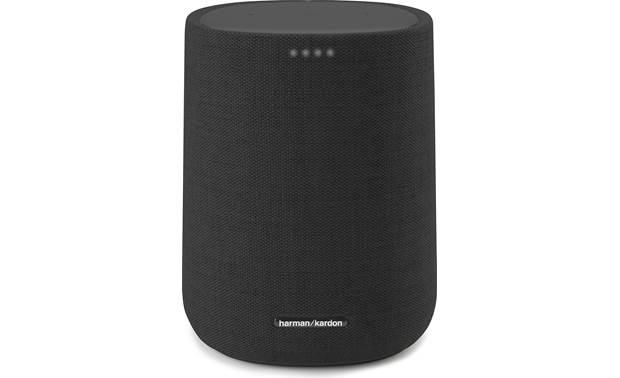
This is a little Google Assistant speaker that provides amazing sound quality and it is very stylish.
Must Read: How To Delete Your Google Assistant Voice Recordings
It does not just let you control things with your voice, it also allows you to turn the microphone off when it is not in use. It can be paired with a different speaker too if you need to achieve the stereo sound.
4. JBL Link Portable:

This is a smart speaker that provides up to 8 hours of playback everywhere you go, and it is IPx7 waterproof.
Must Read: How To Set Up Google Home Devices As A Single Stereo Speaker Out
JBL Link Portable can be bought in several colors and it delivers proper sound thanks to its 360-degree Pro Sound. As soon as the battery runs low, owners can also pop the Link Portable back on the base and keep the music going.
5. Sony XB402G Wireless Speaker:

The name might be horrible, but it is a decent product. This speaker comes with an IP67 waterproof rating and a rubberized panel that allows you to control music playback with several tactile buttons.
Must Read: How To Replace Google Assistant with Alexa or Cortana on Android
It also possesses a pair of angled 53mm units for improved bass, dual passive radiators, and a redesigned angular grille.
6. Sonos One:

Still on the topic of best third-party google assistant speakers. This speaker does not just deliver Google Assistant, it also possesses Amazon’s Alexa. It delivers amazing sound quality and it is very pleasing on the eye. Sonos One is even home to a touch-capacitive panel on top that allows you to adjust the volume, skip songs, and mute the microphone.
7. Sonos Move:

This speaker is a battery-powered, therefore you will not need electricity to make this one work. It is portable and it comes with an IP56 rating plus a battery that will last up to 10 hours of use. The speaker also supports Bluetooth connectivity, Google Assistant, and Alexa.
More Information On Speaker:
A loudspeaker is an electroacoustic transducer; a device that converts an electrical audio signal into a corresponding sound. The most widely used type of speaker is the dynamic speaker. The sound source (e.g., a sound recording or a microphone) must be amplified or strengthened with an audio power amplifier before the signal is sent to the speaker.
The dynamic speaker was invented in 1924 by Edward W. Kellogg and Chester W. Rice. The dynamic speaker operates on the same basic principle as a dynamic microphone, but in reverse, to produce sound from an electrical signal.
When an alternating current electrical audio signal is applied to its voice coil, a coil of wire suspended in a circular gap between the poles of a permanent magnet, the coil is forced to move rapidly back and forth due to Faraday’s law of induction, which causes a diaphragm (usually conically shaped) attached to the coil to move back and forth, pushing on the air to create sound waves.
Besides this most common method, there are several alternative technologies that can be used to convert an electrical signal into sound.
The term “loudspeaker” may refer to individual transducers (also known as “drivers”) or to complete speaker systems consisting of an enclosure including one or more drivers.
There you have it – a comprehensive list of 7 best third-Party Google Assistant Speakers. If you have any personal favorite or other recommendations, feel free to drop them in the comment section below.



