Google Assistant is an artificial intelligence-powered virtual assistant developed by Google. Because the Android operating system is owned by Google, all Android smartphones come with Google Assistant pre-installed as the default virtual assistant.
Being the default virtual assistant on Android smartphones doesn’t mean a virtual assistant of choice cannot replace it. Google virtual assistant can be replaced with another virtual assistant, Using some necessary steps.
With a lot of virtual assistants existing today, having the desire of installing another virtual assistant on your Android smartphone is not surprising. In this article, I am going to be giving a tutorial on how to replace Google assistant with other virtual assistants on your Android smartphone, with Alexa or Cortana.
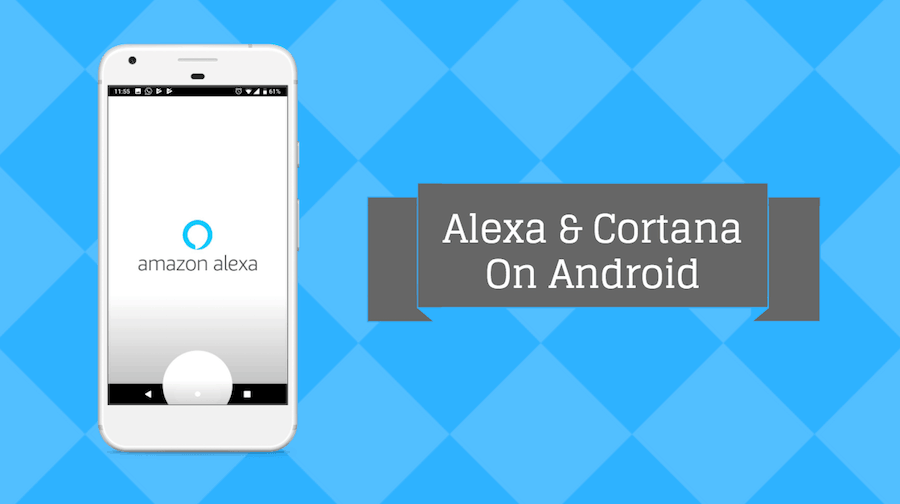
The procedure taken to set Alexa or Cortana as the default virtual assistant on Android smartphones is the same. All you need to do is follow the guide given below.
Must Read: How To Delete All Amazon Voice Recordings At Once
Due to user interface disparities, the navigation process involved in locating the setting to replace Google assistant as a virtual assistant may differ. But thanks to a few similarities, there is a general shortcut that works on all Android smartphones.
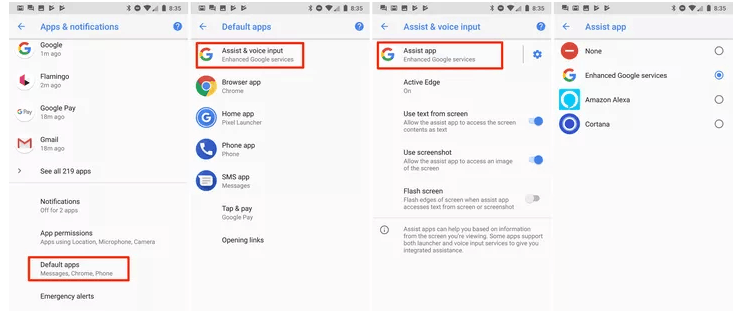
How To Replace Google Assistant with Alexa or Cortana on Android
- Download the assistant you wish to replace Gooogle assistant with ( Alexa or Cortana)
- Launch the settings app on your Android smartphone
- On the settings search bar, Type “Assist”.
- select either Cortana or Alexa as your default virtual assistant service.
Note: You won’t be able to trigger Alexa or Cortana using your voice on Android smartphones. The only way you will be able to make use of these assistants on Android smartphone is to hold the home button and use voice search or you just type. Apart from these exceptions, all mode of operation remains the same.
Must Read: Android vs iOS: What Really Matters While Choosing
Replacing Google assistant as the virtual assistant on Android smartphone is as easy as read above. All you need to do is follow the steps given meticulously.



