There are time after typing a long speech or document, in the lowercase and wished to convert it into the Higher case for some reasons, then the only option for you is to retype the whole document which really is a hectic job. For Microsoft Word documents, it is possible to convert from lowercase to Highercase by highlighting the text and pressing Ctrl + Shift + A, but it is impossible to convert from higher case to lowercase in word using any shortcut.
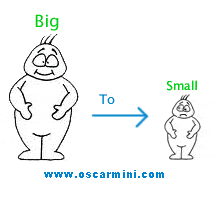
How to convert from lower to uppercase letters and vice versa
Here is an online resource which can help you achieve this quickly. You need to visit www.textconvert.com, now simply need to copy the text, then paste it in the Box provided on the website and Check the radio button which matches you need. The radio buttons would appear in the below format
Convert all text to lower case
Convert all text to upper case
After that, click on Convert Text
And that’s it. It’s quite simple. Hit the like button if this post was useful.




2 Comments
Quite a Wonderful article Oscar.
Thanks wonderful bro. 😉