We sure do know that subscribing to the available data plans provided by Nigerian service providers tend to be expensive for most android users, thus, means have been devised by some Nigerians on how to swap their IMEI’s with blackberry’s IMEI so as to easily subscribe for blackberry data bundles.
Changing MTK android device’s IMEI has always been quite easy, but things turned around on the Infinix Hot 2 smartphone.
Disclaimer: Though changing a device’s IMEI could help fix damaged IMEI’s or perform some tweaks, but it may be considered illegal in some places, would void your warranty and we would not be held responsible for any damages caused as this post is strictly for educational purpose.

Now, back to changing the IMEI of your Infinix Hot 2 smartphone.
Boot up the Infinix Hot 2 X510 smartphone.
Locate the dialer and dial *#*#3646633#*#*
You would be presented with the screen below.
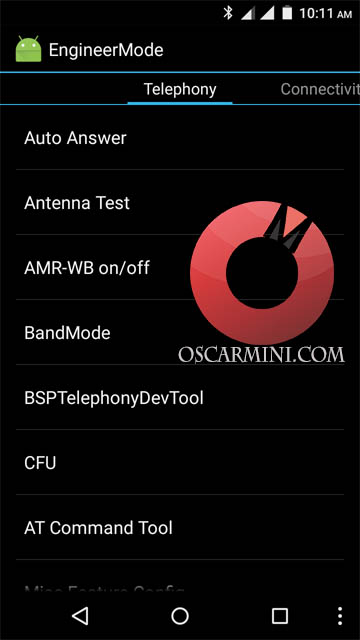
Swipe left to the Connectivity tab and tap on CDS Information.
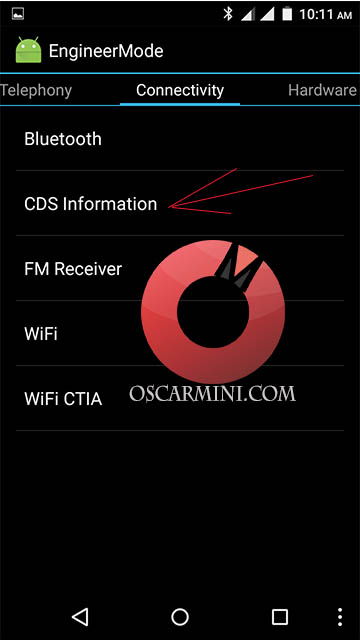
Tap on Radio Information and select the phone you wish to change the IMEI. Phone 1 for SIM side one and Phone 2 for the second SIM side.
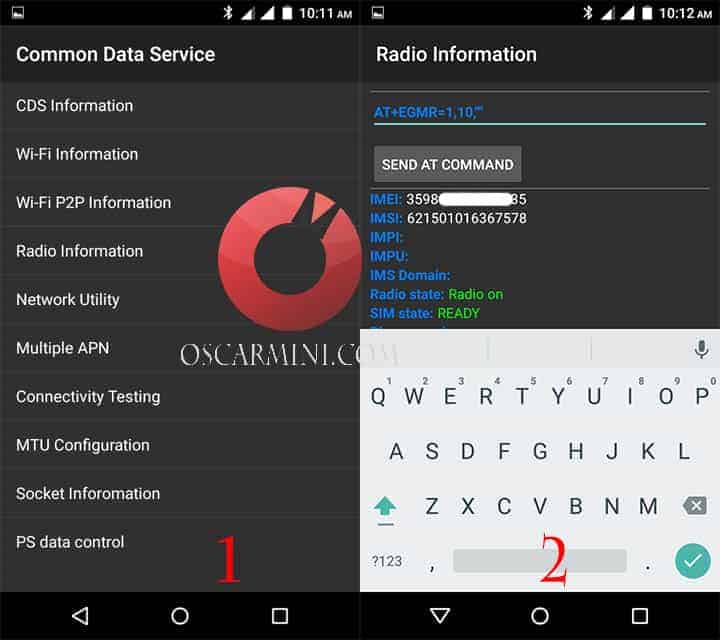
Tap the edit section and type in any letter, then backspace to reveal the options, select AT+EGMR=1,7,”” if you selected Phone1 earlier or select AT+EGMR=1,10,”” if you had selected Phone2.
Type in your Blackberry IMEI (the new IMEI you wish to replace with) in between the quotation signs. For Instance, AT+EGMR=1,7,”35xxxxxxxxxxxxx“ .
Move your cursor between the AT and + sign, then hit the space bar to create as space as shown. AT +EGMR=1,7,”35xxxxxxxxxxxxx” , then hit SEND AT Command.
You should receive a confirmation message saying AT command sent as shown below.
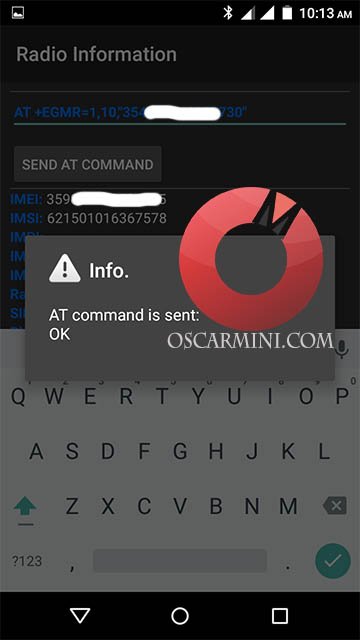
And that’s how you can easily change the Infinix Hot 2 X510 android device’s IMEI number.
Restart your Infinix Hot 2 X510 device and check your IMEI by dialing *#06#.
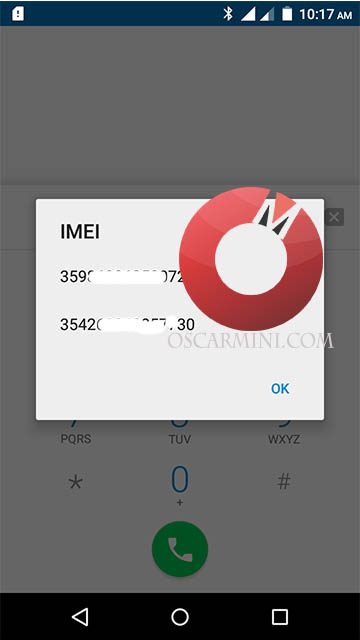
Subscribing For Glo BIS
After changing the device’s IMEI, you can insert your Glo SIM, recharge N1000 and subscribe for the Glo BIS plan by simply dialing *777*21# or sending COMONTH in an SMS to 777. You should receive a confirmation SMS letting you know that you are welcome to the Glo blackberry plan.
Make sure you set your APN (Access Point) to blackberry.net and you are good to go.
I hope you loved this post. Please feel free to let me know if it did work for you.




22 Comments
The imei changing work well.. Vry easy.. Not complicated.. Tjis is easiest i have seen so far.. Yet to buy glo bis.. Thanks Oscar
I’m glad this post was if help. Thanks for stopping by Godwin. 🙂
tank u so much.
u just helped me
it worked
Thanks for letting us know it work for you Chris.
hmmmmn, i’ll love to do this on my tecno phantom 5. will it work ?
Hi Slaijay,
A mobile app from playstore known as “MobileUncle MTK Tools” would help you achieve same on your Tecno Phantom 5. Simply follow similar procedures given here.
tried this & my phone crashed. unhappy much
Hi Lew,
I’m sorry about your phone. I guess it’s something a factory reset would resolve, but you must have gone on a wrong route, I hope you followed this guide closely as you shouldn’t have problems with it.
Oscar It don’t work for me. I got this popup ” This Command is not allowed in user build”
Hi Francis,
Kindly let us know what gave the error prompt? Was it typing the code or while sending the AT command?
Hey,Oscar I carefully read the post over again and got it fixed…thanks again.
Hi Francis,
I’m glad you finally had it fixed. You rock! 🙂
thanks bro.
How can i do it on my galaxy grand prime duo’s. pls I really need ur help.
How can i do it on my galaxy grand prime duo’s. pls I really need ur help. pls help me
PLEASE bro, wat OF tecno H6,i mean if i wanna change the Imel no. PLEASE
I heard it not adviceable to change or root the infinix hot 2……pls can u clear dis up?
I received a confirmation message saying AT command sent error. I don’t understand it.
Hi Gene,
I think you didn’t give the space between “AT” and the “+” sign , make sure to check that out and let me know what you come up with. Do have a great day ahead.
pls the send atcommand indicated it was successful but d imei didn’t changed even after rebooting my phone tnx
Pls not working on infinix hot note 2
Hi Dolly,
Have you tried using Mobile Uncle or MTK Engineering app on this device?