If you are a Newbie in the Android world, you might find these cool Android tips and tricks very useful.
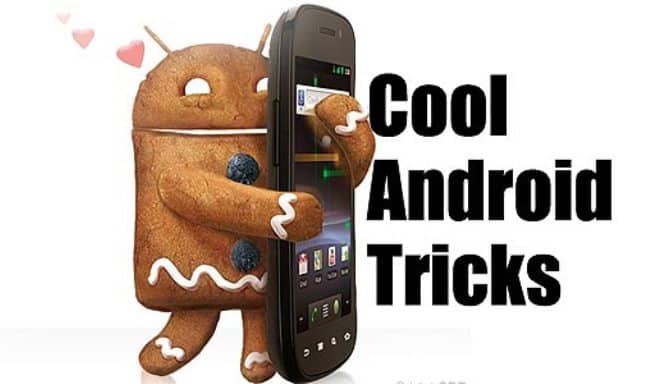
1. How to Set a Wallpapers for your Android
It’s quite easy to set a particular image as a wallpaper for your android device. Here are the steps to take.
* Touch and hold an empty location of a home screen.
* Now choose any of this options that shows up. Gallery Live Wallpapers or Wallpapers. You can select an image now and set it as your wallpaper.
2. How to Send Instant Messages on Android
It’s pretty easy to use the Google instant messenger. Here is how to send instant messages on your Android device.
* Tap the Messenger app icon, then Tap the plus sign. This to add a person or a group of people from your circles.
* Add your text and images if available and click on the Send button.
3. How to Switch between Open Apps
Just like the symbian mobile smartphones, it is possible to switch between applications in the Android OS.
* Tap on the Recent Apps icon to show the apps that you recently opened, you can also slide down to see more recent apps.
* Tap a screenshot of any open apps to instantly switch to the app. Its that easy
4. How to Close a Running App
Here are the steps to follow:
* Run the Settings app then tap Apps under DEVICE. Now select the specific app you want to close.
* Tap on the ‘Force stop’ button and tap on ‘OK’ to confirm your command.
5. How to Browse and Edit Files on your Mobile
The Symbian OS has Xplore File Manager for this function, but Android phones do not have an in built File Manager. But you can easily install a third party app from the Google Play Store.
* Run the Play Store app, then search for ES File Explorer, then Download it.
After installation, Enjoy the File Manager.
6. How to Re-arrange Icons
If you are like me, you would love customizing your home screen, re-arrange your icons and more. Here is how its done.
* Tap and hold any icon on your screen for a second, then drag and drop it on any spot you wish on the Home screen. And that’s it.
I hope you love these tips, if so, why not subscribe to our feeds for feature updates.



