In order for one to bring a visually appealing textual imagination into reality to express a message, a tool obviously would be used. The question of debate by many for a long time has always been “should I use/learn CorelDraw or Photoshop?“. Well, there’s no one answer to this eminent question as these are just tools. Actually, they are tools meant for somewhat different purposes in the same graphic design industry.

If you want to understand what each tool is meant for, read on as we explain the differences, similarities, which you should learn and where you can apply Photoshop and CorelDraw in subsequent paragraphs. Go grab a bowl of popcorn as this might turn to be a lengthy read.
First off, let’s talk a little about graphic design.
What Is Graphic Design
Graphic design is an art on its own where images and text are purposefully combined in order to create or even convey an idea. The process to this end obviously involves systematic proven approaches that help depict the visual representation of the said idea.
I’ll be quoting aiga.org here so you’ll have a basic understanding as to what graphic design is all about from a different writer.
Graphic design, also known as communication design, is the art and practice of planning and projecting ideas and experiences with visual and textual content. The form it takes can be physical or virtual and can include images, words, or graphics. The experience can take place in an instant or over a long period of time. The work can happen at any scale, from the design of a single postage stamp to a national postal signage system. It can be intended for a small number of people, such as a one-off or limited-edition book or exhibition design, or can be seen by millions, as with the interlinked digital and physical content of an international news organization. It can also be for any purpose, whether commercial, educational, cultural, or political.
Why Even Listen To My Opinion
I know there are tons of articles on this subject and you might be wondering why you shouldn’t choose other writer’s opinion on this subject over mine or even why you should spend your precious time reading this piece. Well, you have to trust me when I say I know my way around these tools.
First off, I started out with Corel Draw some 12 years back from the time of this post to design logos for businesses, certificates, print designs and lots more. CorelDraw was my only tool to create vectors obviously because it was the most popular in this part of the world. Moving 4 years later, I found Photoshop. Ever since, I’ve used photoshop to finalize my jobs, edit or enhance photos and much more. Although these two tools are not exactly alternatives, you can achieve basic graphic designs with both.
I’ve also worked with lots of other design Softwares ranging from Illustrator, In Design, Maya for modeling to mention but a few. Before we talk about which of the tools (CorelDraw vs Photoshop) you should choose over the other, let’s have a basic knowledge of what each of these tools are and what they can be used for as far as Graphic Design is concerned.
- Must Read: Most Expensive Logos of All Time
What Is Adobe PhotoShop?
Adobe Photoshop is a bitmap manipulation program meant for the purpose of creating bitmaps, special effects, UI and much more around the photo editing and tweaking business.
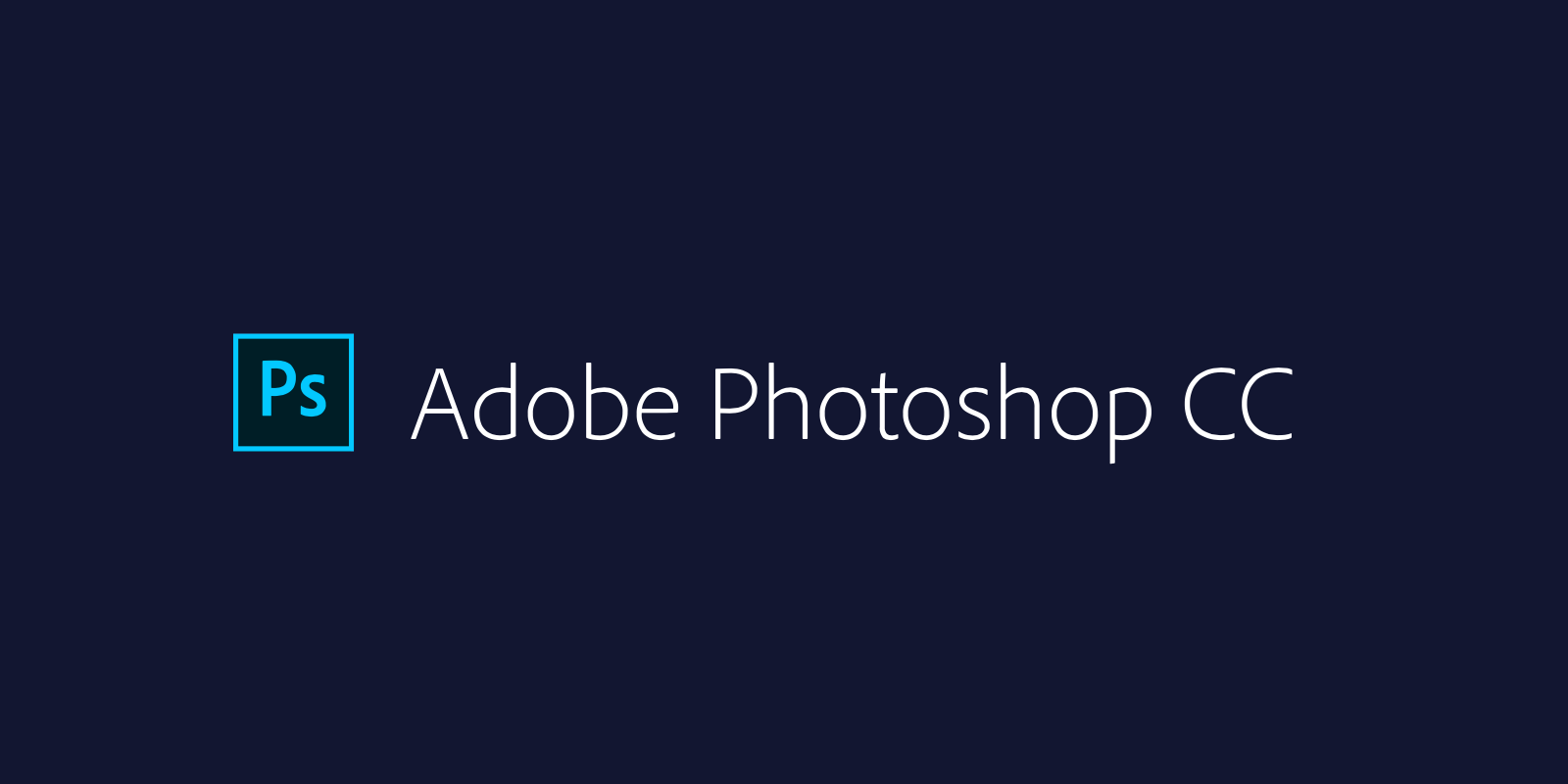
Simply by getting to analyze the compound name PhotoShop, you’ll get to see that it’s formed by the amalgamation of two words “photo” and “shop”. It basically is a software tool that has its strength in the manipulation of images to achieve a specific feel or look the artist in question desires.
You might wonder what Bitmap or Raster images are all about since Adobe Photoshop is a program that creates and manipulates them. According to a thread on Quora, a user named Rebecca Maxwell gave a perfect explanation to this of which I’ll quote below.
A Raster or Bitmap image is a data file or a structure that is a grid of pixels or color points on a computer monitor, paper, and other display devices and materials. Raster Images are edited using raster graphics editors. Raster images are created by cameras, scanners, directly in the raster editor, and also by exporting from a vector editor.
One thing you need to know about bitmaps is the fact that they get pixelated when scaled up.
What Is Corel Draw?
Corel Draw is a vector-based illustration and manipulation program meant for the purpose of creating vectors that are both scalable and editable for print purposes such as logos, business cards, magazines and related stuff.
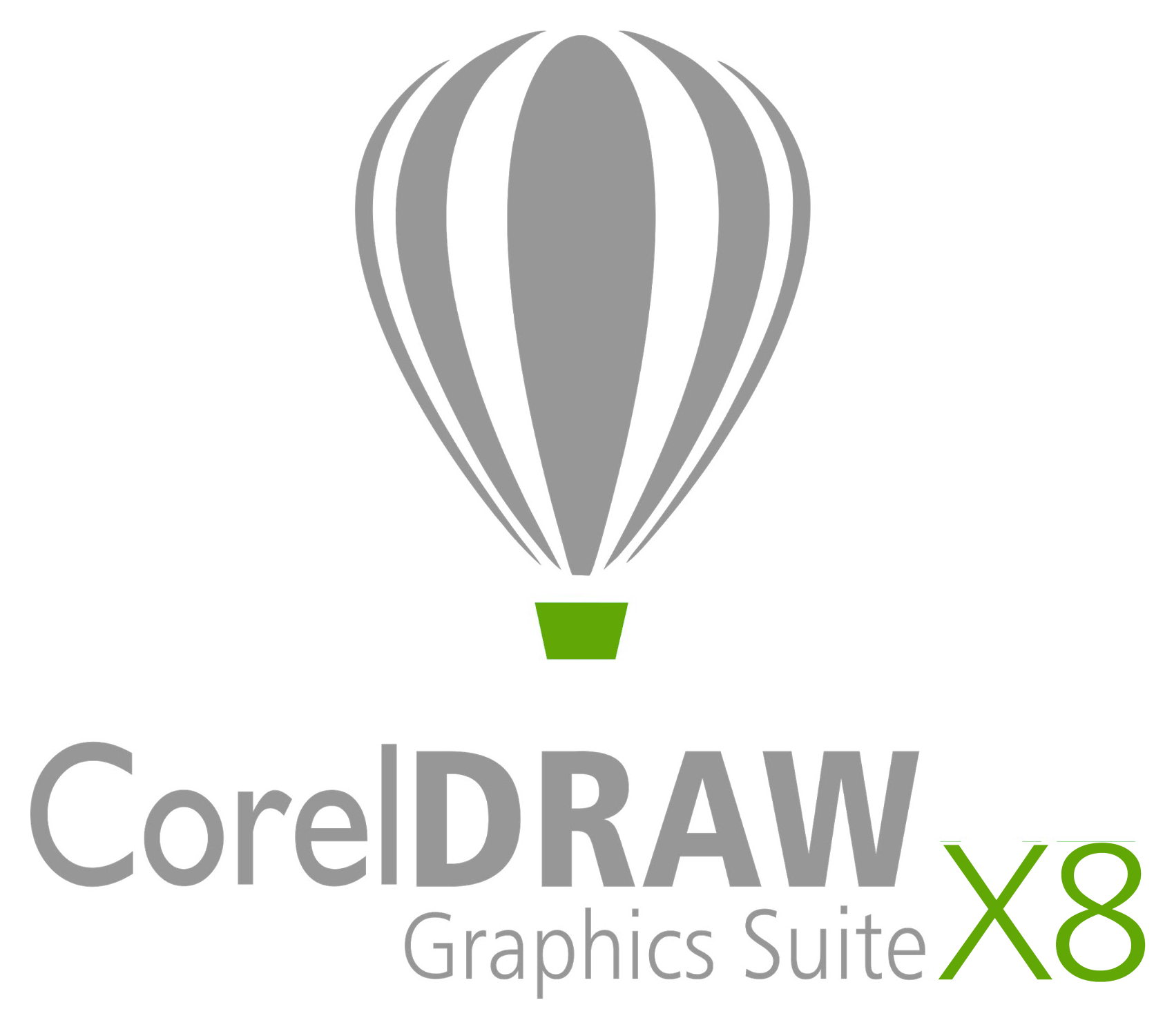
Using the same bases we applied to analyzing the compound name Photoshop also to the CorelDraw counterpart, we can clearly see that the word is formed by merging two words, “Corel” and “Draw“. Corel, in this case, refers to the mother company that makes this software, while the word “Draw” simply says it all.
It is a software that can be used to create artworks from scratch. In fact, CorelDraw is a tool that is meant to make drawings such as Logo designs, since your logo would likely be used on a range of products such as brochures, t-shirts, business cards to mention but a few.
To understand what CorelDraw does exactly, you need to know what a vector image is. Still quoting the same user on quora from above.
Vector Images are created with the geometric primitives, such as points, lines, splines and polygons, to represent images in computer graphics. Vector graphics editors, typically, allow you to rotate, move, reflect, stretch, mow, perform basic affine transformations on objects, and combine primitives into more complex objects.
If you need images that can be used for several design purposes such as logos, vector creation tools are your best bets since vectors can be scaled to any size without losing their quality like the bitmap counterparts.
Similarities Between CorelDraw and Photoshop
The basic similarity between Corel Draw and Photoshop is actually the fact that they both are in the same graphic design space. You can achieve some basic designs with any of this tool, but that doesn’t mean they are meant for the same purpose. The differences between these tools as seen below would further make you understand the idea.
What Are the difference between Corel Draw and Photoshop?
These two tools as you might have them called are actually kings in their respective domains. While CorelDraw is a nice vector manipulation and creation tool, it definitely wouldn’t be able to pull off the various special effects and image manipulation you can have done with Photoshop. Here a the differences you can get from these awesome graphics tools.
- CorelDraw is used to create Vector Images while Photoshop is meant for bitmap manipulations.
- You can scale CorelDraw vector images to even billboard size without pixelation but can’t on Photoshop images.
- Photoshop is pixel based while CorelDraw is vector based.
- CorelDraw is quite Easy to learn and master while Adobe Photoshop, on the other hand, isn’t quite.
- Comparing them is like asking what’s the difference between Apples and Oranges.
- They are meant for different purposes though some areas of coverage overlap.
- CorelDraw is comparable to Adobe Illustrator.
- Photoshop is meant for Photo Art.
- You can use photoshop to create mockup web designs while CorelDraw isn’t meant for that purpose.
You can now have an idea of what the two software programs are meant for.
Should I Learn Photoshop or Corel Draw?
Fine, you’ve seen the similarities and differences between these two Softwares, and you are now wondering which you should choose over the other for your day-to-day design activities. This all boils down to what you’ll be focused on at the end of the day.
The truth obviously remains that, if you focus so much on the tool, you’ll definitely miss out. Knowing how to use a hammer, screwdrivers, jigsaws and even tape measures wouldn’t make you a great carpenter. There’s much more to the art form other than knowing how to make use of the tools here. This also applies to the design sphere.
We can’t say any of these tools is better and should be learned over the other as they are meant for different purposes. Comparing them is like comparing Oranges and Apples like I said earlier. Read the next heading to understand which you should learn in regards to what you’d like to have done with the tool.
Verdict: Which Is Better
Asking which is better wouldn’t actually have a straight answer as saying photoshop can replace Corel Draw would be a blatant lie and vice versa. Instead, let us look at it in this manner.
If you are a designer that focuses on print media, logo creation, billboards designs and much more designs around this sphere, then CorelDraw is the perfect tool for you amongst these two. You might want to know that Adobe also has a child software tool like CorelDraw for vector based designs, so if you are into the Adobe ecosystem, you might want to check out Adobe Illustrator for this purpose also.
Otherwise, if you are deeply into photo editing (for instance, photographers), creating visual and special effects on images, designing web design mockups and art form in general, then Adobe Photoshop is one software tool to hold on to.
What do you think about this post? Are there other tools you’d want to have me compare? Let me know in the comment section below.



