To many individuals, restoring lost data simply means pulling files off the recycle bin, but what can you do when you need to restore important data previously emptied from the recycle bin? I know it can be a real hassle for you if you don’t know how to use EaseUS Data Recovery Wizard Free. This is a free software that helps you to restore permanently deleted files.
If you are looking for the best data recovery software that helps to quickly and easily recover lost, permanently deleted or formatted documents, pictures, files and videos from your laptop, PC or USB drives Hard drives, memory cards and other storage or removable devices, EaseUS Data Recovery Wizard Free will get you sorted.
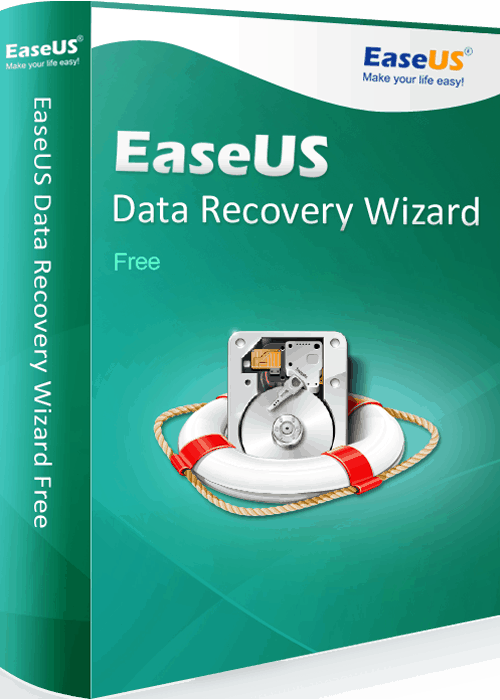
It is an all-in-one recovery software that you can use in different loss situations like OS crash, formatting errors, virus attacks, partition losses among other data loss scenarios.
- Must Read: Where Do Deleted Files on Your Computer Go?
Need A Comprehensive Data Recovery? It Just Takes You A Few Simple Steps
You don’t need to be a computer guru to be able to easily and quickly recover your permanently lost data. Using the comprehensive, all-in-one and easy to use EaseUS Data Recovery Wizard Free helps you do it like a pro. For all your hard drive damage, OS crash recovery, virus attack recovery, lost partition recovery, accidentally deleted files recovery, raw partition recovery, formatted recovery and other hard drive recovery solutions, this software helps you achieve your goals in just a few simple steps.
This software guides you through step-by-step and helps you locate and recover all your lost files and other media from different storage devices in a fast and simple way.
How To Recover Your Lost Files In Just 3 Clicks
In case of an accidental data loss, no need to panic. Why? With this comprehensive hard drive recovery software, you can locate and recover all your permanently deleted important files in just 3 clicks. The wizard provides you with simple features and easy to follow procedures thus no prior recovery experience needed. It provides you with flexible scanning modes as well as quick and deep scan to ensure recovery results.
Before final recovery, EaseUS Data Recovery Wizard Free gives you a chance to preview all the files available for recovery. At this point, you can choose what you want to recover for you to avoid unnecessary recovery and save on space.
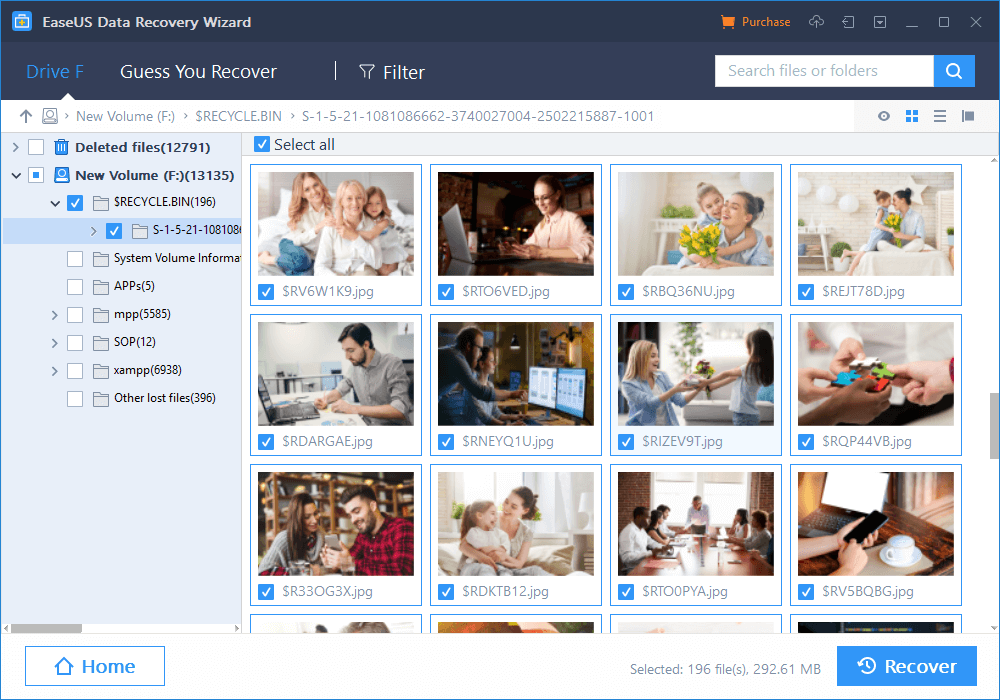
Did you know that with EaseUS Data Recovery Wizard Free you can recover more than 1000 file types? We thought you should know. You can use it to recover graphics, Email, video, audio, documents and other files.
Hope you did find this guide on using EaseUS Data Recovery Wizard to get back deleted files useful. Do let us know in the comments below if you did.



