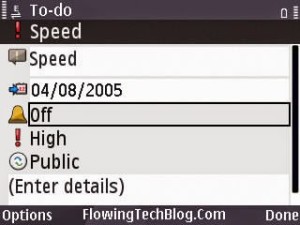No matter the new gadget I buy I still have a symbian device in my gadget store, because of it’s simplicity. This tutorial is for symbian phones but as we all know, even the smartest gadget at a point or sometimes become slower than normal. When my gadget get’s slow I’m like “Throw This Phone Away”. How do you feel when your symbian phone hangs esspecialy when you want to view your gallery. The worst is when an Iphone freezes. Have you been experiencing such on your symbian phone? Then don”t worry, today techribs has come with a simple tutorial that can help enhance the perfomance of your symbian smartphone.
Follow The Below Steps To Enhance The The Performance Of Your Symbian Phone
Step 1: Firstly change your phone’s date to 01.05.2005.
- To-do:
Subject: Speed
Due date: 04.08.2005
Priority: High – - To-do:
Subject: Qoukie
Due date: 04.08.2005
Priority: Low
Step 4: Confirm the both to-do notes with “Done”, but don’t close the calendar application.
Read: How To Recieve Files To Any Folder Of Your Choice And Not Inbox On Symbian Phone
Step 5: Choose: Options > To-do view
Step 8: Change the phones date back to the actual day.
That’s it… Now flex and enjoy a fast symbian phone.