I recently discovered that most bloggers and webmasters have been finding difficult to display their Google Plus Profiles pictures in search results where their blogs were listed using the methods given by most tech tips blogs, here is a work around and simple way to implement Google Authorship. Simply follow this guide and your image would appear in search results just like mine below.
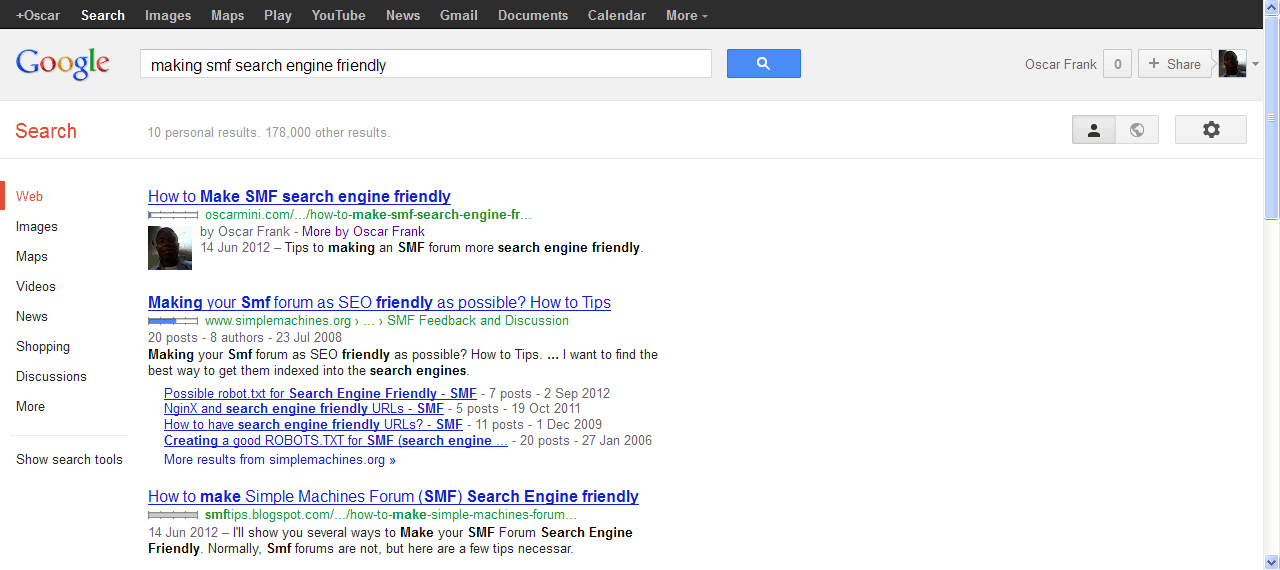
Simplest method to Implement Google Authorship using work email
1. Login to your Google Profile page, now click the Edit Profile button and then add a Work email, click the Your Circles button while filling in the email and change it to Public.
2. Save your profile by clicking on Done Editing at the top of the page. A Verify text would appear beside your email, Click on Verify, a verification mail would be sent to your inbox, follow the link and you’ll be verified. You’ll then see a little “tick mark” next to your email address in Google Plus. View Mine Here.
3. Finally, paste any of the below codes in a new widget on your blog.
First code
Option 1: Use both email address and name together
<a href="mailto:[email protected]">Your Name</a>
Second code
Link the author's name to his Google+ page
Send <a href="http://plus.google.com/1158131688984505">Your Name</a>
an email at <a href="mailto:[email protected]">[email protected]</a>
Replace [email protected] with your email address, and http://plus.google.com/1158131688984505 with your google profile link and you are done.
What Google needs is for each post to have a link containing your verified mail and that’s what we are achieving with with the third step above.
Fell free to ask any questions using the comment box below.




2 Comments
You are the best in the world
Thanks for dropping by…