Is your mobile device battery draining rapidly all the time? If you find yourself needing your charger several times in one day then it might be time to have it replaced. Though most people do not use removable batteries anymore, there are still various options. In this article on guide to replacing your smartphone battery, you will learn about the nitty-gritty of replacing your smartphone battery.
If you have been using your device for over 2 years, then the battery life will begin to deteriorate. Your battery’s lifespan is determined by the number of charge cycles it will last. A charge cycle is a period where a battery’s entire capacity is used and then charged again to full. After about five hundred cycles, several lithium-ion batteries’ performance will begin to drop. And it does not matter how well you used the smartphone. This is why changing your battery on an old phone is necessary.
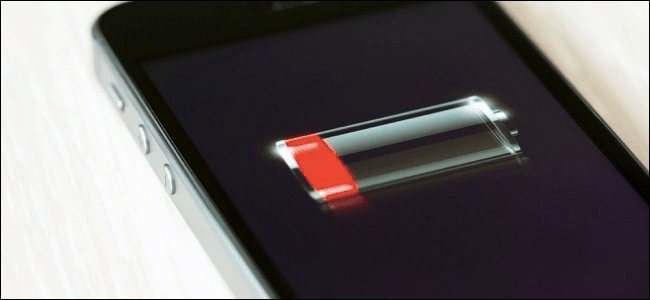
Rampant Signs That You Have To Replace Your Smartphone Battery
Surely, the clearest sign that you need a battery change is when you are sure your battery life has reduced massively. If your device finds it difficult to go past the 10-hour mark, and you do not engage in anything too battery-demanding like streaming or playing games, then a change is necessary.
Random turning off is also a rampant signal. If your device powers off at 30 or 50 percent, your battery’s health is terribly bad.
Boot loops are also a great hint. If you own an ancient device that restarts all the time after reaching a particular battery threshold, this must be caused by it being an old lithium-ion battery.
The simplest way to detect the reason for the problem is to be sure about when the issue happens. If you own a newer phone and it boots loops after an update or when you exit applications, then it can be a software problem.
If what you are battling with is not that serious, you should still confirm the state of your battery’s health. AcuBattery can be of help here. It aids the comparison of the design capacity of your battery to its estimated present capacity, letting you know how much has been lost since you started using it. Simply charge your device after installation of AcuBattery and the application will take over from there.
AcuBattery provides several other features like measuring charging speed, the number of power applications uses, how long your phone will stay on during standby e.t.c. If the capacity results are not impressive, your battery should be replaced. The massive news is that this can be achieved even when you own a device with a non-removable battery!
How To Replace Your Smartphone Battery?
Having your smartphone battery replaced was formerly as simple as powering off your device, pulling out the old battery, and putting a new one in. If your smartphone possesses a removable battery, that is your process of achieving this.
But several present Android smartphones have non-removable batteries, therefore, it is harder to do but not impossible.
To head in the DIY direction, your device will have to be taken apart, pulling the screen out and other parts before reaching the battery. Because most parts are glued together, you will need to remove and then go through the stress of having them rejoined together again. Do not bother to do this if you have no idea how it is done and do not possess the appropriate tools to make it happen. The simple ones you will require are a suction handle, flat opening tool, tweezers, heat gun to melt adhesive, and a screwdriver. Replacement adhesive is compulsory as well. Be careful about the tools you use as your device can get damaged easily.
- Must Read: 10 Best Battery Saver Apps For Android
Sadly, purchasing an official battery from an OEM is extremely difficult, in fact, it cannot happen, so we will advise that you go for a reputable and trustworthy retailer with massive ratings for repair kits and batteries, and iFixit is a great option. They also offer detailed battery replacement tips on their site.
If you possess the needed tools already and you have located the right tutorial for your device model, it is vital to first ensure your battery is less than 25 percent. Charged lithium-ion batteries can explode if mistakenly punctured. If your battery is swollen when you open your phone, do not attempt any replacement, especially if you are not used to doing it. Rather, get the phone to an authorized repair shop.
Even if your case is different, thread with caution still. For instance, the Samsung Galaxy S7, replacing its battery can be very hard because of its several adhesives, all of which have to be reapplied. You will also need to take apart the loudspeaker assembly and reconnect it again. If you fail to be cautious when doing so, dismantling your device once more for reconnection might be necessary. Other devices need you to disconnect additional parts. DIY battery replacements are mostly void waterproofing.
Therefore, if you know you are not that patient or skilled, it will be proper to mail or take your device to a known service center. Most of the popular phone manufacturers charge you a reasonable amount to get it done and it will take only five to seven days for you to receive your device.
There you have it – a comprehensive guide to replacing your smartphone battery. If you have questions regarding this guide, feel free to drop them in the comment section below.



