At last, Twitter’s fresh, extra-dark dark theme named “Lights Out” is now available in the Twitter Android application. This is coming late because, warly this year, the feature was launched in iOS. Like you already know, Twitter’s original dark mode named “Dim,” modifies the background and UI to dark blueish-charcoal tones, but this new Lights Out mode makes use of true blacks for a darker aesthetic.
This new feature will aid you to decrease the power consumption on phones with OLED displays, even if everyone can activate it irrespective of which type of display their Android device or tab has. Let’s show you How To Activate Twitter’s New Lights Out Mode On Android And Desktop?:
How Can I Activate Twitter’s Lights Out Mode On Android?
Lights Out mode can be activated as soon as possible whether you are making use of the default light theme or dark mode. Here is how:
- Open the Twitter application.
- Click your profile picture to access the side-bar menu.
- Swipe down and click the lightbulb, and the app will instantly change to Lights Out.
- You can even locate the option in the app’s settings by accessing the side-bar menu and heading to Settings and Preferences > Display and Sound > Dark Mode Appearance.
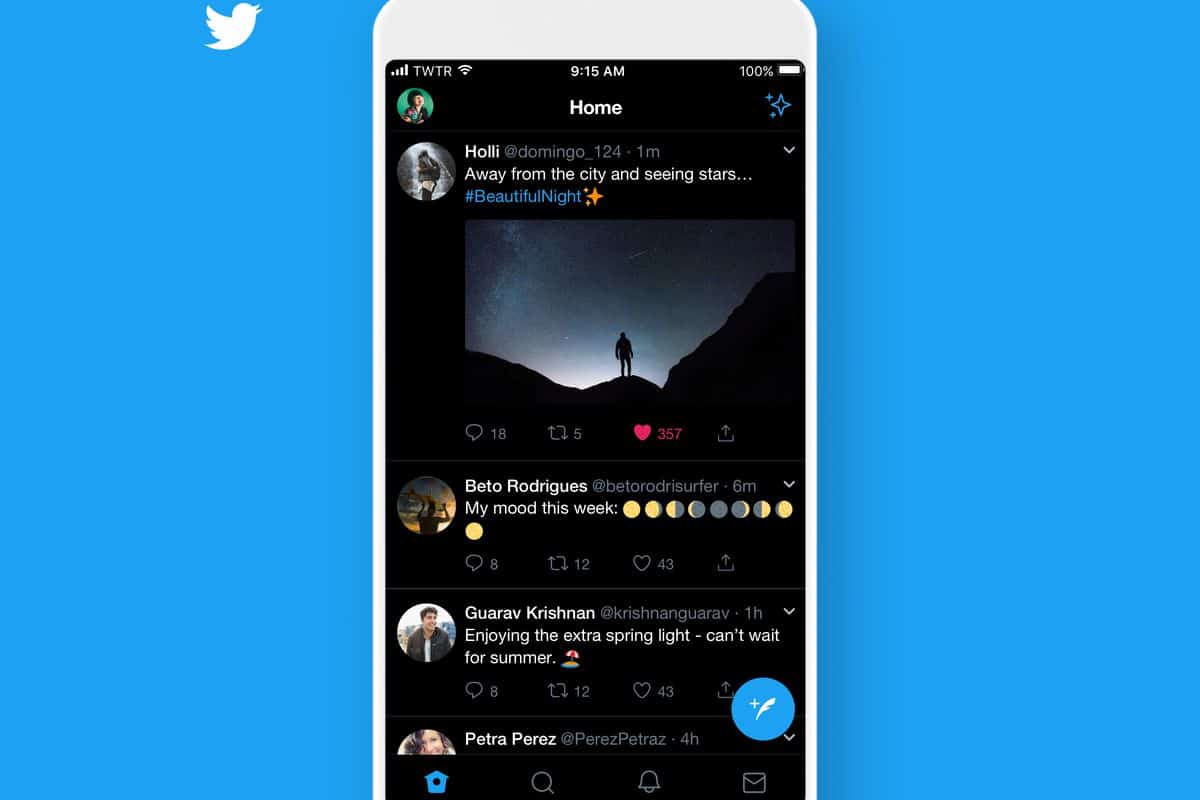
How Can I Activate Twitter’s Lights Out Mode On Twitter.com?
You must know that Lights Out mode can also be enjoyed for web browsers. This will be useful if you do not have an Android phone. Here is how to use it on web browsers:
Must Read: 10 Best Twitter Apps For Android
- Tap the “…” icon on the left side menu.
- Tap “Display”
- Swipe down to Background and tap “Lights Out” from the theme selection.
- Tap “Done” for the application of the changes.
That is that.
More Information About Twitter:
Twitter is a microblogging and social networking service on which users post and interact with messages known as “tweets”. Tweets were originally restricted to 140 characters, but on November 7, 2017, this limit was doubled to 280 for all languages except Chinese, Japanese, and Korean.
Registered users can post, like, and retweet tweets, but unregistered users can only read them. Users access Twitter through its website interface, through Short Message Service (SMS) or its mobile-device application software (“app”). Twitter, Inc. is based in San Francisco, California, and has more than 25 offices around the world.
Must Read: How To Use Twitter’s “Hide Replies” Feature
Twitter was created in March 2006 by Jack Dorsey, Noah Glass, Biz Stone, and Evan Williams launched in July of that year. The service rapidly gained worldwide popularity. In 2012, more than 100 million users posted 340 million tweets a day, and the service handled an average of 1.6 billion search queries per day.
In 2013, it was one of the ten most-visited websites and has been described as “the SMS of the Internet”. As of 2018, Twitter had more than 321 million monthly active users. Since 2015 Twitter has been a hotbed of debates and news covering politics of the United States. During the 2016 U.S. presidential election, Twitter was the largest source of breaking news on the day, with 40 million election-related tweets sent by 10:00 p.m. (Eastern Time) that day.
Must Read: How To Find And Remove Fake Accounts On Twitter
The company experienced rapid initial growth. It had 400,000 tweets posted per quarter in 2007. This grew to 100 million tweets posted per quarter in 2008. In February 2010, Twitter users were sending 50 million tweets per day. By March 2010, the company recorded over 70,000 registered applications.
As of June 2010, about 65 million tweets were posted each day, equaling about 750 tweets sent each second, according to Twitter. As of March 2011, that was about 140 million tweets posted daily. As noted on Compete.com, Twitter moved up to the third-highest-ranking social networking site in January 2009 from its previous rank of twenty-second.
Twitter has become internationally identifiable by its signature bird logo, or the Twitter Bird. The original logo, which was simply the word “Twitter”, was in use from its launch in March 2006. It was accompanied by an image of a bird that was later discovered to be a piece of clip art created by the British graphic designer Simon Oxley.
A new logo had to be redesigned by founder Biz Stone with help from designer Philip Pascuzzo, which resulted in a more cartoon-like bird in 2009. This version had been dubbed “Larry the Bird” specifically named after Larry Bird of the NBA’s Boston Celtics fame.
Within a year, Larry the Bird logo underwent a redesign by Stone and Pascuzzo to eliminate the cartoon features, leaving a solid silhouette of Larry the Bird that was used from 2010 through 2012. In 2012, Douglas Bowman created a further simplified version of Larry the Bird, keeping the solid silhouette but making it more similar to a mountain bluebird. This new logo was called simply the “Twitter Bird,” and has been used as the company’s branding since.
There you have it – a comprehensive tutorial on How To Activate Twitter’s Lights Out Mode. If you have any questions, feel free to drop them in the comment section below.



