Still in the series of customizing the Mobilepress Plugin, I have made this post to show you how to add a Drop Down Category List view on your wordpress mobile version (mobilepress). It makes your site look kind of cool. Here is a snapshot of what this blog’s header looks on mobile.
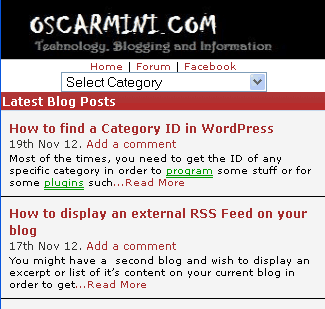
Before you continue, here are other Mobilepress Tutorials in this series
- HOW TO INSERT ADSENSE, INMOBI AND OTHER ADS INTO MOBILEPRESS
- HOW TO CUSTOMIZE MOBILEPRESS CSS
- HOW TO ADD EXCERPTS AND THUMBNAIL TO MOBILEPRESS
- Customized Oscar RedPress Theme for Mobilepress
let’s continue the Tutorial…
- Login to your cpanel, Launch your File Manager, the navigate to your blogs domain root directory, then
/wp-content/plugins/mobilepress/system/themes/default - Edit the header.php file, and in the very last line, copy and paste the code below
<li id="categories" style="list-style: none;"><?php _e('Categories:'); ?>
<ul><li style="list-style: none;">
<form action="<?php echo $PHP_SELF ?>" method="get">
<?php dropdown_cats(); ?>
<input type="submit" name="submit" value="view" />
</form>
</li></ul>
</li>
- Save it.
And that’s it… You can now view your wordpress blog on mobile and see the changes made.




4 Comments
Thanks, it worked for me!!
You are welcome Raj.Do have a great day.
I added d code and it worked bt d categories i created in my dashboard are nt showing in d category list view. Any solution?
thanks