If your current occupation involves performing specific tasks using a computer for the majority of your work obligations, probability suggests that you rather frequently use Microsoft Excel. Perhaps the most versatile all-around business software in modern history, because of its adaptable nature it is heavily used by a vast number of different professions ranging from bankers, marketers, accountants, bookkeepers, analysts, consultants, managers and many many more. So in case you don’t dabble with it at the moment, you should probably learn it in advance, considering it is definitely one of the basic requirements for a whole galaxy of jobs.

The thing we wanted to discuss in depth is the problem that occurs while sending Excel files to your colleagues. For instance, you’ve just finished working on an important document, and you need your co-worker to finish it. If one of you owns a Mac computer and the other a Windows (or a Linux one), the file that was transferred will not be completely viewable, as a result of the difference between the two operating systems. It will most likely have severe formatting issues, as the operating systems interpret the data in a divergent way.
In order to avoid such complications, the best possible path to take is to transform you Excel file to PDF form, and that can be done from Excel itself.
When using PDFs, you can be rest assured that the file is perfectly received, because of its universal formatting they can be viewed on all systems, without any problems whatsoever. On the other hand, if the person who received the PDF in question wants to make any kind of changes to it, they won’t be able, as the PDF is a read-only file and it demands specialized software which can extract all the data from the PDF, returning it to its previous state, in this case a MS Excel file.
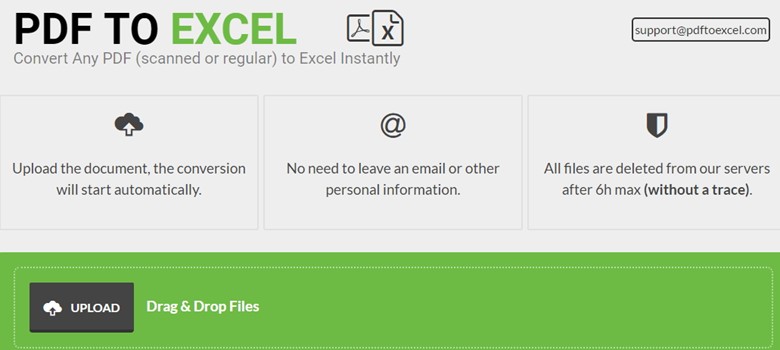
PDF to Excel is a completely free online tool designed exclusively for this particular task, and in the next couple of images, we’ll show you how to use it to your advantage.

Uploading the PDF file can be done either traditionally from your hard-drive, or from the one of the three trusted cloud service companies, Dropbox, Google Drive and OneDrive.
- Must Read: How To Disable Windows 10 KeyLogger
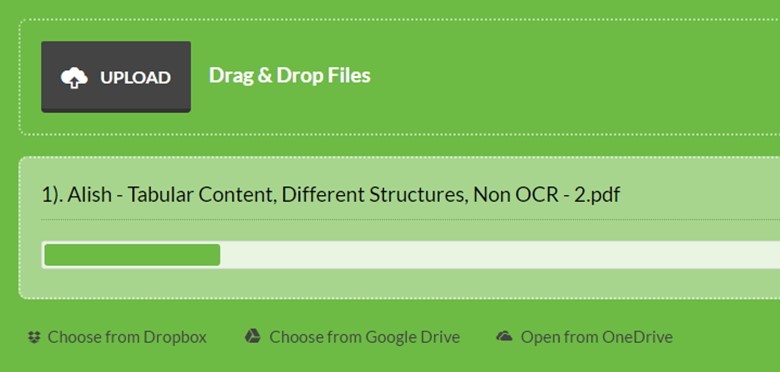
Once you’ve selected the file, the progress will be graphically shown like in the picture above. It’s paramount to mention that it can convert both regular and scanned PDFs, using the Optical Character Recognition technology.

The free download button will appear once everything is finished. There is no limit to the size of the file, and the number of conversions is also completely unlimited.
- Must Read: How To Convert Any Laptop into Touchscreen
So there you have it, get online and relieve your PDF and Excel troubles extremely easily with this great tool, and never worry about things like this again.




4 Comments
Can you please educate me more on this stuff? Am interested.
It sure does work as written. Any specifics you might wanna know?
Nice one… Thanks for the info
I’m glad you loved it