Are you blocked from some websites by your IT admin or censored by your goernment, then you sure must be in need of a proxy server ro bypass this restrictions. Here on this post, i’ll be given you a step guide to learning how to create your own proxy site using the free WordPress blogging software.
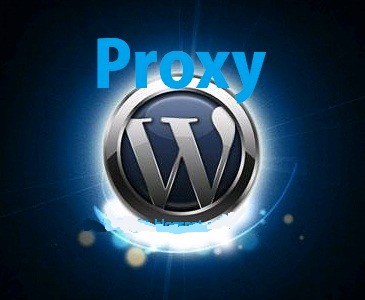
All you really need is a WordPress blog and free RePress plugin – ‘repress’ here is short for ‘repressive’.
After you set up your wordpress blog, you just simply need to install the Repress plugin which would take care of the proxy server part on your blog, therefore converting the wordpress blog into a proxy server. It is quite useful setting up a proxy server if you do not wish to share your private activities with a third party site.
If you do not know how to install wordpress, read this.
Steps to set up a Proxy Server
1. Do not use the default wordpress permalinks. Login to your WordPress admin dashboard, click on Settings – > Permalinks and select any other format for your Permalinks, remeber not to use default and save.
2. Now go to Plugins -> Add New and search for Repress using the search box provided. Install and activate the plugin.
3. Now whitelist all the website domains that you want to be accessible through the new WordPress based proxy server. Go to Settings -> Repress and add one or more domain names that you would like to access and save.
Your wordpress based proxy server is now setup and ready for work.
To access any website, for instance “facebook.com” simply type in “yourdomain.com/proxy/facebook.com”.
In this example, “yourdomain.com” represents your website while “facebook.com” can be any website you like to visit.
Have you created yours, let us know through the comment box.




5 Comments
Wow, that’s what i’ve been looking for. I’ve bookmarked this blog
i don’t thinks i’ll like this method. Are there no other methods other than using wordpress?
It’s quite helpful
@Jimmy, there are other methods which i would also make blog posts about in the nearest future.
I dont understand this method