For all those Tech Savvy gurus who can find their way around their webhosting cPanel, this is not for you. I received a mail yesterday from one of our avid readers, asking me to make a guide on how to add a subdomain to any domain he hosts.
Hi Oscar,
I am one of your avid readers at www.oscarmini.com . Please I tend to find difficult creating subdomains in my cPanel. After checking for a How To guide on your blog for that and didn’t find one, I decided to send you this mail. Please I would greatly appreciate it if you can make a guide on How to Add a Subdomain in cPanel.
Thanks.
Here is how to simply add a sub-domain to any domain name (addon or root domain) hosted on your webhosting server space.
- Login to your webhosting cPanel, then in the Domains Tab, click on Subdomain.
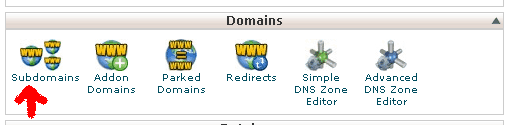
- Now, from the image below. In the box for Subdomain (I labelled it 1), type in the subdomain you wish to use.
In the drop down box I labbelled 2, select which of your hosted (Addon domains) you wish to add a subdomain to.Then click on Create.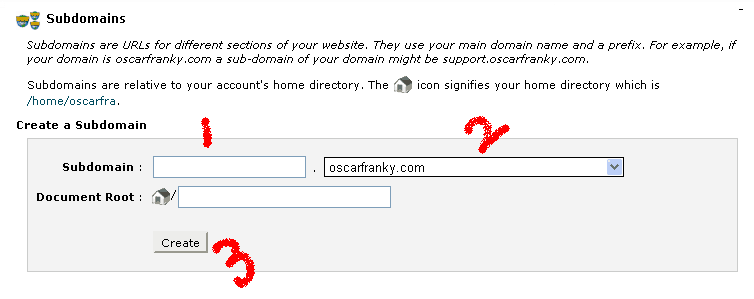
- And you are done.
Isn’t it quite simple? You have successfully created a subdomain for any domain name (Addon or root) hosted on your web server.



