Once upon a time on this blog, I used Better WP Security Plugin as my Login Security plugin, but time came when it malfunctioned and I could not gain access to my dashboard even with the right username and password. I quickly thought of what to do, and how to disable the plugin since I could not login to my dashboard to disable it. There was a fix that ran through my mind, and here it is.
How to Disable a WordPress Plugin From cPanel
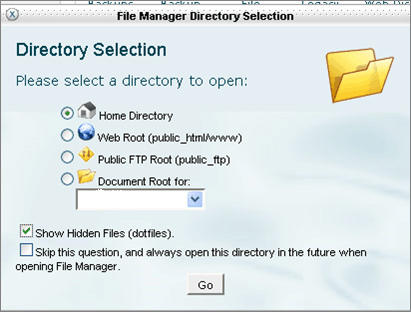
- Login to your Webhosting cPanel, click on File Manager.
- Locate your plugins folder by clicking on this directory as follows
sitename.com/wp-content/plugins - Now you will see folders of all the plugins you’ve installed on your WordPress Blog, right click on the plugin you wish to disable and click on delete.
- The Plugin would be permanently disabled from your WordPress Blog.
And this was how I was able to gain access back to my wordpress blog dashboard after I disabled the Better WP Security Plugin through this method.
Are there other ways to disable wordpress plugin outside this, let us know using the comment.



