There are lot’s of online facilities or websites to find the IP address of websites such as the WHOIS services, but here is a tutorial post on how you can find the IP address of any website on the internet using the command prompt (CMD) once your PC id connected to the internet.
How to Find Website Domain IP using Command Prompt
1. Click on Start > Run, then type in CMD
2. Once the Command Prompt Interface is opened, type in
ping thesite.com
and Hit the Enter Key.
3. The result would be displayed as below
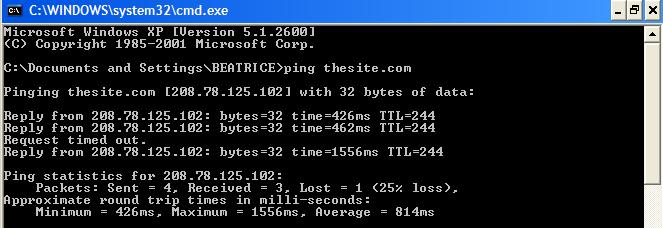
Now, take note of the line
Pinging thesite.com [208.78.125.102] with 32 bytes of Data
The [208.78.125.102] is the IP of the website you are checking.
It’s quite simpler, although it doesn’t give the registration details like the WHOIS services, but it’s a lot helpful and handy.
Use the social buttons to share this post if you care.



