“Is it possible to recover our deleted photos? I have lost some of my photos and I can’t find them in Recycle Bin as well. Are they gone forever?”
No matter how much you try to avoid it, chances are that you might suffer from an unexpected loss of data. It is quite common to get photos deleted on our computer or even our smartphones. Though, if you use the right photo recovery tool, then you can easily get your lost content back. In this guide, we will teach you how to get deleted photos back by using one of the most reliable data recovery tools out there.
Is it Possible to Get the Deleted Content Back?
A lot of people out there don’t know how data recovery works. It is a usual thing to believe that the deleted data can’t be retrieved again. Fortunately, it is not true. The reason is when we delete something from a storage unit, the exact content isn’t deleted right away. Instead, the memory allocated for that content becomes accessible and is available to be overwritten. Its memory index becomes available so that the firmware can process the storage or allocate it to something else. Therefore, if we use a photo recovery tool right away, then chances are that we might end up extracting this inaccessible content.
Recoverit Photo Recovery: A Highly Advanced and Free Data Recovery Tool
The best solution to extract your lost, inaccessible, or deleted photos is provided by Wondershare Recoverit Photo Recovery. It is a fast, secure, and functioning photo recovery tool that is known for its high data retrieval rate. One of the best things about the software is that it is available for free. Yes – users can now use it to extract up to 10 different files of any size without spending a single penny.
Using this photo recovery tool to learn how to get deleted pictures back is extremely simple as well. No prior technical knowledge is needed to operate it and users can get positive results by following a simple click-through process. The tool is available for macOS X 10.8+ as well as Windows XP, Vista, 7, 8, and 10. Here are some of the major features of Recoverit Photo Recovery.
- It is known for its high data recovery rate and can recover all kinds of media content like photos, videos, audios, and more.
- The application can perform photo recovery of every major format like PNG, JPG, BMP, GIF, TIFF, etc.
- There is a provision to preview the retrieved photos on its interface. In this way, you can selectively restore the photos of your choice.
- You can restore pictures from the internal drive or any other connected storage unit like pen drive, SD card, external hard disk, and so on.
- The tool can perform picture recovery in all kinds of scenarios like virus attack deletion, accidental photo deletion, Recycle Bin deletion, lost partition, and more.
How to Get Deleted Pictures back using Recoverit Photo Recovery?
If you want to recover less than 10 photos, then you can just try the free version of the software. To recover more photos, you can simply buy its premium version from its website. Once you have the photo recovery app installed, follow these steps to learn how to restore pictures.
Step 1: Select where to scan
Start by launching Wondershare Recoverit Photo Recovery on your computer (Windows PC or Mac). From its home, you can need to select a location to scan. It can be an internal partition or any connected external unit like SD card, pen drive, etc.
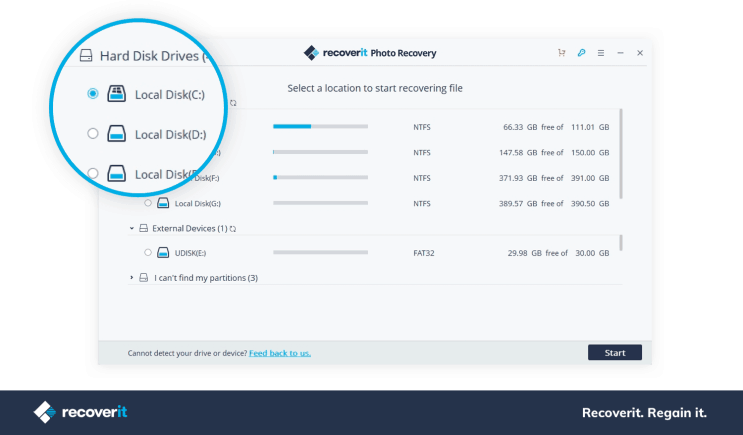
Step 2: Look for the deleted photos
Now you just have to wait for a few minutes as the tool would perform its extensive photo recovery. The location will be scanned for any inaccessible or lost content that you can’t view just like that. There is an on-screen indicator to show the progress of the entire process as well. It is recommended not to close the application in between.
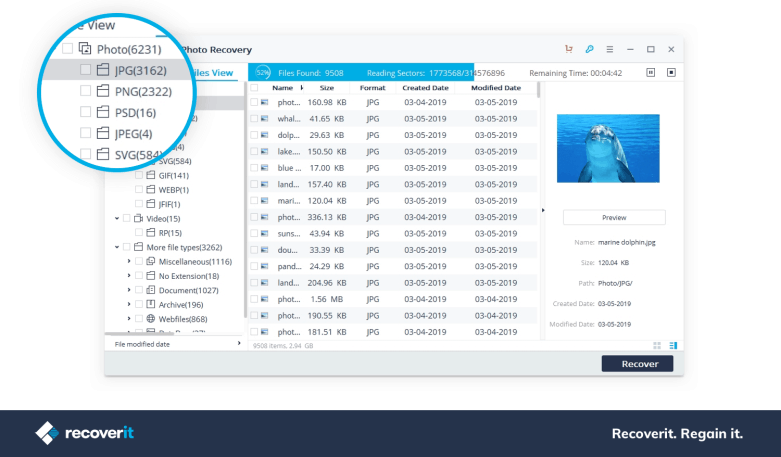
Step 3: Preview and restore photos
When the photo recovery process is successfully completed, you will be notified. The recovered photos will also be segregated into different categories. You can just preview the retrieved content on the right, make the needed selections, and restore your photos to a secure location.
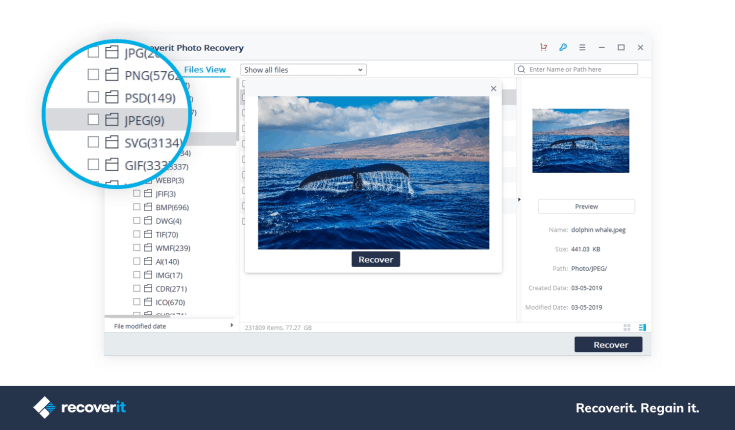
As you can see, with the help of Recoverit Photo Recovery, we can easily do picture recovery at our home. It is an exceptional tool that can be used to recover deleted photos from SD card, memory card, flash drives, external hard disks, and numerous other sources. The free version of the software can further help you recover up to 10 photos without paying anything. With so many features to offer, it is certainly a must-have photo recovery application that you should keep handy as well.



