Deleting unwanted photos from our smartphones is a norm, but when you mistakenly delete needed photos along with the unwanted ones, a problem arises. Imagine a scenario where you mistakenly deleted all the photos you took on your vacation. Sounds painful right? well, this happens every day. With this regular occurrence, learning how to recover deleted photos on Android has become very imperative.
Reading this article, I guess you are currently facing the same plight and you desire a solution. The solution you seek will be given here, In this article, you will learn how to recover your deleted photos on android using different three methods.
1. Recovering from Your cloud
If you currently use a gallery app that is linked to a cloud, this method is best for photo recovery. When you delete photos from your smartphone, photos already a backup in your cloud will still remain in your cloud. To recover these photos, you should:
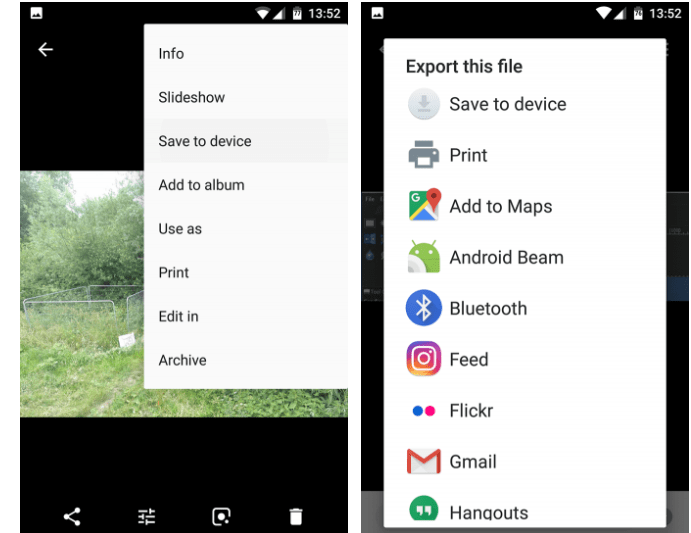
- Navigate to your cloud
- Locate the pictures you deleted
- Select and export back to the device
2. Recovering from Google photos
If you deleted the photos from google photo, there is no cause for alarm. Google photos actually feature a recycle bin.
All photos deleted are sent to the recycle bin, before they are permanently deleted after 60 days. To recover deleted photos from Google photos, you should follow these steps:

- Launch Google photos
- On the sidebar, select recycle bin
- select photos and hit restore
3. Recovering photos using Disk Digger
Disk digger is a third-party app on the Google Play Store, that allows Android users to recover photos after they have been deleted.
- Must Read: What is Google Lens and How To Use It
Using disk digger to recover photos is absolutely free, but you will have to pray a premium to recover other files. Recovering files using disk digger, you should follow these steps:
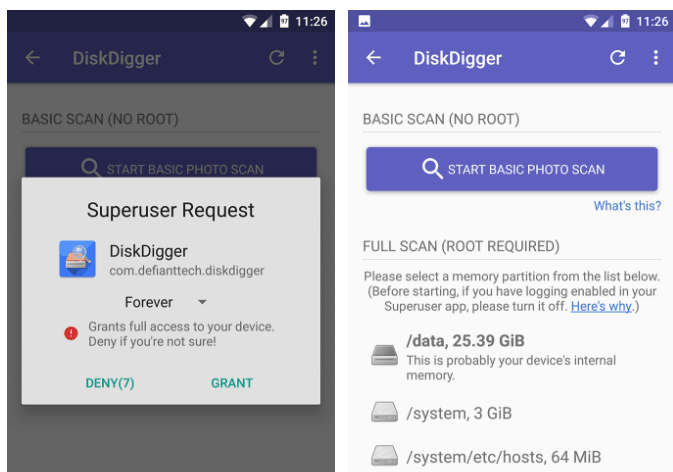
- Download disk digger from the Google play store
- Launch the app
- Grant root permissions
- click on full scan
- Select your internal storage, it is usually labeled data partition
- Select jpg or jpeg files
- Select photos to recover and click Recover
There you have it, three different tutorials on how to recover deleted photos on android. Anyone you select will get the job done.



