Even if it is quicker to read than to listen, at times, staring at your phone screen to read a long article after a stressful day at the office staring at your PC screen, can be very tiring.c In that state, you can easily get distracted, find yourself thinking about something else, and to be frank, no one fancies reading all the time. In this article, we explore a comprehensive tutorial on how to listen to articles on your phone.
Luckily, there are several applications that make news more accessible and interesting for you. We have paid subscription services such as Curio, Noa, and Narro, and the free ones like The Atlantic’s SoundCloud library with audio versions of their posts, a large selection of stories on Medium will cost you nothing to listen to until you reach your monthly limit.
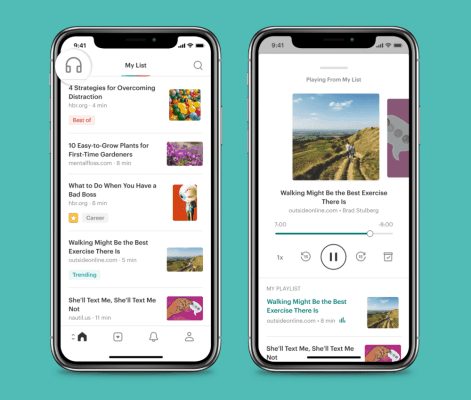
If you want a free service to listen to the day’s major news, Pocket is an application that is available on iPhone, Android, and desktop, and it lets you listen to a wide selection of articles from publications, including The New York Magazine, Wired and so on.
Must Read: How to save a website as PDF on Android chrome
If you want to download Pocket and listen to articles, you just need to:
1. Go to your phone’s store, be it App Store or Play Store, or just head to Pocket’s site on a desktop.
2. Sign up for an account with an email and password.
3. Decide on if you want a free account or PocketPremium. (A free account will help you to save, read, watch, and listen to content on the application — however, it is a restricted selection than the premium account. If you go for the upgraded account, for either £3.99 or £34.99 annually, you will have access to an ad-free experience, a wider range of fonts, a decent library, a wonderful search bar to locate topics you fancy, suggested tags, and unrestricted highlighting).
4. Immediately after selecting the account you prefer, go to the home page.
5. On this page, a timeline will be visible, revealing the news in chronological order from several publications.
6. Just tap on an article, and choose the headphone icon to start listening.
Must Read: How to Track Someone’s Cell Phone Without Them Knowing
NOTE: Even if Pocket does precisely what it states on the label, the voice of the audible article is purely robotic, with zero emotion, and this will make it very difficult for you to completely immerse yourself in the story.
Fortunately, there are other paid options that will give you a doper experience. One is named Audm. All you have to do is subscribe and you will have access to pieces of long-form journalism that will be read to you by voice actors. It can also be used on your iPhone and Android devices.
Must Read: Best Disabled And Accessibility Apps For Android
There you have it – a comprehensive tutorial on how to listen to articles on your Phone. If you have any questions as regards this tutorial, feel free to drop them in the comment section below.



