For some certain reasons, lots of people tend to find it a little difficult messing around databases or finding their way around setting up MySQL databases, users and how to set privileges to the users.
In this tutorial, I’ll guide you through the simple step by step processes involved in achieving the procedure in the shortest possible time.
Below are the steps you need to follow.

1. Login to your cPanel dashboard.
2. Click on MySQL Database Wizard.
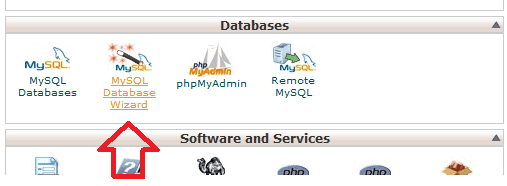
3. In the Create database tab, fill in the name of the new MySQL database you are about to create.
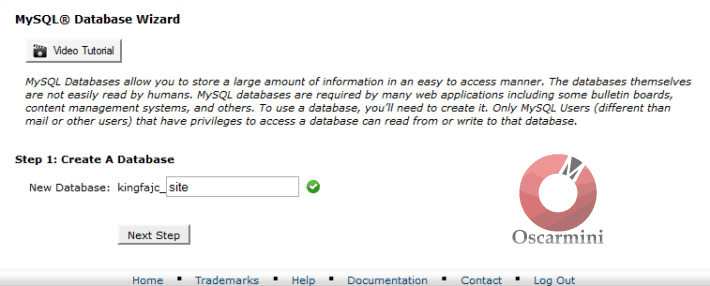
4. Now the wizard would take you to the creating mysql user process after clicking Next Step. Fill in the username and password you wish to use then click on Create User.
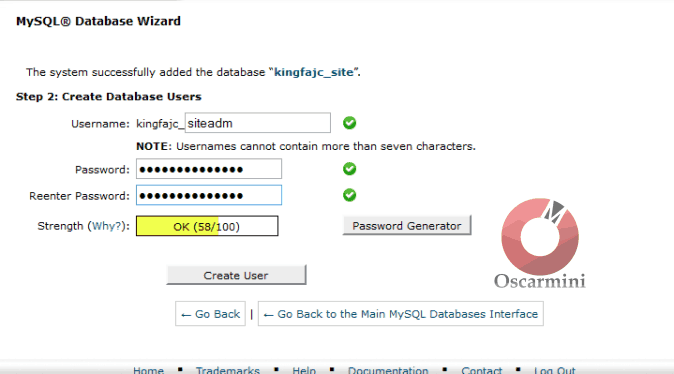
5. It’s time to assign or set privileges to the user. Click on All Privileges to check all permissions for the said user you created and hit the Next Step button.
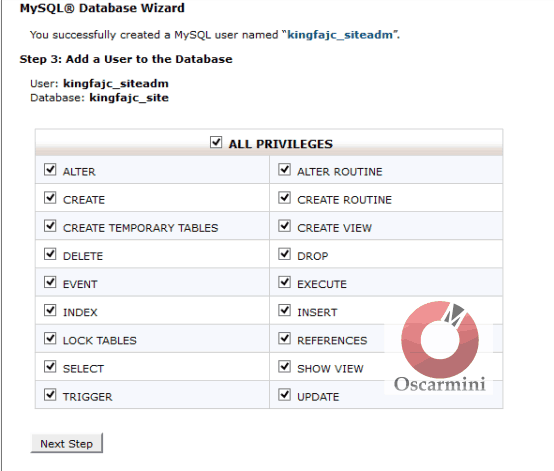
6. The new page that would load up confirms that the user privileges has been set.
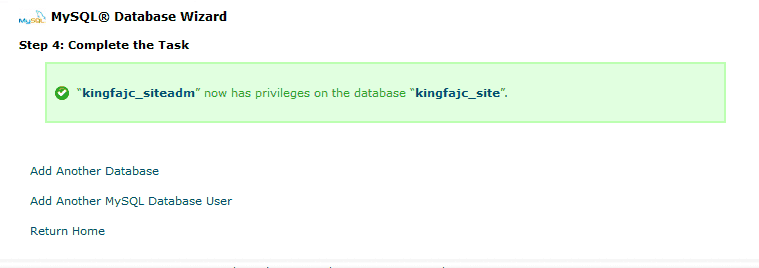
7. And that’s how to setup your database and user with privileges.
I hope you find this tutorial helpful.




2 Comments
Nice post Frank, but how one access his database when his host does not support phpmyadmin, and i don’t want to install any software on my system.
Hi Oworock,
What hosting and on what OS are you hosted?