If you’ve been following this blog for quite some time, you definitely know that we run a forum on a subdomain of our domain at forum.oscarmini.com. But after a lot of thinking, and one major reason – wanting to build a community like tech portal around this blog, we decided to move our forum (formerly SMF) to a path on our domain (running under bbPress).

After a whole lot of research and sleepless nights trying to figure a way out, we finally moved our forum which formerly ran on the Simple Machines Forum (SMF) 2.04 to bbPress 2.5.3 . For those who don’t know bbPress, it is a WordPress plugin that makes it possible for you to add/integrate a forum into your wordpress website or blog. You do not have to worry about a separate setup as installing and tweaking the settings adds a better forum experience than any forum or bulletin board software you’ve ever thought of.
In this guide, i’ll teach you how you can easily import your SMF forum into your bbPress forum which you’ve installed on your wordpress site.
Note: This tutorial won’t be teaching you how to setup or install bbPress forum on your wordpress site, instead it focuses on how you can convert or import your already existing SMF forum into your WordPress blog. Although, installing bbPress follows the same principles as installing any other plugin on your blog.
Prerequisites
- You must have an already existing SMF site which you will be importing into wordpress.
- You must install bbPress on your wordpress site.
- Make SURE you BACKUP your wordpress site incase things go wrong.
With the above criteria met, you are ready to move your SMF site into bbPress.
Importing SMF Forum into bbPress on Your WordPress Site
1. Login to your WordPress dashboard, Install bbPress plugin and activate it.
2. On your left sidebar in your WP’s dashboard, Go to Tools > Forum. Click on Forum to take you to the page we are going to do the importation.
3. In the new page that loads up, You’ll find 3 Tabs namely; Repair Forums, Import Forums and Reset Forums. You’ll have to click on Import Forums tab as that’s the process we are going to do.
4. Before you proceed, you need to get down the database details of your SMF forum and this is how it’s done.
– Login to the cPanel of your SMF site.
– Go to File Manager and locate the path your SMF was installed, in the very root folder of the SMF forum, locate and edit the settings.php file.
– This file contains the Database Name, Database User and Database Password, copy them out as well make use of them in the following steps.
5. Once you are in the Import Forum Tab, you’ll be prompted to select platform and fill in the Database details. Select SMF in platform and fill in the Database details you had copied earlier from the previous step.
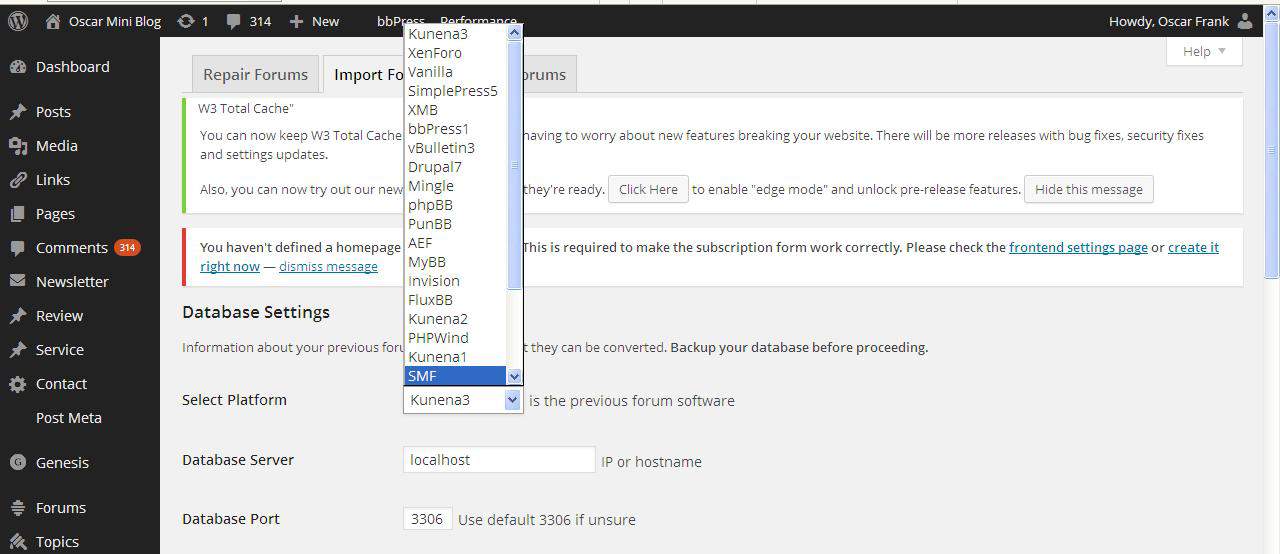
6. Tick the Convert Users Checkbox and click on Start at the bottom of the page.
The process might take a lot of time depending on the size of your forum and users. It imports all forum posts, topics, and users.
How Not To Loose Your SEO
You probably must be worried about breaking your links especially when people who have bookmarked your links earlier on try visiting. All that can be fixed by setting u 301 redirect on your former domain using .htaccess .
Place the below code in a .htaccess file which you’ll have to create in the SMF directory.
Redirect 301 / http://www.yoursite.com/forum/
I am assuming you setup bbPress on yourdomain.com/forum in this case. Don’t worry about the rest, wordpress has it’s way of fixing things.
Important Facts To Note
1. After I moved my forum into bbPress, I noticed that former members could not longer access their accounts with their former passwords until they reset the passwords using the reset password link.
2. Make sure you set New User Default Role to Subscribers before doing the import. This can be done from Settings > General in your WordPress Dashboard, so that all converted users would automatically be assigned the Subscriber role. If left at default (Contributor), your forum users would be able to submit blog posts for review which I think is not something you would want.
3. If you have deleted some forum members earlier on before importing to bbPress, their posts would be assigned to your account.
I hope you find this piece of tutorial helpful, and feel free to let us know any difficulties you encountered while importing your SMF to wordpress.




6 Comments
This is a great write-up, its quite interesting and informing. But seriously, I have a SMF site which I intend to convert it to WORDPRESS( bbpress), but there are something which are unclear to me, sir, I would like if we can discuss more about it (privately)
very good pieces of advice, I would like to give it a try a week ago… I migrated from SMF to bbPress, though throgh an alternative way. I used the CMS2CMS migration service. There were some tech problems, though they helped me to solve them. Here’s also a good article, maybe it would help https://goo.gl/7drfrj
Hi Julia,
I’m glad you loved this post. BTW, thanks for pointing us to that resource page too.
Thank you for this tutorial. You saved me $300 by not having to go through CMS2CMS.
Hi Oscar,
thanks for the tutorial, atm I am thinking about doing that move.
Could you please tell me what would happen to private forums
like we have a sub board only for mods, one only for long time members who are picked individually and one only for the admins?
You could also do this with bbpress by adding hidden or private forums.