As a social network, Facebook is a website where people connect for the exchange of messages and in the long run, users make new friends. In a situation where you are tired of sharing information with your friends on Facebook and you want to discontinue your activities on Facebook, Facebook account deletion feature comes in handy. In this article, I will be giving a tutorial on how to permanently delete your facebook account
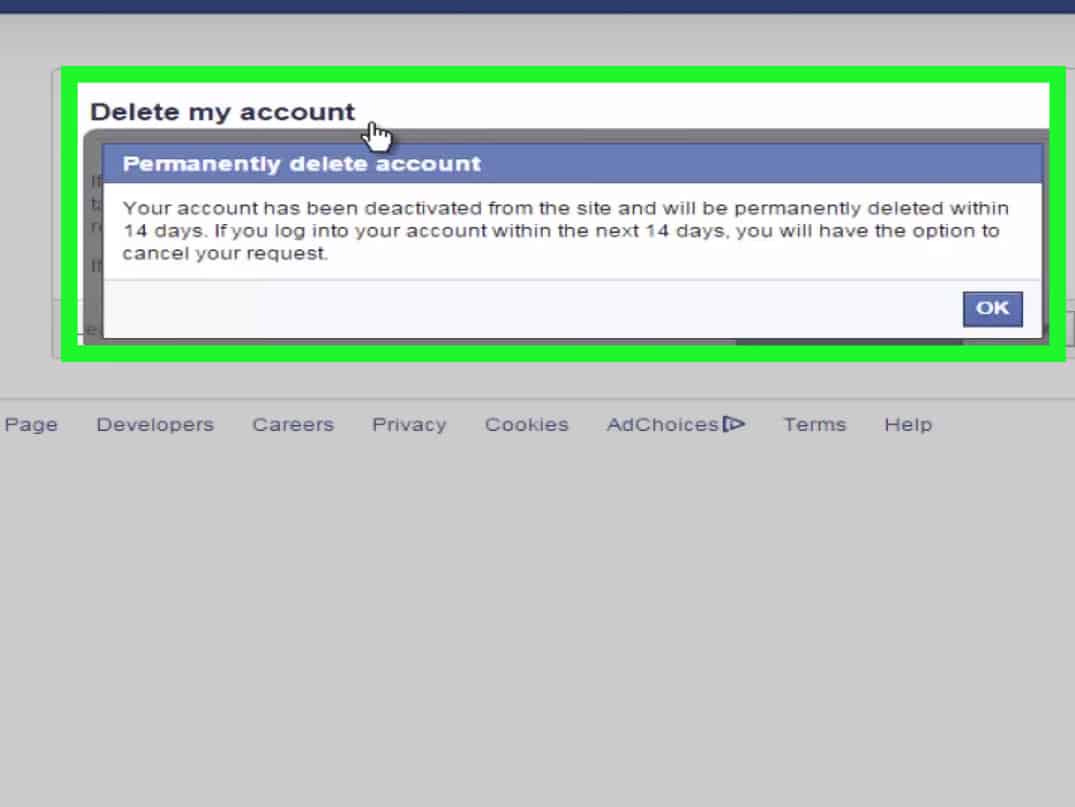
Deleting your Facebook your account will prevent other Facebook users from getting in touch with you through Facebook.
Facebook users will not be able to access your profile and view your uploaded content. Basically, your account will cease to exist. In a case where your Facebook is permanently deleted, you as the Facebook users won’t be able to access the account.
What Happens When I Permanently delete my Facebook account?
- You won’t be able to re-activate your account
- Your profile, photos, posts, videos, and everything else you’ve added will be permanently deleted. You won’t be able to retrieve anything you’ve added.
- You’ll no longer be able to use Facebook Messenger.
- You won’t be able to use Facebook Login for other apps you may have signed up for with your Facebook account, like Spotify or Pinterest. You may need to contact the apps and websites to recover those accounts.
- Some information, like messages you sent to friends, may still be visible to them after you delete your account. Copies of messages you have sent are stored in your friends’ inboxes.
Now that you have understood the implications of deleting your Facebook account permanently, we can dive into the tutorial properly.
How To Permanently Delete Your Facebook Account
- Log-on to Facebook and input your login details
- Access the Facebook account deletion page by clicking here
- Click on delete my account
- Input your login details again
- Input CAPTCHA code
- Click on the final account delete button
- Must Read: How To Clear Your Facebook Search History
Hope you found this tutorial on how permanently delete your facebook account, to be self-explanatory. In deleting your Facebook account permanently, the above steps are all you need to follow. Following these steps meticulously and you will successfully delete your Facebook account.



