There will be times when you will transform your Android device into a hotspot. Trust me when I say it is a very useful move. For instance, learning how you should set up a mobile hotspot on Android might help you when your main internet connection is super slow. How to set up a mobile hotspot on your Android Phone. In this article, we explore a comprehensive tutorial on how to set up a mobile hotspot on your Android Phone.
The hotspot button is in your phone’s quick settings drawer. Even if that is the quickest and simplest way to enable or disable your mobile hotspot, before anything else, you should calm down and configure things.
How Can I Configure A Hotspot Connection On Android
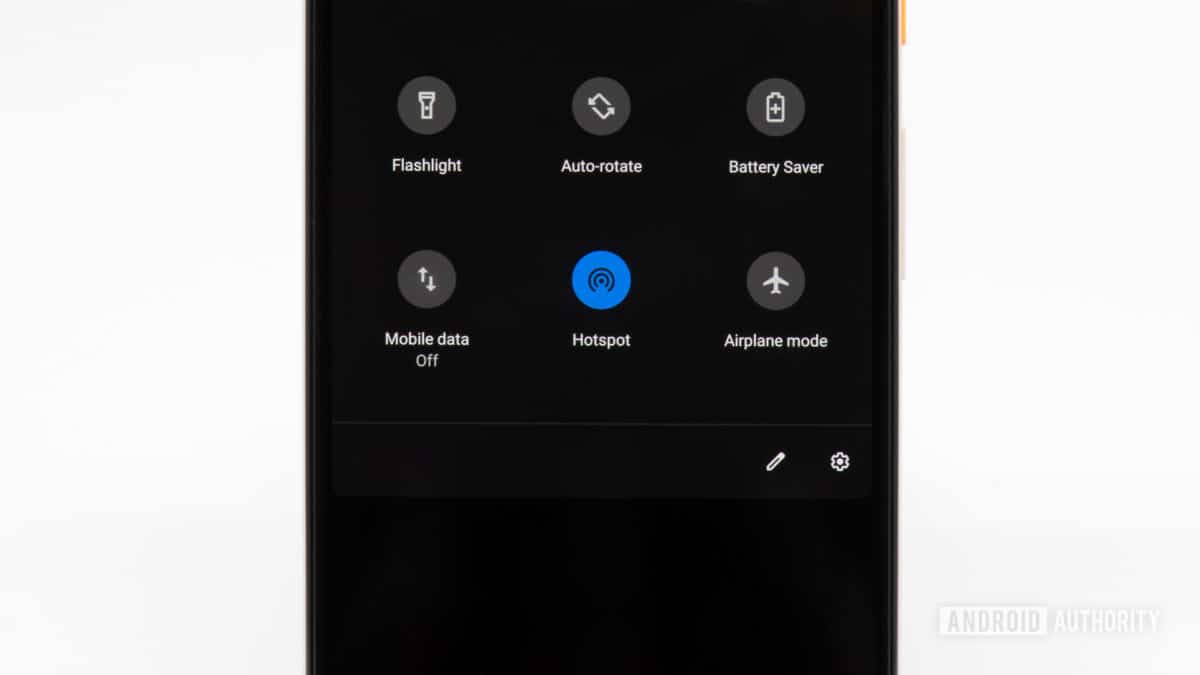
1. Launch the Settings application.
2. Choose “Network & Internet.”
3. Choose “Hotspot & tethering.”
4. Click “Wi-Fi hotspot.”
5. This page has options to enable or disable the feature. Also, the network name, security type, the password can be modified.
6. Adhere to the guidelines to personalize the hotspot feature to your taste.
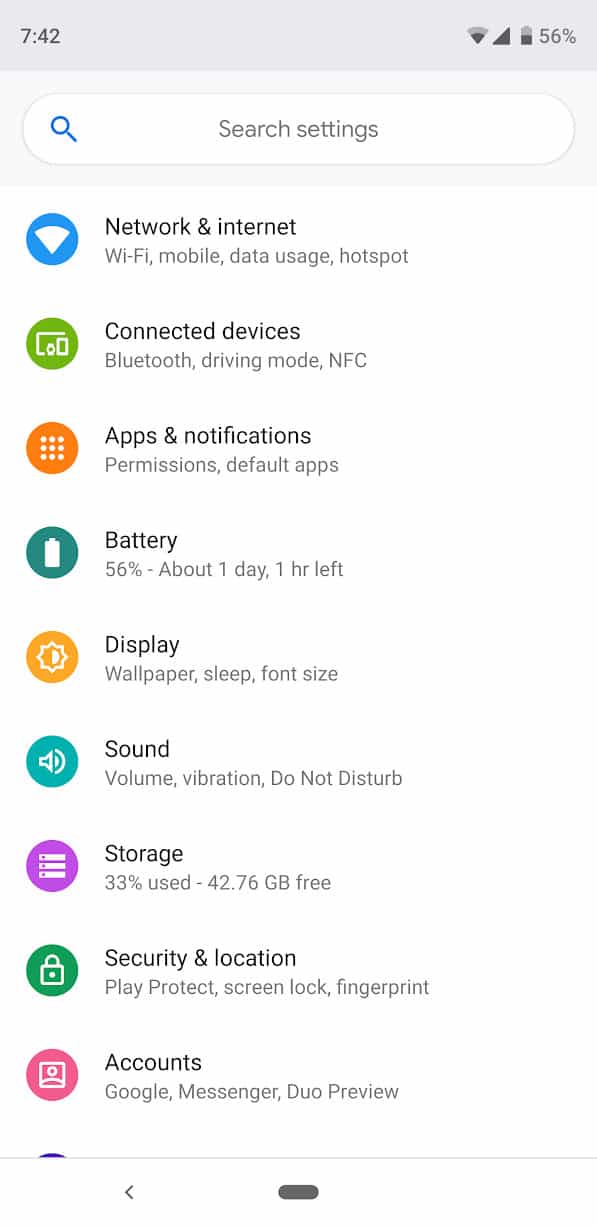
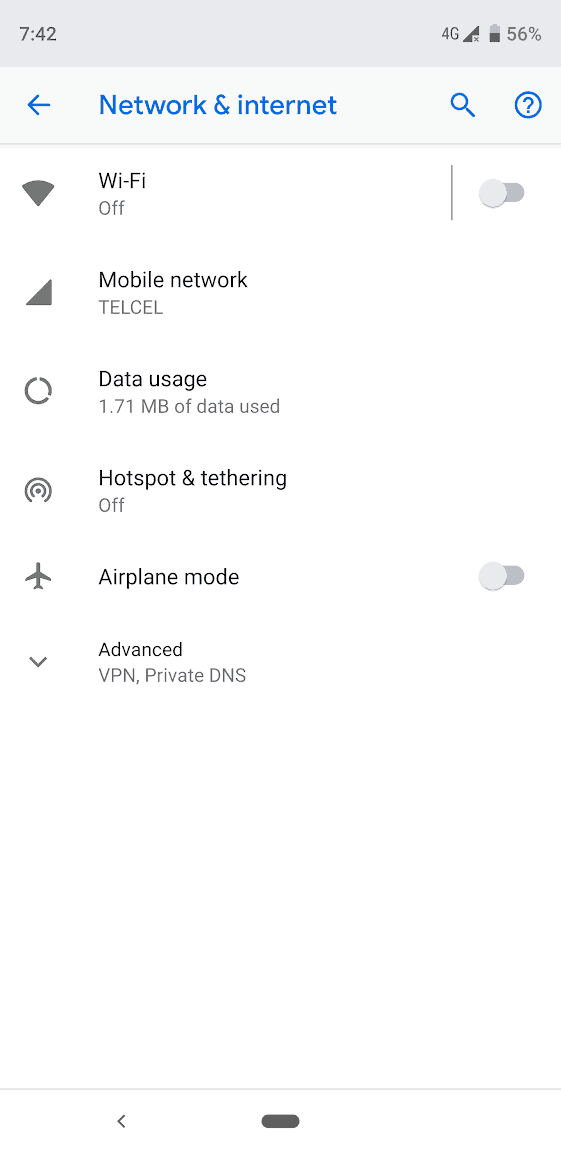
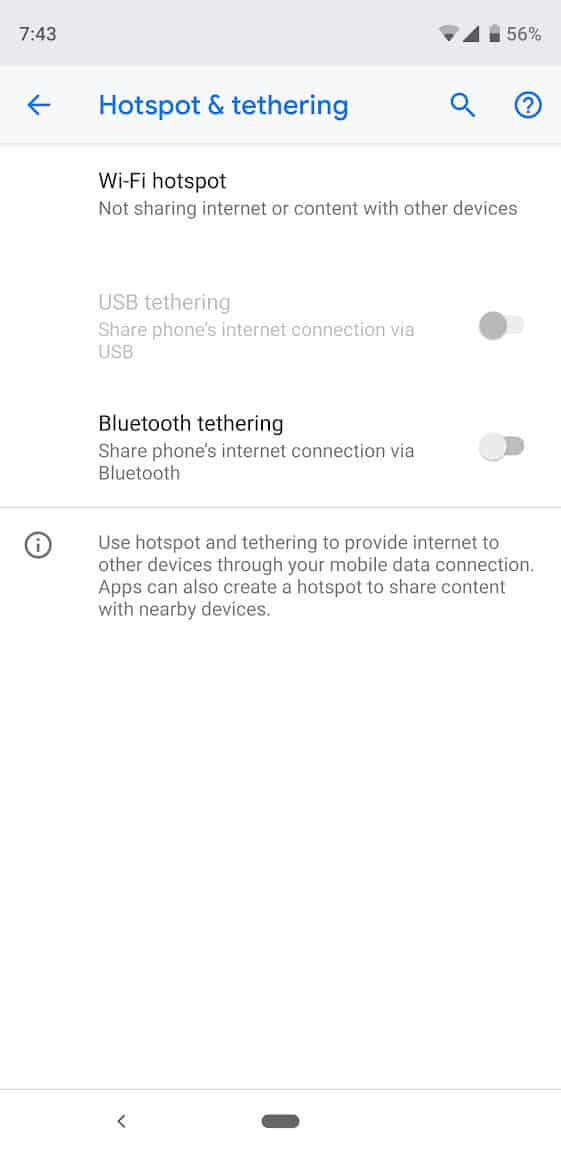
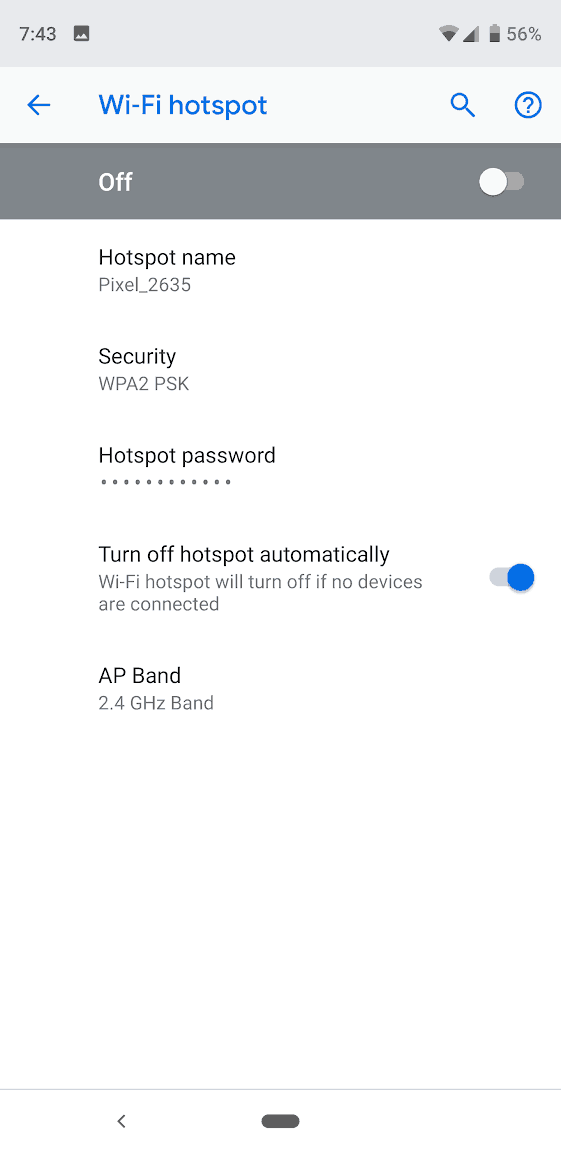
How Can I Set Up Mobile Hotspot With A Third-Party App?
All recent devices possess hotspot capabilities built-in. If you use a more ancient mobile device, it might not come with “tethering/hotspot,” so you would have to use a 3rd-party app. Popular apps that will get the job done are PdaNet+ and Portable Wi-Fi hotspot.
More Information About Hotspot
A hotspot is a physical location where people may obtain Internet access, typically using Wi-Fi technology, via a wireless local-area network (WLAN) using a router connected to an Internet service provider.
Must Read: How To Turn Your PC Into A Wi-Fi Hotspot
Public hotspots may be created by a business for use by customers, such as coffee shops or hotels. Public hotspots are typically created from wireless access points configured to provide Internet access, controlled to some degree by the venue.
In its simplest form, venues that have broadband Internet access can create public wireless access by configuring an access point (AP), in conjunction with a router to connect the AP to the Internet. A single wireless router combining these functions may suffice.
Must Read: 5 Best Wi-Fi (Mifi) Hotspots Devices For You Right Now
A private hotspot, often called a tether, may be configured on a smartphone or tablet that has a mobile network data plan, to allow Internet access to other devices via Bluetooth pairing, or through the RNDIS protocol over USB, or even when both the hotspot device and the device[s] accessing it are connected to the same Wi-Fi network but one which does not provide Internet access.
Similarly, a Bluetooth or USB OTG can be used by a mobile device to provide Internet access via Wi-Fi instead of a mobile network, to a device that itself has neither Wi-Fi nor mobile network capability.
The public can use a laptop or other suitable portable device to access the wireless connection (usually Wi-Fi) provided. Of the estimated 150 million laptops, 14 million PDAs, and other emerging Wi-Fi devices sold per year for the last few years,[when?] most include the Wi-Fi feature.
There you have it – a comprehensive tutorial on how to set up a mobile hotspot on your Android phone. If you have any questions as regards this tutorial, feel free to drop them in the comment section below.



