Unlike the iPhone which do not reqiure a third party application for taking screenshot, the Android smartphones require installation of an App to enable screenshot taking features.
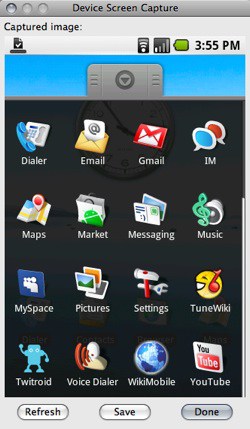
Here is an Android application which helps you take screenshots, saves it in PNG format and most of all, it is free.
It would require you to Root your Android OS device before you can make use of this application.
I hereby present to you SCREENSHOT IT. You can download it HERE.
You can also read How to capture screenshots on Blackberry Phones.
I hope this post helps, please use the social buttons to share and subscribe to our Newsletters for daily updates.



