While I recieved my Adsense cheque Notification yesterday, I rushed over to DHL site to view the current location of my cheque, I then recieved a phonecall from a fellow blogger who was recieving his cheque for the first time, and the question he asked was
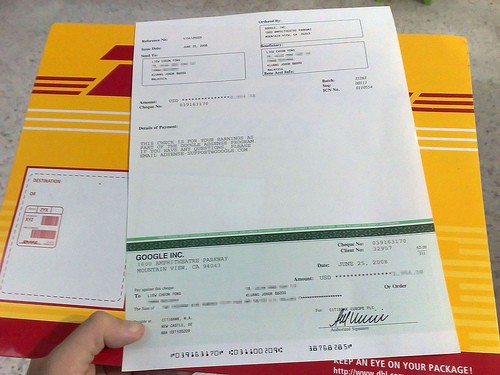
How do I Track My Adsense Payment Cheque Online?
Here is a step by step guide on how you can track your adsense payment cheque via DHL Tracking Code Number.
You might like – How to recieve your adsense cheque via DHL in Nigeria
1. Log in to your Google AdSense account.
2. Click on the Home Tab to locate the Payment on the left sidebar and click on it.
3. Now locate the actual Payment and click on the Details link beside it.The details would be revealed to you, now a number like DHLXXXXXXXXXX would appear. Copy the number after the DHL.
4. Visit DHL Tracking website HERE to track your cheque.
5. Enter the Tracking Number in the form that appears and click on Start Tracking.
Now the Location Area and Check Point details would appear. And that’s it.




1 Comment
Bro thanks alot,i so much love all ur post,how can we chat on fb