The popular messaging platform, WhatsApp now has the Fingerprint Unlock option for launching the app on Android devices. This is coming after WhatsApp unveiled Touch ID and Face ID for iPhone owners early this year. They are all added security for users that want them. In this article, you will learn how to use Fingerprint unlock on WhatsApp on your Android phone.
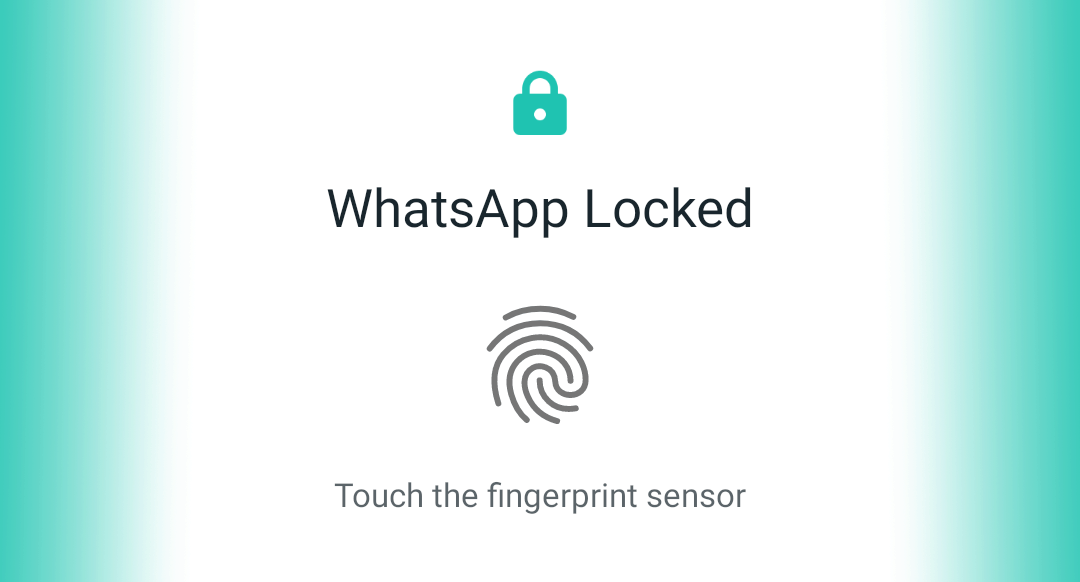
So do you want the Fingerprint Unlock authentication for your Android device, adhere to these instructions:
Must Read: How To Know If My WhatsApp Account Is Hacked/Monitored + FIX
- Before anything else, head to your WhatsApp settings, seen in the top right corner of the app where the 3 vertical dots are.
- Click account, and then privacy.
- Way down on the privacy setting, you will see “fingerprint lock.” Click it, then activate “unlock with a fingerprint.”
- It will then prompt you to verify your identity by typing the fingerprint you enrolled to unlock your Android device.
- You will now be able to choose when WhatsApp will automatically lock. That could be after 1 minute, or after 30 minutes.
More Information About Your WhatsApp
WhatsApp Messenger is a freeware, cross-platform messaging and Voice over IP (VoIP) service owned by Facebook. It allows users to send text messages and voice messages, makes voice and video calls, and share images, documents, user locations, and other media. WhatsApp’s client application runs on mobile devices but is also accessible from desktop computers, as long as the user’s mobile device remains connected to the Internet while they use the desktop app.
Must Read: How To Hide Your Online Status In WhatsApp
The service requires users to provide a standard cellular mobile number for registering with the service. In January 2018, WhatsApp released a standalone business app targeted at small business owners, called WhatsApp Business, to allow companies to communicate with customers who use the standard WhatsApp client.
The client application was created by WhatsApp Inc. of Mountain View, California, which was acquired by Facebook in February 2014 for approximately US$ 19.3 billion. By February 2018, WhatsApp had over one and a half billion users, making it the world’s most popular messaging application at the time.
Must Read: How to Send a Sticker Using Whatsapp
It has become the primary means of communication in multiple countries, including Brazil, India, Pakistan and large parts of Europe, including the United Kingdom, Spain, and France.
WhatsApp was founded in 2009 by Brian Acton and Jan Koum, former employees of Yahoo!. After leaving Yahoo! in September 2007, they took some time off in South America. At one point, they applied for jobs at Facebook but were rejected.
On February 28, 2019, The New York Times reported that Facebook was “hoping to succeed where Bitcoin failed” by developing an in-house cryptocurrency that would be incorporated into WhatsApp. The project reportedly involves over 50 engineers under the direction of former PayPal president David Marcus. This ‘Facebook coin’ will reportedly be a stable coin pegged to the value of a basket of different foreign currencies.
There you have it – a comprehensive tutorial on how to use Fingerprint unlock on WhatsApp on your Android phone. If you have any questions as regards this tutorial, feel free to drop them in the comment section below.



