Your vehicle doesn’t have Android Auto? Not to worry. Google has simplified using your voice to navigate and remain connected straight from your Android device with a fresh feature named Assistant Driving Mode. The company launched the tool months back at Google I/O, its yearly developer conference. It will get the job done in both Google Maps and Waze. In this article, we explore a comprehensive tutorial on how to use Assistant driving mode on Android.
Assistant Driving Mode is a dashboard that pays attention to navigation, messaging, phone calls and media players. It will be very helpful if you have your smartphone well placed in a dashboard dock, however, this is not a requirement to use Assistant Driving Mode.
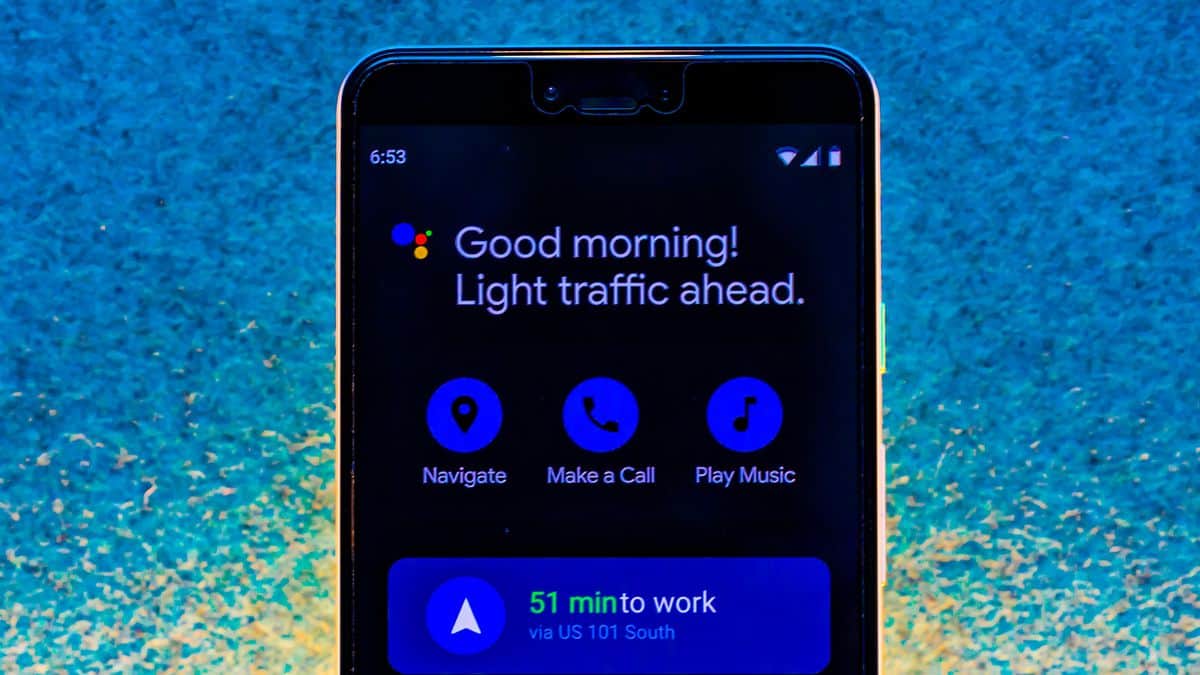
To access it, just say “Hey Google, let’s drive.” When it hears these magic words, Assistant will reveal the driving navigation view. It connects your calendar, music and missed calls and, surely, maps. Imagine yourself meeting up with your friend for dinner after office hours, Assistant Driving Mode can help you get there.
Must Read: 5 Best Android Auto Apps To Improve Your Driving Experience
If a call to you was missed, it could ask to call back as you drive and everything will happen hands-free. You can even resume a podcast you started listening to when you left the house, and it will not automatically kick in.
You will always concentrate on the map, which Driving Mode places way up on your phone screen. A little music player might be seen at the bottom too. When a call is incoming, it will be seen from the bottom of the screen, so your eyes can remain on the map.
Must Read: 5 Best Sat Nav Apps For Driving In Europe
For now, Assistant Driving Mode can only be accessed when it hears the magic word, but Google has said, in the future, users will be able to flick it up on Google Maps and Waze.
Assistant Driving Mode will be launched soon on Assistant-enabled Android devices in America.
More Information About Your Android Auto
Android Auto is a mobile app developed by Google to mirror features from an Android device, such as a smartphone, to a car’s compatible in-dash information and entertainment head unit.
Must Read: How Can I Report An Uber Driver?
Once an Android device is paired with the head unit, the system mirrors qualified apps from the device to the vehicle’s display, with a simple, driver-friendly user interface. Supported apps include GPS mapping/navigation, music playback, SMS, telephone, and web search. The system supports both touchscreen and button-controlled head unit displays, although hands-free operation through voice commands is encouraged to minimize driving distraction.
Android Auto is part of the Open Automotive Alliance that was announced on June 25, 2014, and is a joint effort between 28 automobile manufacturers, with Nvidia as a tech supplier. It is available in 36 countries.
The most common way Android Auto is deployed is via an Android mobile device running the Android Auto app, acting as a master to a vehicle’s dashboard head unit that supports this functionality. Once the user’s Android device is connected to the vehicle, the head unit will serve as an external display for the Android device, presenting supported software in a car-specific user interface provided by the Android Auto app. In Android Auto’s first iterations, the device was required to be connected via USB to the car.
There you have it – a comprehensive tutorial on how to use Assistant driving mode on Android. If you have any questions as regards this tutorial, do let us know in the comment section below.



