Is your laptop having overheating issues? Then cooling pads can come to the rescue. The pads can keep your laptop cool and silent during lengthy gaming or work sessions. It is always unpleasant when you see your laptop break down in the middle of a key project or gaming experience, especially when the hotness can result in permanent hardware damage. See 5 Best Laptop Cooling Pads
1. Kootek Chill Mat 5

This pad makes use of a set of 5 fans to supply cooling air circulation. It is true, the number of fans does not guarantee its cooling power, but it is a way to know that the pad can take some heat. Owners can switch between modes that activate just one fan, 4 fans, or the whole 5 if that is what you want. It also comes with a dual USB hub if you wish to connect more devices.
2. Cooler Master NotePal X3

Gamers will appreciate this one. It has extra weight for added support of bigger gaming laptops, plus a huge 200mm fan to release a proper stream of air fast. It also comes with blue LED lights if you just want to show off.
Must Read: Guide To Choosing The Best And Right GPU
It might cost more but lasts longer than most cooling pads. The front vent ensures your hand receives a breath of fresh air as well. The Cooler Master NotePal X3’s 2 height settings prop up the laptop and the pad suits about 17 inches laptops.
3. Tree New Bee Cooling Pad
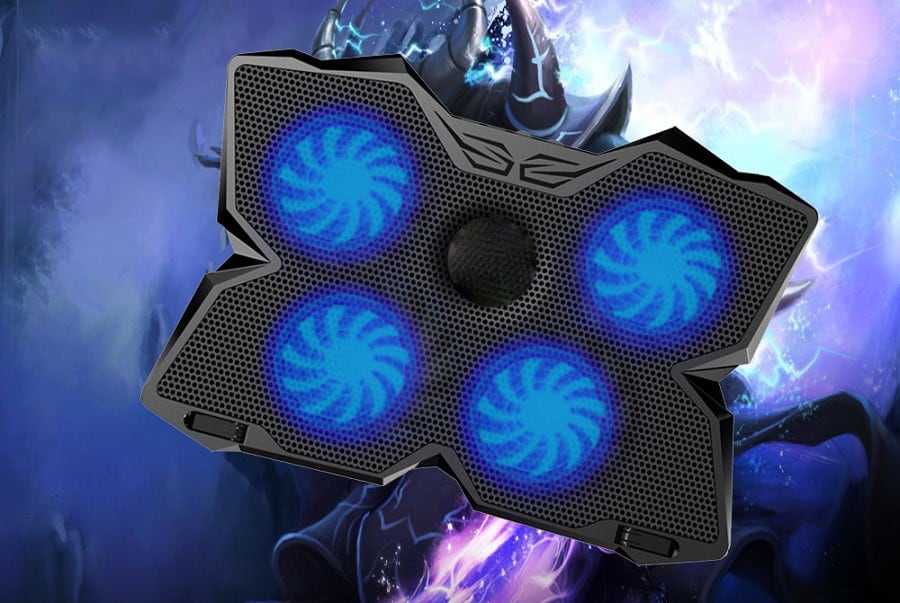 Still on the topic of best laptop cooling pads. This pad is stylish and not heavy plus its quad fans attract a lot of potential owners as well. Its features include a built-in dual USB hub, a switch for controlling fan speed, and an “anti-skid” flip-up arms that can be adjusted to have the perfect angle.
Still on the topic of best laptop cooling pads. This pad is stylish and not heavy plus its quad fans attract a lot of potential owners as well. Its features include a built-in dual USB hub, a switch for controlling fan speed, and an “anti-skid” flip-up arms that can be adjusted to have the perfect angle.
Must Read: 10 Best Gaming Keyboards for Gamers
Some people believe the way it is lightweight makes it hard for it to support a full 17-inch laptop, so use it with less heavy laptops.
4. Havit HV-F2056

It comes with 3 fans and a beautiful design. You can easily sneak it into a bag or have it stored close to your laptop, even in a tight case. The stand options are quite restricted but there are 2 heights to select from, plus an extra USB port.
Must Read: Gaming Laptop vs Desktop: Which is Better?
If you do not mind going for fewer fans, this cheap model can make things happen. The stand suits laptops between 15.6 and 17-inches, so avoid super heavy laptops.
5. Opolar LC05 Laptop Cooler

If you are not worried about laptop height or angle, this fan attachment that you plug into the side of your computer will get rid of the heat excellently. It comes with a small temperature indicator as an optional add-on to monitor just how hot things are. It works with laptops that have air vents on the sides or back and gamers use them a lot. It will suit MacBooks too.
More Information About Your Laptop:
A laptop/notebook cooler, cooler pad or chill mat is an accessory for laptop computers that helps reduce their operating temperature, which is normally used when the laptop is unable to sufficiently cool itself.
Laptop coolers are intended to protect both the laptop from overheating and the user from suffering heat-related discomfort.
A cooling pad may house active or passive cooling methods and rests beneath the laptop. Active coolers move air or liquid to direct heat away from the laptop quickly, while passive methods may rely on thermally conductive materials or increasing passive airflow.
Active coolers use small fans to generate additional airflow around the body of the laptop. This helps convect heat away from the device. The number of laptop cooler fans usually ranges from 1 to 6.
Many cooler pads support the use of a power adapter, though they typically run on power drawn through one of the laptop’s USB ports. Additionally, many cooler pads come with a built-in USB hub, so as not to consume one of the laptop’s often limited number of USB ports.
Typically, a conductive cooling pad allows for the cooling of a laptop without using any power. These “pads” are normally filled with an organic salt compound that allows them to absorb the heat from the laptop.
They are good for a limited amount of time from around 6–8 hours of cooling. Other designs are simply a pad that elevates the laptop so that the fans in the laptop are allowed greater airflow.
Recent advancements have brought forward coolers that are multipurpose. Features include card readers for various forms of media such as key drives, memory cards, and 2.5″ laptop hard disk drives.
In addition to the above coolers that are a combination of mini work desk with fans is a convenient addition to users that want to use the laptop on a bed or a couch – although they tend to be too heavy and bulky to be carried conveniently everywhere, limiting mobility.
There you have it – a comprehensive list of best laptop cooling pads. If you have any personal favorites or other recommendations, feel free to drop them in the comment section below.



