The Western Digital My Passport external hard drive is one of those unique-looking storage options that give you a huge storage capacity (4TB in my case) at an affordable price and also using the USB 3.0 interface for quick transfers.
Besides the unique looking design, this external hard drive comes paired with Western Digital Backup Software not forgetting the password protection option you also get from this setup. One thing to take out of this is that this is actually tailored to keeping “your business“ safe.

Design
First off, the items you get in the box when you open it for the first time would include the drive itself, a USB cable for connecting the external hard drive to your computer and a little user guide.
You can’t help be notice how unique looking this drive is with its dimensions coming in at about 4.22″ x 2.95 x 0.75″ (L x W x H) while weighing about 8.6 ounces.

The design of the WD my passport is quite unique with the lower half having this textured finish with raised lines while the upper half of the drive’s front has the logo on what looks like a smooth and glossy finish. At the rear of the drive, there are little rubber feet to help avoid slops from smooth surfaces and as far as the colors, there are basically 6 color options (red, black, white, orange, yellow and blue), we have the black in this review.
- Must Read: 15 Best Storage Apps for Android
Performance
To better understand what to expect from the My Passport in terms of performance, the interface for transfer is the USB 3.0 (which supports speeds up to 5Gb/s), but that’s not the case here, obviously, this drive is bottlenecked by the nature of drive you get in here (spinning drives).

It sure does get you through the various tasks you’d put it, especially for your backups at a decent speed, but these are definitely not as fast as what you’d get on SSDs, they are still HDD. I ran a BlackMagic Disk Speed Test on this hard drive and came up with the result below.
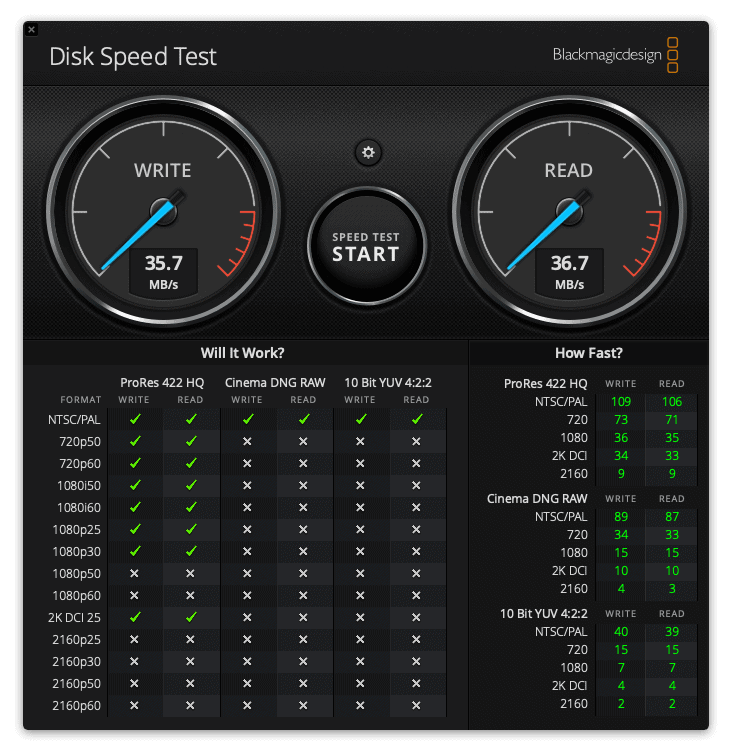
One more thing to note is, you would get this drives formatted in NTFS right out of the box, which works pretty well for windows, but for you to use this on Mac and get it to work as intended in Finder, you either need to reformat from Disk Utility to a different file system on your Mac or install software that helps you read this file system such as Tuxera. exFat is another route you might want to take also.
Price
You can get the WD My Passport 4TB drive for about $100 with a proper search on Amazon, but here in Nigeria, the price is usually between N38,000 up to N40,000. We think this is a solid option for the price.
Verdict
If you are in search of a nice looking external hard drive, a 4TB hard drive that combines style (I mean you get a lot of color options to express your style), with a durable build at a competitive price, also with expected performance, then the Western Digital My Passport 4TB external hard drive is one that fits in perfectly.



