WhatsApp status introduced in 2017, is a feature that allows users to share pictures or videos that all their contacts can see, without having to send a broadcast message, it’s more like a redefined broadcast message system.
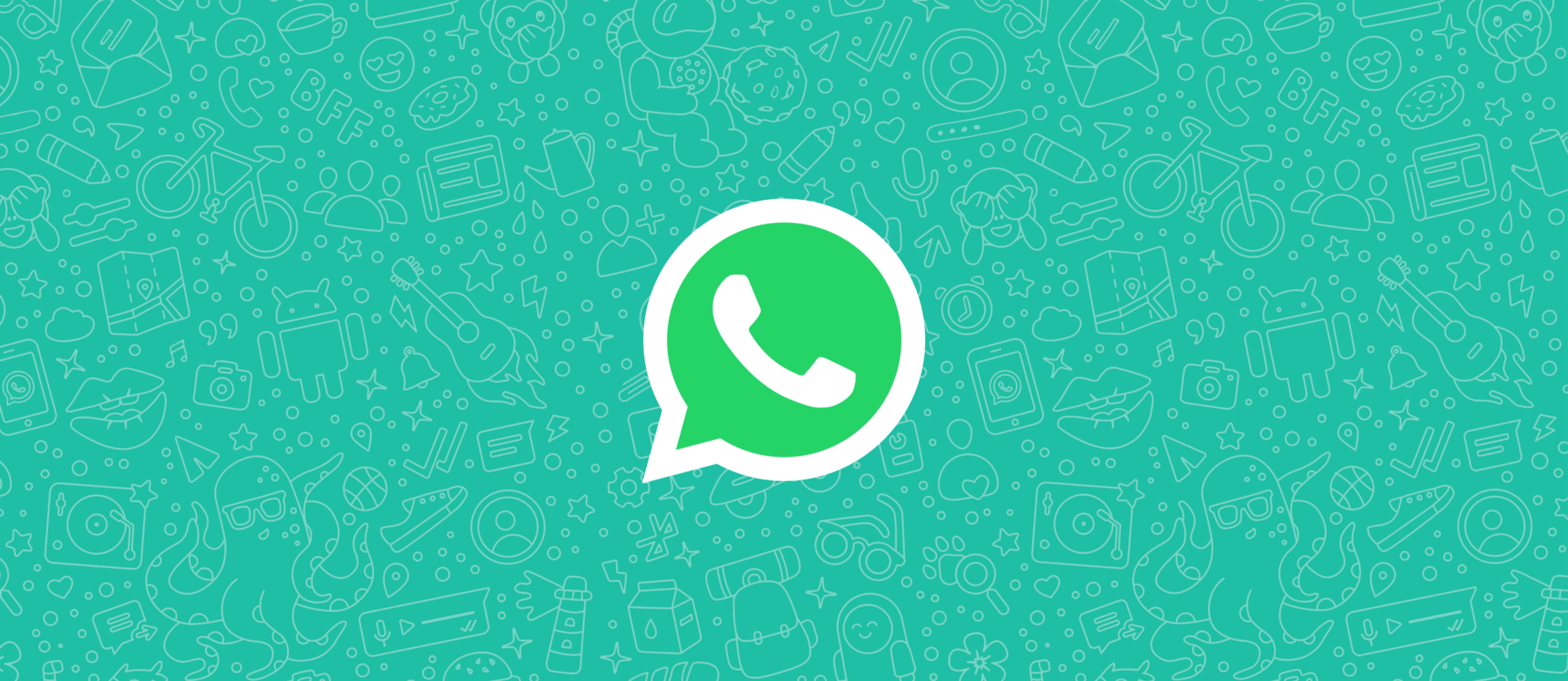
One thing most WhatsApp users have always craved for since this feature was introduced to be able to save contents found on the status of friends before they go clear. In this article, I am going to be giving a tutorial on how to download WhatsApp video status directly to your smartphone.
- Must Read: How to Hide a WhatsApp chat
The tutorial contains a guide on how to download Whatsapp video and image status on Android smartphones and on iPhones.
How To Save/Download WhatsApp Video Statuses on Android
Downloading WhatsApp video status on Android can be done in several ways, but we will be treating two easy methods. These methods include Using ES file explorer and third-party apps like status saver.
Save WhatsApp Video/Images using ES file explorer Method (Android)
- Download the premium version of ES file explorer
- Launch ES file explorer
- Navigate to the menu, by clicking on the three horizontal lines on the top left corner
- Scroll down and enable show hidden files
- On the search bar, type status and hit search. This will reveal a folder that contains files from your contacts status
- Select the video you want to download
- Cut or copy the video to a separate folder. The video will be stored in your phone and you will be able to view it on your phone, even after the video has been deleted from the status.
Save WhatsApp Video/Images Status using Status saver App method (Android)
- Download status saver app from the Google playstore
- Open WhatsApp and then view the video you want to download
- Open status saver app
- Tap on ‘+‘ button
- Click on the download button represented by a downward facing arrow, to download or share the video clip
How To Save/Download Whatsapp Video Statuses on iPhone
As said earlier, there are several ways to download or save an image or video status on an iPhone, we would consider the two methods below.
- Using WhatsApp ++
- Using WhatsApp Pocket
Saving WhatsApp Video/Images Staus using Whatsapp++ Method (iPhone)
- Uninstall whatsapp from your iPhone
- Register your iPhone on BuildStore.
- Download whatsapp ++
- Launch Whatsapp ++ and Register with your particulars
- Open WhatsAapp stories section
- Tap on the button in the top right corner to download, select where to download video clips.
Saving WhatsApp Video/Image Status Using Whatsapp Pocket Method (iPhone)
- Download and install Whatsapp Pocket on your Apple mac book
- Run the app and connect your iPhone/iPad to your computer.
- On WhatsApp Pocket, select your device and start the scan. Wait till scan is finished.
- WhatsApp chats will be displayed, including files such as images, videos from your contacts Status updates.
- Click and Preview on the WhatsApp chats, status you want.
- Click on “Export Attachment” button and choose where to save.
There you have it, a complete guide to downloading Whatsapp video statuses on both Android smartphones and iPhones.




1 Comment
I love this article it really helped me out