Before talking on the topic I would love to state what a torrent or rather, a torrent File is. A torrent is a protocol based peer to peer file sharing system that is used to deliver large amount of data files online.
I suppose you tried to download a file (i.e an app, movie, ebook etc.) from a torrent site but it was not successful or maybe you do not have access to a torrent client, whatever the case maybe I am going to show you a number of ways to download torrent files without using the service of a torrent client like uTorrent, bitTorrent etc. Get a sit and grab some popcorn as I give you step-by-step ways you can get this done:
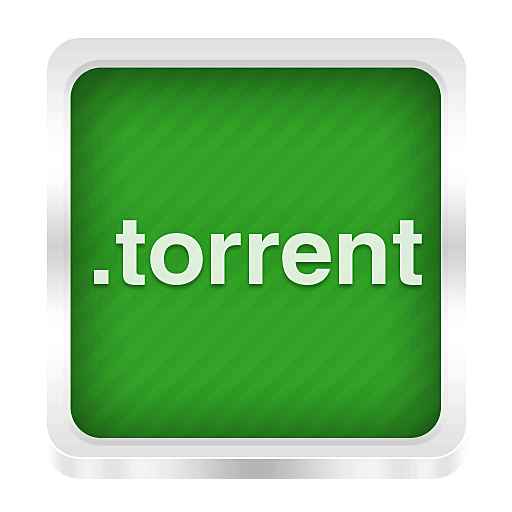
1. Using a Cloud Service
There are some cloud services online that enable one to cache torrent files, these files so cached in these system are then saved in the Cloud Storage and can then be downloaded using any suitable browser or download manager. Some of the popular Cloud Services you could use for free are: Zbigz.com, Torrent2ddl.com, Boxopus.com, Bitport.io, Bytebx.com, Filestream.me, Furk.net etc.
- Must Read: How To Disable Function (Fn) Key on Windows
Please note that the service is limited to 2GB for free users and over 200GB for paid users depending on any of the Cloud Service you use.
2. Using Browsers with Inbuilt Client
Okay, I decided to make this come second, some browsers have the capacity to download torrent files. Two of such apps are Torch Browser and FlashGet download manager. In torch browser,there’s an integrated torrent client, download accelerator, and media grabber. The torrent client opens up in a new tab and has a bunch of basic torrent features. Download here: (http://torch.en.softonic.com/).
On the other hand, after downloading Flashget V3 from their official website (http://www.flashget.com/en/download.html) go to Firefox addon page and search for “FlashGot” addon. After installing Flashgot addon, go to any torrent site and search for the file you want, hover the cursor to the torrent link and right click, move to Flashgot2.x then click it. Ensure you change your proxy in the flashgot download manager to your Local Host if using wifi (connectify) or any tunneling apps. Another alternative way to download is by using Freedownloadmanager – It has inbuilt torrent downloader too.
I hope you find this tutorial handy. Are there any other methods you might want to share with us, please do let us know using the comment section below.



