Have you been wondering how you can get cheap browsing bundles for your mobiles and PC,worry no more as I bring to you one of the fastest PC browsing tweak using simple server.
This MTN PC Simple Server tweak would be making use of the OpenVPN program and is rocking wella.
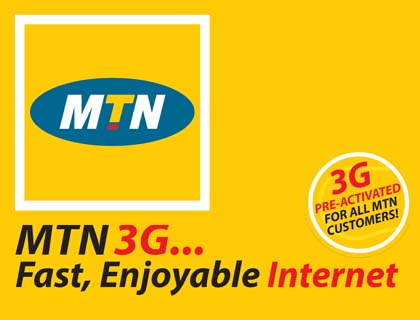
You firstly need to download the Simple server file Here.
Now open the zip file and extract the folder to your desktop.
Before you open the simpleserver.exe, make sure that your modem is in your computer and then send FB0 to 131, zero digit i mean.
Then open your openvpn which you must install, then download this config file Here
After that, get your modem connected, then launch your openvpn and select any of those servers provided and connect.
Finally, move to the simpleserver.exe open, then minimize, then go to your browser and do the below setup.
Options == Network == Settings, then tick the use of manual settings box and input:
Host/IP : 127.0.0.1
Port: 8080
then save…..
Learn How to manually edit your proxy settings in all browsers here
Then you can start surfing free with your PC via Mtn Line…
Once it get disconnected, simply resend the FB0 to 131
For automated sending whenever it disconnects, the the FB0 tool is recommended. Download it here
Feel free to drop your comments and let us know if this works for you.



