Writing articles can be a hobby, but in the absence of the right apps, writing as a hobby can become a very tedious chore. Having to manually correct grammars and wrong placement of punctuations can slow down the whole process. In this article, we are going to be looking at 10 apps that will help in writing a book.. These apps provide tools that reduce the stress in writing, thus saving you time.
1. EverNote
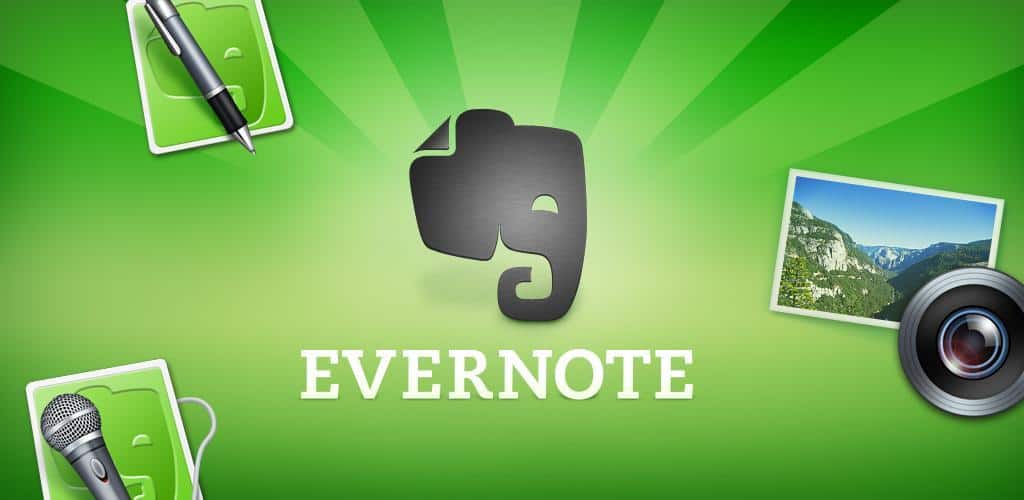
Writing a book has to do with a lot of revelation, these revelations sum up to key points that will be used in writing a book. The Evernote app has features that make jotting very easy. Evernote allows users to upload photos, voice clips and scan piece of paper directly into the app. With these listed features, you will able to access all your inspirational files in one place. Let say you saved this inspiration using the Evernote on your smartphone, and you desire to type on your laptop, being able to view your inspirational files. Well, Evernote has a feature that allows you to view files from any of the devices you use, as long as your details are logged it. Evernote is available on iOS, Android, Windows, and Blackberry
2. Spice Mobile

Spice mobile is an app that helps writers spice up their writing; it was developed to help the less creative writers and who the creative ones, spice mobile makes your literature spicer. Spice mobile provides inspirational samples from literature from a database of 30,000 crafty keywords and phrases.
- Must Read: 10 Best Ebook Reader Apps For Android
it also lets you explore the literary history, trends, and popularity of those phrases. Spice mobile provides all these exciting features, without excluding the essentials for writing.
3. Jotter Pad
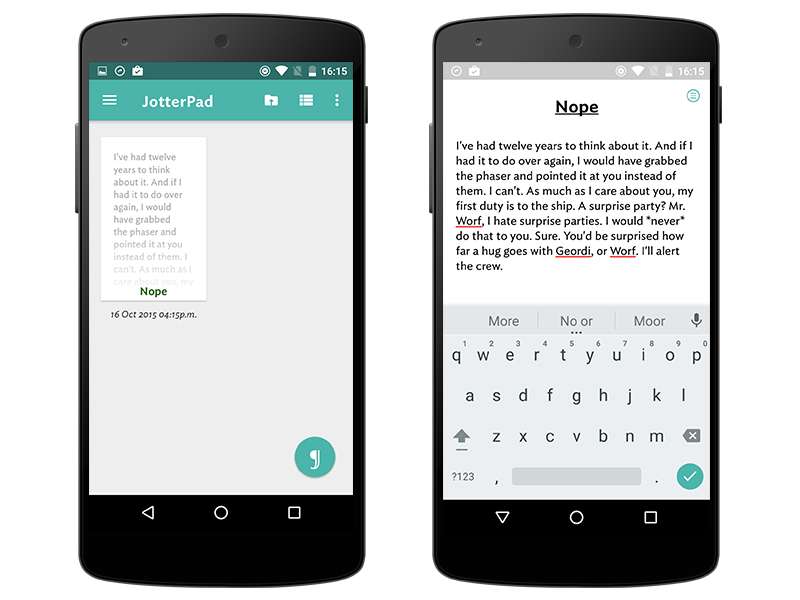
Jotter pad is a writing app built for Andriod. It features a very clean and minimal user interface that makes text easier to read and spot errors. Text files written with the jotter pad app can be exported as PDF and DOCX, depending on your choice.
4. Editorial
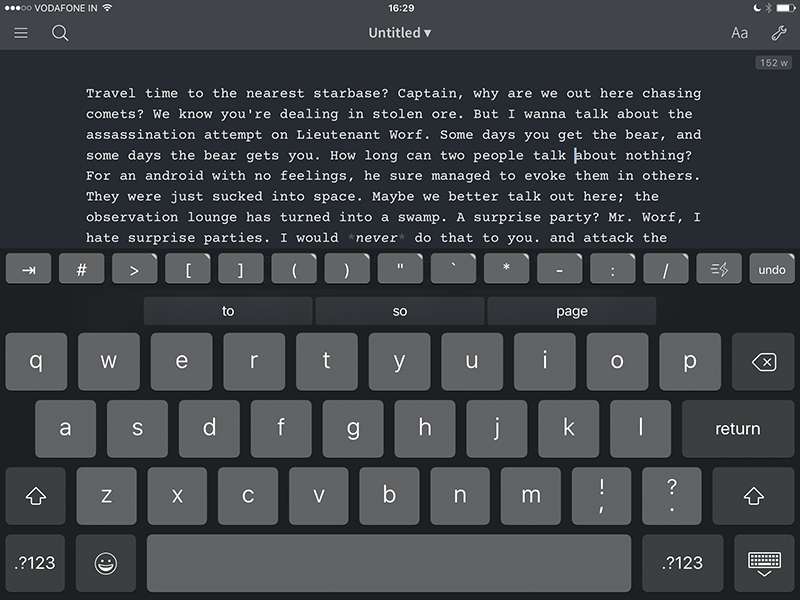
Editorial offers all the essentials a writing app should possess. It was built with the ambitious writer in mind. Editorial has support for workflows and an intuitive and powerful interface.
- Must Read: 5 Apps To Convert PDF To Word On Android
It features an online community that allows you to share files with editors for review. Still, on its features, editorial can be synced with Dropbox. The editorial app is only available for iOS users.
5. Microsoft Word
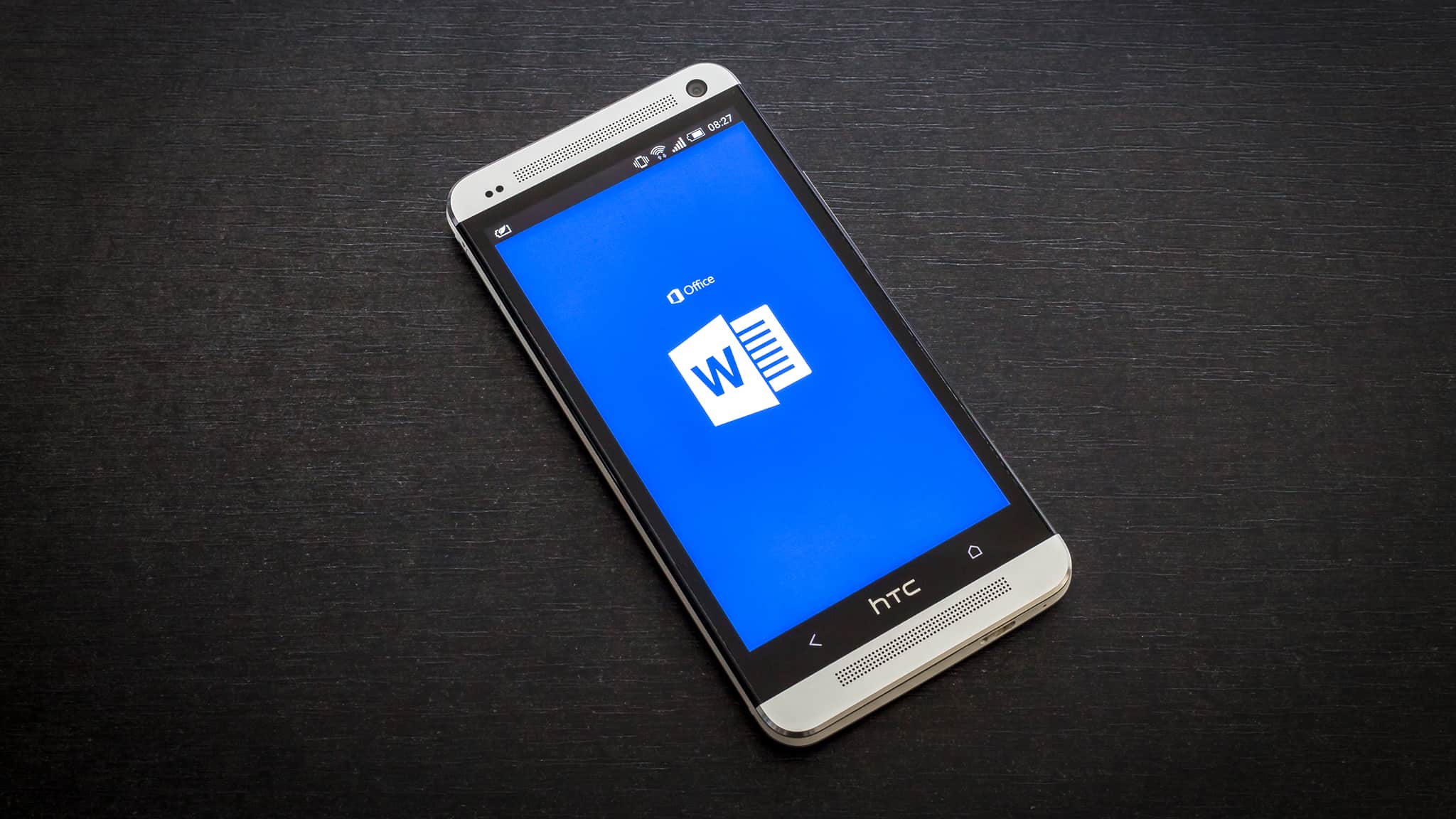
Microsoft word has championed text editing world since it’s creation. Having the best text editing interface and tools. If you have ever used Microsoft word on windows or MAC, you should have an idea of tools present in Microsoft word. Microsoft word app features a spell checker, allows you to add pictures, chat, create headings e.t.c It also has Dropbox functionality. The Microsoft word app can be synced to your Dropbox account. it is available on iOS and Android
6. Ulysses
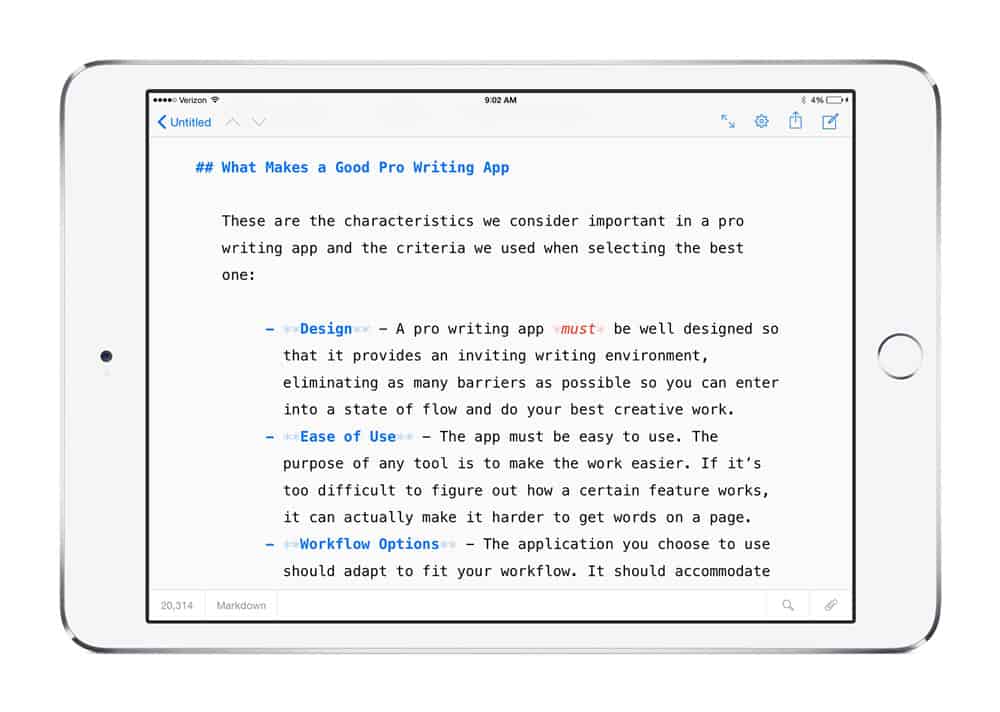
Ulysses lets you add to Markup, images, footnotes, links, and comments to your text document .it also enables you to export PDFs, Web pages, ebooks, or Word documents. It offers a very clean user interface, a three-panel layout, and customization for the colour palette.
7. Heming way
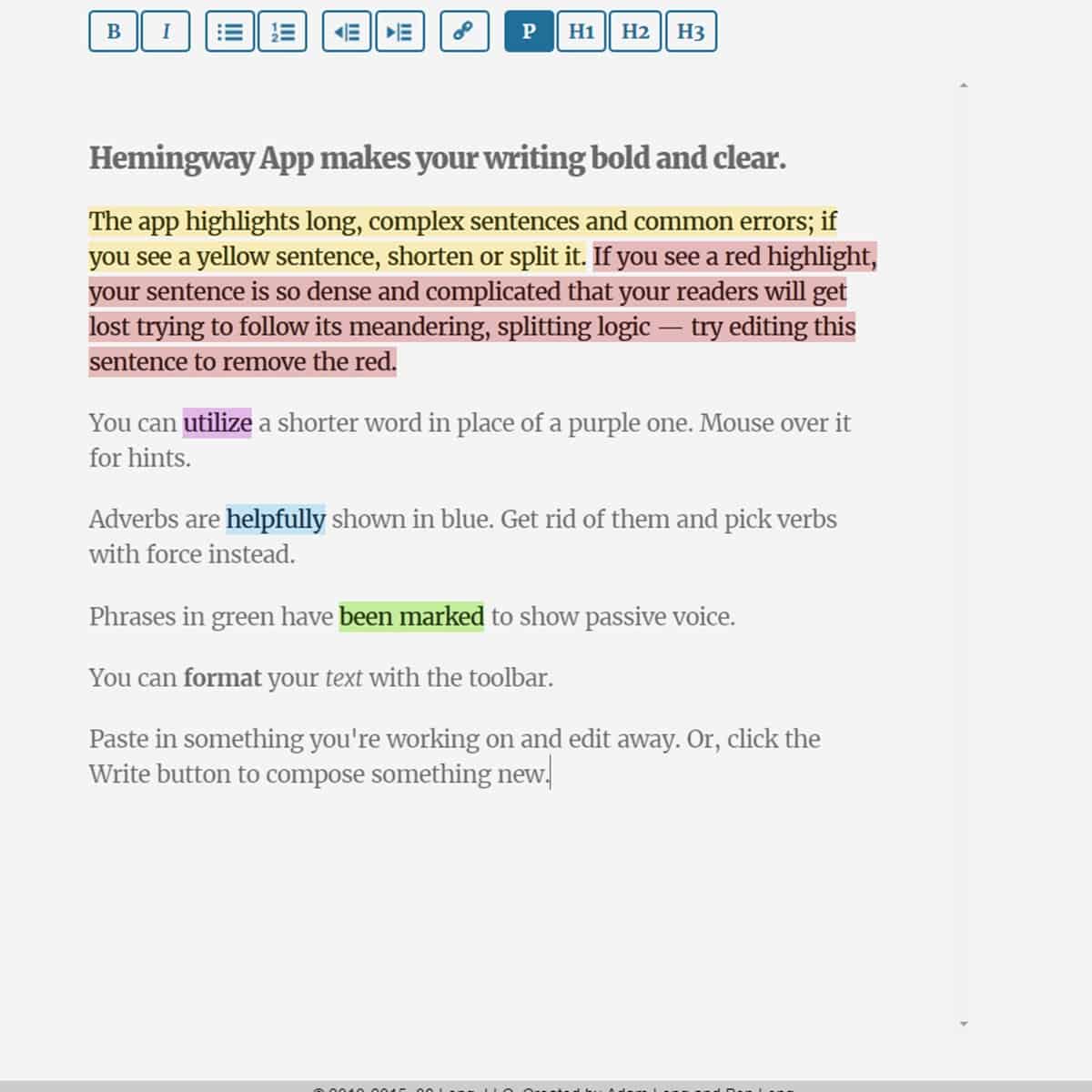
Heming way writing app posses features that allow writers to cut down on errors when writing books. Heming way to analyze text and highlight errors when writing. Heming also has built-in tools that help writers rephrase weak passive voice, simplify the complicated language.
8. Keep
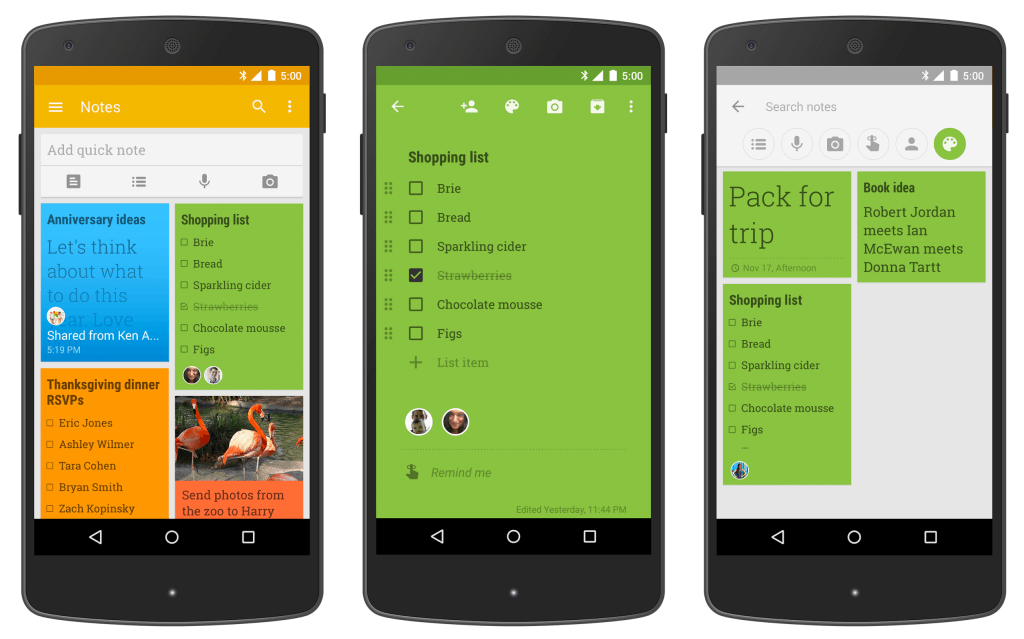
Google keep been my writing companion for a while now. As a tech blogger who writes a lot of articles daily, Google keep has helped me stay on top of my article writing game, offering features that have proved imperative. Keep features a very clean user interfaces that mimic real notes.
- Must Read: How To Convert Any PDF To Word
It features navigation buttons that let you undo and redo changes. It also features an autosave mechanism that kicks off immediately you close the app after typing. Text documents created with keep can be viewed on all connected devices. The only drawback keep has, is the absence of a spell checker. Google keep is available on both Andriod and iOS platforms.
9. Write
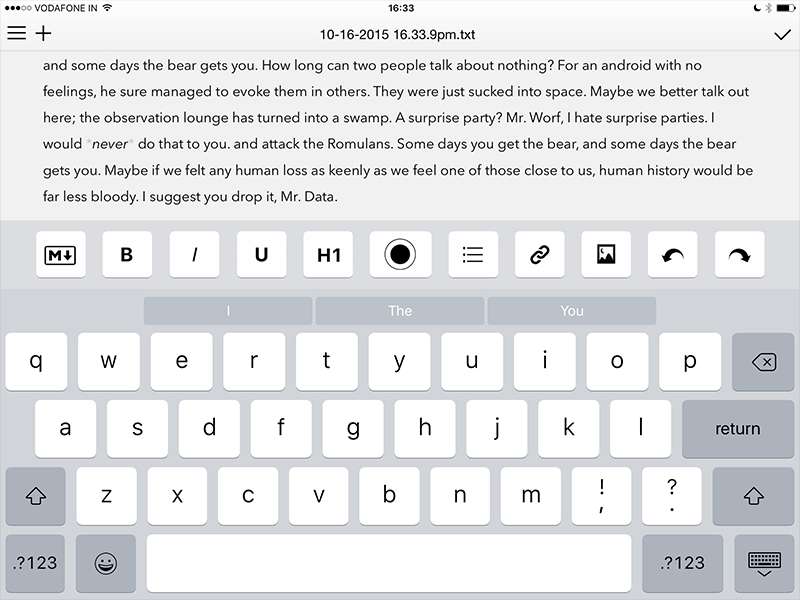
Write is another excellent writing app that is exclusive to iOS devices. It features a cursor nob on its keyboard. This cursor nob helps writers to place the cursor in between letters when typing accurately. It also supports tons of sharing services, passcode lock, granular interface control,e.t.c
10. Hanx Writer
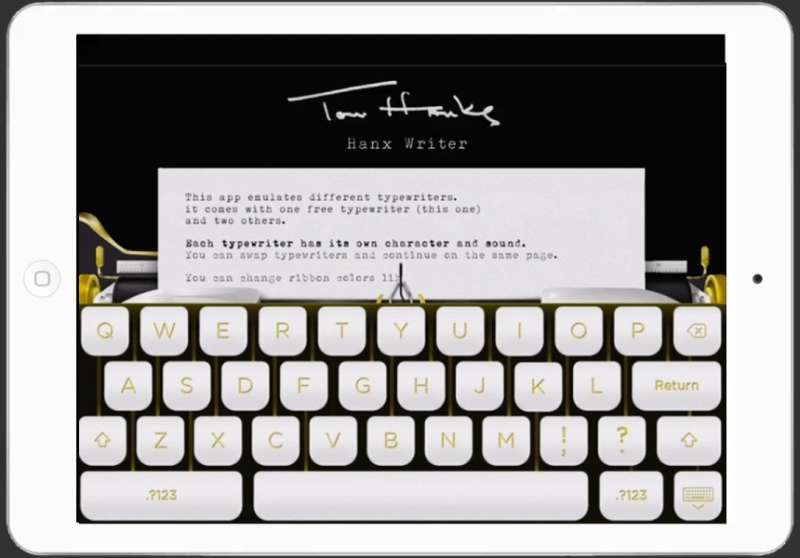
If you are nostalgic towards typewriters, Hanx writer offers the typewriter feels. As you type use Hanx writer, letters type are spaced just the way it was spaced on type-writers of old. The entire interface is styled like a typewriter, Hanx writer lets you type away with great animations and audio design. Hanx writer lets you export files in PDF format.
Though the apps listed in this list bear different names and different specialized functions, they share a common purpose. Apps listed on this list are apps that help in writing a book. In selecting one of such apps, you are urged to read the details on each app. If you have more suggestions, you can kindly drop them in the comment box below.



