Dell has been in the laptop industry for a while and the manufacturers also have lots of Chromebooks to offer for work and play. It does not matter if you need a flexible Dell two-in-one or a durable computer for your children, Dell has you covered. See the best options in our list of 5 Best Dell Chromebooks To Buy:
1. Dell Chromebook 3100:
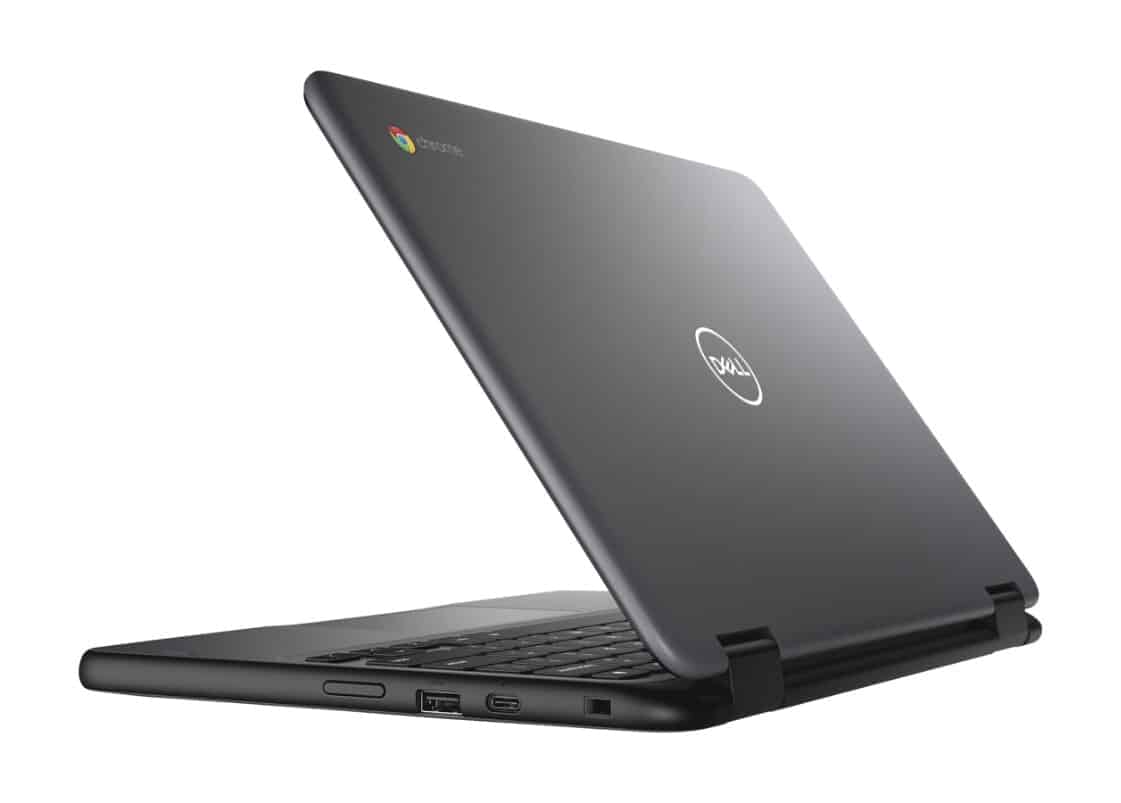
This is a one-two punch since it is available as both a regular clamshell laptop and a 2-in-1. The 2 versions come with the same Intel Celeron N4020 processor and an 11.6-inch touch screen.
Must Read: 5 Best Chromebook Touchscreen
The Dell Chromebook 3100 is a child-friendly laptop that will cope with whatever a student throws at it. It can even survive 5,000 drops from up to 30 inches.
2. Dell Inspiron 11 Chromebook 2-in-1:
The Dell Inspiron Chromebook is a decent daily-driver option for a lot of users. This 11-inch model is blessed with lots of durability features and it possesses an Intel Celeron N3060 processor.
Must Read: 6 Best MacBook Pro Alternatives
It is a 2-in-1 with an HD multi-touch Dell touchscreen and you will never have to be bothered about processing power or storage with 4GB of RAM and 32GB of storage onboard the Dell Inspiron Chromebook 11, which is not so impressive for a Chromebook.
3. Dell Latitude 14 Chromebook Enterprise:

If you need a market for a new business Chromebook, this device is the answer. Dell’s Chromebook comes with the power you want and its 14-inch model is configurable with up to 8GB of RAM and 512GB of storage, all of which should be enough for you.
Must Read: 5 Best New Chromebooks To Buy
Owners can even upgrade up to an Intel Core i5 processor. This Chromebook also unlocks the built-in business features of Chrome devices.
4. Dell Latitude 7410 Chromebook Enterprise:

This is a brilliant computer with Full HD resolution and a metallic build that is fantastic. Users can choose whether they need a 2-in-1 or a classic clamshell body too. The clamshell body is less expensive, but both are quite costly.
There you have it – a comprehensive list of 5 of the best Dell Chromebooks to buy. If you have any personal favorite or other recommendations, feel free to drop them in the comment section below.
More Information On Chromebook:
A Chromebook is a laptop or tablet running the Linux-based Chrome OS as its operating system.
The devices are primarily used to perform a variety of tasks using the Google Chrome browser, with most applications and data residing in the cloud rather than on the machine itself. All Chromebooks released since late 2017 can also run Android apps. Some Chromebooks can run Linux apps.
The first Chromebooks for sale, by Acer Inc. and Samsung, began shipping on June 15, 2011. In addition to laptop models, a desktop version, called a Chromebox, was introduced in May 2012, and an “all-in-one” device, called a Chromebase, was introduced in January 2014, by LG Electronics.
By March 2018, Chromebooks made up 60% of computers purchased by schools in the United States.
In April 2017, the Electronic Frontier Foundation accused Google of using Chromebooks to collect and data mine “school children’s personal information, including their Internet searches”, without their parents’ consent, two years after EFF had filed a federal complaint against the company.
Classed as small form-factor PCs, Chromeboxes typically feature a power switch and a set of ports: local area network, USB, DVI-D, DisplayPort, and audio. As with Chromebooks, Chromeboxes employ solid-state memory and support Web applications, but require an external monitor, keyboard, and pointing device.



