There are lots of reasons to resize a picture. You might simply prefer another aspect ratio or just have to get rid of unnecessary parts of a picture. Not to worry, if you did not know, there are 2 types of photo resizing. In this article, we explore a list of 5 best photo resizer apps for Android.
We have the pure compression, this one keeps the picture the same size, but the file size will be smaller while the other type reshapes the picture to be larger and smaller for effective embedding in specific situations.
1. Codenia Image Size
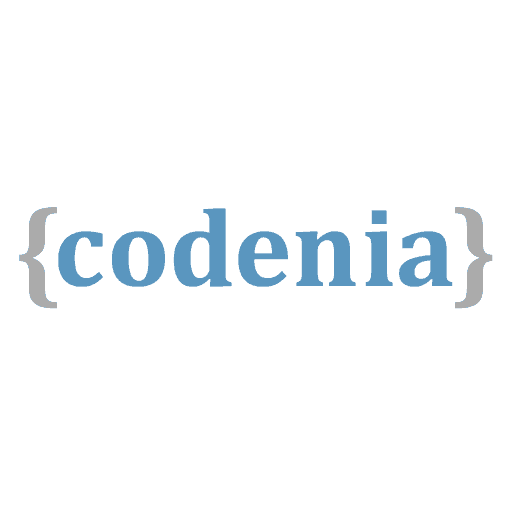
This is a simple and useful application for picture resizing. Just launch the picture, type in the input size, and crop the picture to the right aspect ratio or get it done manually.
On top of that, the picture’s storage size can be adjusted in the settings with the JPEG quality setting. The free version of the application comes with adverts, unlike the premium version.
2. Lit Photo Compress & Resize
 This is another proper compression and resizing application and IT gets the two jobs done seamlessly. Users are able to resize pictures in it and have them compressed enough for them to take up reduced storage space.
This is another proper compression and resizing application and IT gets the two jobs done seamlessly. Users are able to resize pictures in it and have them compressed enough for them to take up reduced storage space.
Must Read: The Future of Photo Editing is Color Splashing on Your Monochromatic Pictures
The app supports batch compression as well, a useful photo editor trick that will not tamper with the original file. Lit Photo Compress & Resize is not expensive.
3. Resize Me
This is a brilliant app that can compress and resize as required and the application supports both PNG and JPEG format. Resize Me keeps EXIF data and users will be able to batch resize several pictures simultaneously.
Must Read: Photoshop Online – 4 Best Free Online Photo Editors
Using it is not complicated and its free and premium versions come in different applications. Please note that there have been bad reviews about the batch photo resizing presets, so rely on that feature at your own risk.
4. Photo Resizer

This app is very basic and it is superb for your uncomplicated tasks. To use, just select a picture, choose a preset size or come up with yours, and the application will redo the picture with the fresh size.
Its added tools also make it stand out for users. To be fair, for its price, you can do better, but the free version is brilliant for fast edits.
5. Z Mobile Photo Resizer
This app aids both PNG and JPEG output and several methods for resizing pictures. For example, you will be able to make use of aspect ratios, precise pixels, or percentages.
Must Read: 10 Best Photography Background And Wallpaper Apps For Android
On top of that, the application comes with batch resizing, a crop tool, non-destructive editing plus users are allowed to share the pictures as soon as they are done in the app. Expect some restrictions though but it works fine overall.
More Information On A Picture:
A photograph (also known as a photo) is an image created by light falling on a photosensitive surface, usually photographic film or an electronic image sensor, such as a CCD or a CMOS chip.
Most photographs are created using a camera, which uses a lens to focus the scene’s visible wavelengths of light into a reproduction of what the human eye would see.
The process and practice of creating such images is called photography. The word photograph was coined in 1839 by Sir John Herschel and is based on the Greek ??? (phos), meaning “light,” and ????? (graphê), meaning “drawing, writing,” together meaning “drawing with light.”
Panoramic format images can be taken with cameras like the Hasselblad Xpan on standard film. Since the 1990s, panoramic photos have been available on the Advanced Photo System (APS) film.
APS was developed by several of the major film manufacturers to provide a film with different formats and computerized options available, though APS panoramas were created using a mask in panorama-capable cameras, far less desirable than a true panoramic camera, which achieves its effect through a wider film format. APS has become less popular and has been discontinued.
The advent of microcomputer and digital photography has led to the rise of digital prints. These prints are created from stored graphic formats such as JPEG, TIFF, and RAW.
The types of printers used include inkjet printers, dye-sublimation printer, laser printers, and thermal printers. Inkjet prints are sometimes given the coined name “Giclée”.
The Web has been a popular medium for storing and sharing photos ever since the first photograph was published on the web by Tim Berners-Lee in 1992 (an image of the CERN house band Les Horribles Cernettes).
Today popular sites such as Flickr, PhotoBucket and 500px are used by millions of people to share their pictures.
There you have it – a comprehensive list of best Photo resizer apps for Android. If you have any personal favorites or other recommendations, feel free to drop them in the comment section below.



