Even if some people prefer to read on true e-reader devices, tablets are also a very brilliant option. They come with multi-layered screens that realistically simulate the experience of reading a physical book made from paper, and they are completely safe for your eyes. Check out the best options in our list of 5 Best Tablets For Reading In 2021:
1. Boox Nova3 Color:
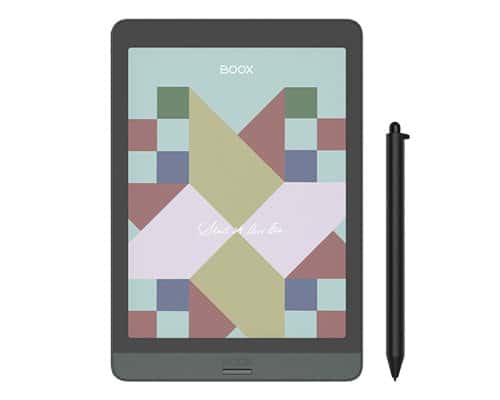
This is a user e-reader that comes with a 7.8-inch color touch screen that decreases eye strain. It can display 4,096 colors, and it makes reading e-books, web browsing and writing a breeze. The GB of RAM and 32 GB of onboard storage are absolutely fine for to e-book collection as well.
2. Amazon Fire HD 8:

Even if it will not grant you complete access to the Play Store, the most popular applications like Netflix, Facebook and TikTok are all available with the Amazon Fire HD 8.
Must Read: 5 Best Tablets For Graphic Design
With a guaranteed 12 hours of reading time, you do not have to worry about being disturbed by low battery at any point in time. This option is special because it comes in both ad-supported and ad-free options.
3. Samsung Galaxy Tab A7:

If you are into reading PDFs, this is the option to go for. One of the main advantages that come with using this tab is that it lets you grab documents from just about any source and open them up.
Must Read: 6 Best Inch Tablets For Entrepreneurs In Business
It also comes with a 10.4-inch screen that provides lots of space to display pages in a legible presentation, and you’ll have access to the Google Play Store where you’ll find various PDF reader apps.
4. Amazon Fire HD 10:

The disadvantage of using an iPad for reading is that you can’t actually purchase Kindle eBooks on the device itself.
Must Read: 5 Best Windows Tablets For Your Business
Rather, you need to visit the Kindle Store manually in another web browser to buy content before sending it over to the tablet. This tab allows you to download comics and manga directly from ComiXology on the device, which can then be displayed on a spacious 10.1-inch screen.
5. iPad Pro 11 M1:
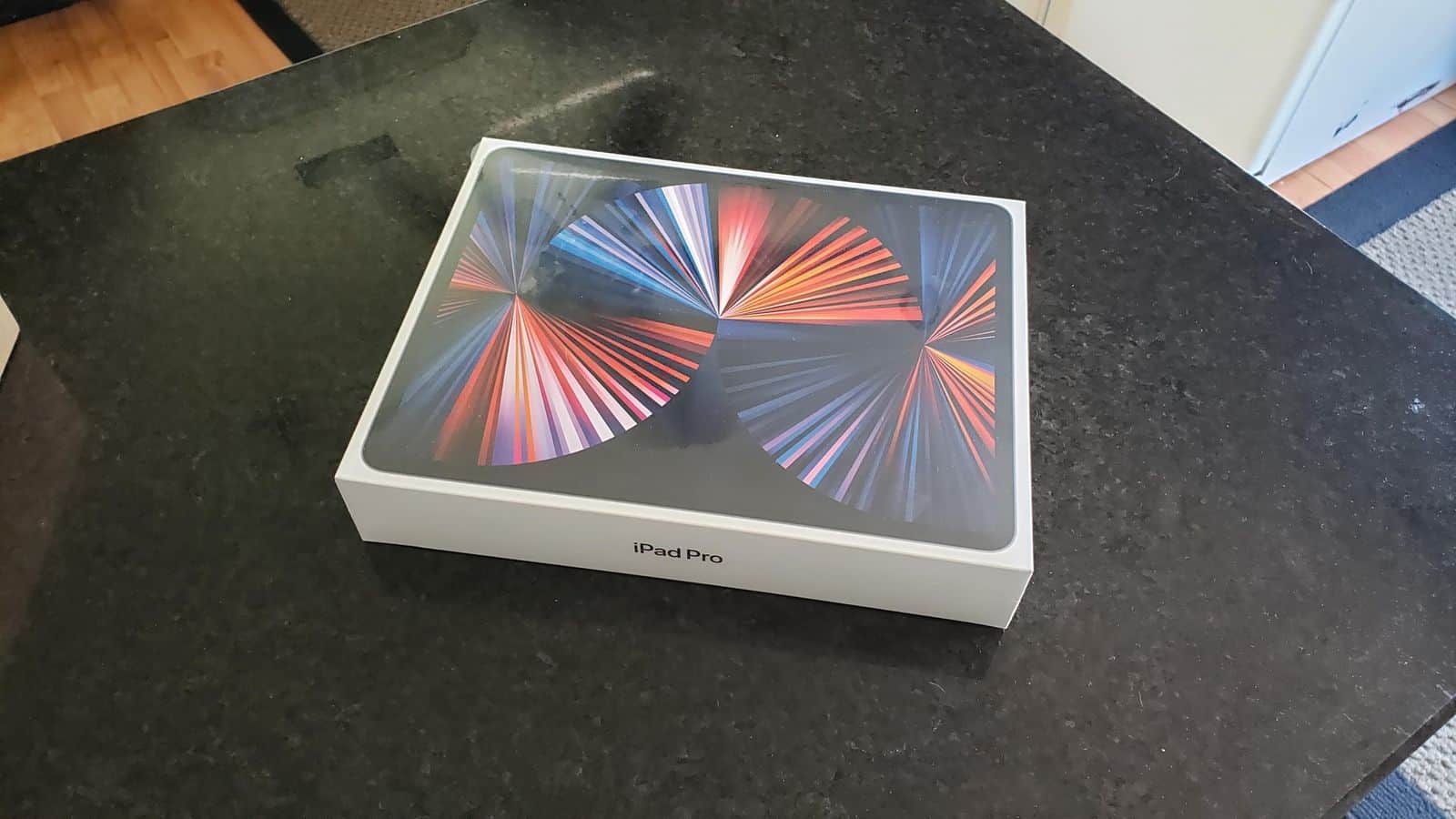
This is a very versatile option because it a welcome midpoint between the iPad Air and the larger 12.9-inch iPad Pro. The iPad Pro 11 M1 is designed for use with the iPad Magic Keyboard and it offers a laptop-like experience for optimal web browsing. The freshest M1 version is just as powerful as the new MacBook Pro, therefore results will be visible quicker than you expect.
wrapping up: There you have it – a comprehensive list of 5 Best Tablets For Reading. Feel free to drop your personal favorite and other recommendations in the comment section below.
More Information On Gadgets:
A gadget is a small tool such as a machine that has a particular function, but is often thought of as a novelty. Gadgets are sometimes referred to as gizmos.
In the software industry, “Gadget” refers to computer programs that provide services without needing an independent application to be launched for each one, but instead run in an environment that manages multiple gadgets. There are several implementations based on existing software development techniques, like JavaScript, form input, and various image formats.
The earliest documented use of the term gadget in context of software engineering was in 1985 by the developers of AmigaOS, the operating system of the Amiga computers (intuition.library and also later gadtools.library). It denotes what other technological traditions call GUI widget—a control element in graphical user interface. This naming convention remains in continuing use (as of 2008) since then.
It is not known whether other software companies are explicitly drawing on that inspiration when featuring the word in names of their technologies or simply referring to the generic meaning.
The word widget is older in this context. In the movie “Back to School” from 1986 by Alan Metter, there is a scene where an economics professor Dr. Barbay, wants to start for educational purposes a fictional company that produces “widgets: It’s a fictional product.”



