Videos are taking over the internet. Youtube has over some billion users that account for 1/3rd of the internet traffic and the lockdown has escalated the numbers. So we can comprehend how important it is to maintain optimum quality and what better than using the best tools for the same.
Editing skills combined with the best video editing software can grab eyeballs and result in multiple shares. We did extensive research and found the best editing software for PC in 2020. Download these as your Youtube video editor like this one here to up your game by a few notches.
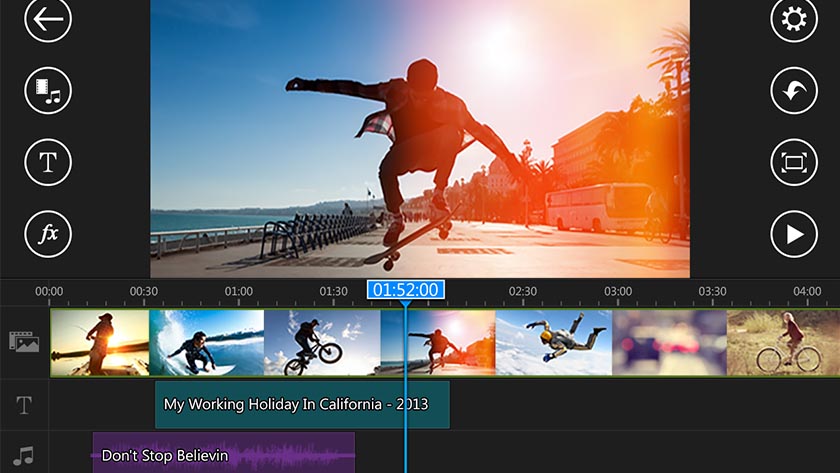
Here is the list of the best video editing software to checkout right now.
Pinnacle Studio
- Advance keyframing
- Ultimate color grading and color correction
- Best motion and video editing experience
- Screen recording and multi-camera editing
- 360 video editing
- No trial version
- Supports only web-based devices
Verdict:
Almost all the versions of Pinnacle Studio are user-friendly. The user does not feel much difficulty in using the Pinnacle Studio because of its easily detachable panes and editing workflows. Also, the software is highly customizable.
Besides performing the basic editing work, the software also supports a few advanced features such as multi-camera editing, split-screen, 360 video editing, and support of numerous tracks in 4K.
Nero Video
- Easy and user-friendly
- Numerous themes and effects
- Multi-Track timeline and keyframe control
- Supports advance mode manual editing
- Extensive streaming functions
- Lacks 360 degrees and motion tracking support
- Slower functionality
Verdict:
The best feature of the Nero Video is its compatibility because it creates high-quality videos even on a Smartphone. Understanding the user interface design of the software is easy, even for a novice.
The device’s ease of operation enhances the videos by adding the sound, text, transitions, and other effects. Nero supports a large number of themes at a single click. It is a simple to use video editing software that performs video editing, disc authoring, and disc burning with many themes.
Lightworks
- Flexible user interface design
- Supports multi-layer special effects
- Video routing
- Edit Multicam sources
- Keyframing
- Limited appeal
- Registration before launch
Verdict:
Lightworks is the best film editing software used by famous production houses. It is used in popular Hollywood films like Wolf of Wall Street, LA Confidential, etc. It is highly recommended for the people who are using it for special effects, transitions, and top-notch video editing work.
The flexible interface provides an opportunity to do advanced video editing. It is highly desirable for editing 4K film projects and videos for social media and YouTube.
Wondershare Filmora
- Ease of operation
- Less expensive
- Stunning video effects
- 3D LUT
- Best audio and text tools
- Requires multiple logins
- Slows down occasionally
Verdict:
It is the best choice for video bloggers who work on Windows. The Wondershare Filmora enables users to work on simple as well as complex projects.
It supports functions like motion tracking, masking tools, video tracks, compositing tools, creative effects, and 360-degrees video editing. The prime advantage of the Wondershare Filmora software is it supports even the systems with low hardware requirements.
Corel Video Studio
- HD,4K and 360 degrees editing
- Smart proxy editing
- Instant video corrections
- New LUT profiles
- Lots of effects and collections
- 30 days of free trial
- Lacks keyword tagging feature
Verdict:
Corel Video Studio offers creative effects, creates elegant titles, and shows the multiple videos simultaneously. It is the best video editing software which provides lots of animated effects, improved color masking, screen recorder, and real-time video editing. The user-friendly interface enables access to premium effects, seamless transitions, and LUT Profiles.
- Must Read: Best Video Editors for Android
CyberLink PowerDirector
- 360-degree video editor
- Chroma key tool
- Fast rendering
- Flexible interface design
- A vast collection of transitions and effects
- More number of options
- Consumes more space
Verdict:
CyberLink PowerDirector is the best to edit a short video clip or full-length digital movies. This professional video editing software enables users to add transitions, effects, and more. It supports various features like a 360-degree video editor, drag and drop video and audio tracks, slideshow creator, etc. CyberLink PowerDirector runs on all the versions of Windows.
Adobe Premiere Pro
- Scene edit detection
- HDR for broadcasters
- Cloud storage
- Compatible to all camera formats
- Limited free trial
- High system configuration required
Verdict:
Adobe Premiere Pro is supported by Windows 10 and used by professional editors and filmmakers. The Adobe Premiere is specially designed for gaming, which offers a creative outlook, best possible effects, audio synchronization, etc. It is specially designed for the professionals but requires some time to understand the interface.
- Must Read: Best Ways to Improve Your Landscape Photos
VSDC Video Editing Software
- Multifunctionality
- High speed
- Affordable
- DVD recorder
- Chroma key
- Lacks hardware acceleration
- Limited to 1080
Verdict:
VSDC Software, supporting the Windows ecosystem, is highly recommended for presentations. The users can add text, transitions, and other effects in the video presentations. It supports different features such as Instagram style filters, video stabilizer, video masking, color correction, blurring, etc. VSDC is on par with its competitors by enabling additional features like animations, sprites, transitions, watermarks, mixing, and overlay.
Hitfilm Express
- 2D and 3D compositing
- Lots of effects and presets
- Unlimited tracks and transitions
- Professional-grade video editor
- Requires high PC configuration
Verdict
Hitfilm Express is freely available software that supports all kinds of video editing and professional visual effects. It is best recommended for video bloggers on YouTube because of its in-built direct uploader. Using Hitman Express software, one can create feature films and videos with 3D Effects. It is open-source and free software that gives a high-quality output.
Invideo
- Lots of filters and effects
- Comprehensive editing features
- 1000s of templates
- Supports multiple languages
- Inbuilt video library
- Multiple text effects
Verdict:
This is the only video editing software that supports editors of all levels. It is a favorite amongst big companies such as Microsoft and Aspen. It has multiple templates that allow users to create without limitations.
Also, the fact that it supports numerous languages makes working even easier. Comprehensive editing features, inbuilt uploads, and multiple text effects make InVideo a favorite for social media ads.
There you have a comprehensive list of must use video editors right now. Do let us know your thoughts in the comments.



