When it comes to ascertaining the level of interactions on a blog, the first thing that comes to mind is the amount of comments the blog gets. The more comments one gets, the higher the chances that you’ll get more dedicated readers who will be willing to leave more comments on your blog.

There are a whole lot of ways to increase your blog – user interaction which includes allowing guests to leave comments on your blog. In this post, I’ll teach you how you can easily allow guest to leave anonymous blog comments on your blogger (Google hosted platform) blog.
- Must Read: How To Enable Google + Comments on Blogger
Steps To Enabling Anonymous Blogger Blog Comments
The below steps are all you need to follow.
1. Login to your blogger dashboard using your Google ID to display a list of your blogs.
2. In the drop down menu close to the blog you wish to enable anonymous comments, click on Settings > Posts and Comments.
3. In the Who Can Comment section, tick the radio that says “Anyone – includes Anonymous Users” and then hit Save Settings at the top right corner of the page as shown in the image below.
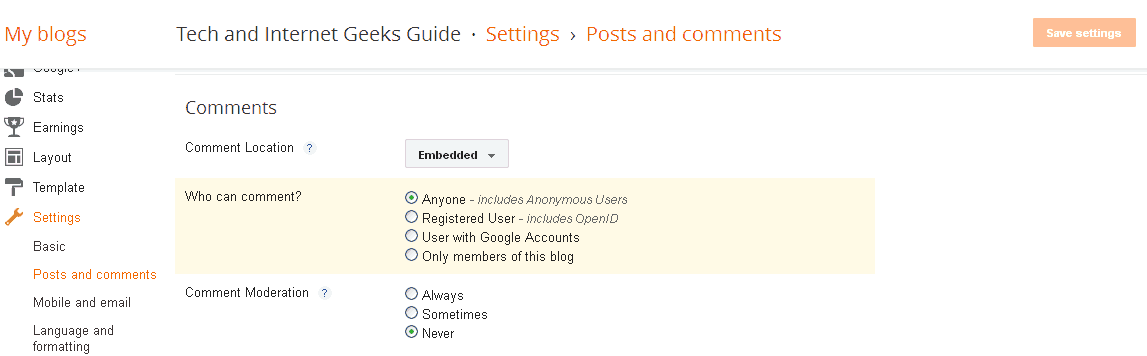
I hope you find this How To article on allowing anonymous comments on blogger helpful.




2 Comments
That is useful information. Obviously we want to make it as easy as possible for people to contribute to the discussion.
Sometimes I do not comment if I believe it will haunt me. I have a rehab blog. Some topics are sensitive to people in recovery (especially to parent of addicts). Sometimes I don’t comment because I know it will alienate some groups of readers.
Anonymity takes all those politically correct concerns out to the equation.
thank you sir. Are there any side effects of his website ?