When it comes to WordPress Theme Frameworks, Genesis is one of the widely used frameworks, but one thing about this framework
is that it poses difficulties for people to code or manipulate unlike the normal wordpress themes.
In this tutorial, i’ll teach you how to Edit or Change the Default Genesis Footer Credit Links to your Customized Footer Links.
Guide to Change your Genesis Child Theme Footer Link
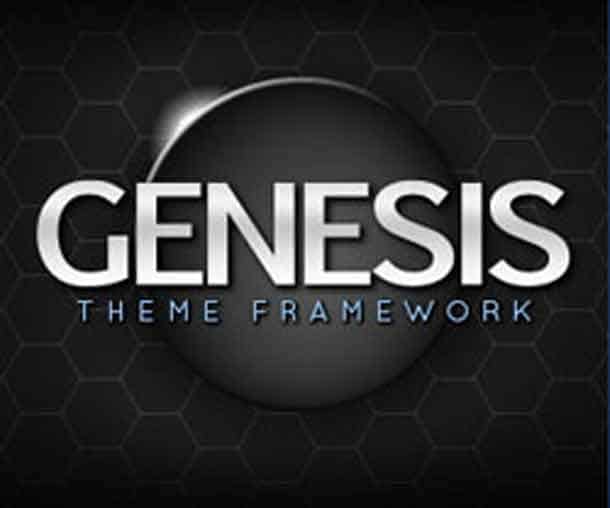
Here is how I added a Custom Footer Credit Link to my Genesis Child themes.
- Login to your WordPress Dashboard
- Install Genesis Simple Hooks Plugin. Folllow this link to
Learn How to Install A WordPress Plugin. - Now Locate Genesis Tab on the Left Sidebar of your WordPress Dashboard, click on it to locate Simple Hooks, then click on Simple Hooks.
- Now Search for
genesis_footer
using Ctrl + F, right in the box below it, copy and paste the below code into it.<div class="gototop">
<a href="#wrap" rel="nofollow">Return to Top of page</a>
</div>
<div class="creds">Copyright © <!--?php echo date(‘Y’); ?--> <a href="http://www.oscarmini.com">OscarMini</a>
OscarMini proudly powered by <a href="http://www.wordpress.org/">WordPress</a>. Built on <a href="http://www.oscarmini.com/genesis/">Genesis Framework</a> and Hosted on <a href="http://www.oscarmini.com/arvixe/">Arvixe</a>
</div>
- Now, Tick the three Checkboxes below and above the Form you inputted the code
The three Checkboxes are, Unhook genesis_do_footer() function from this hook? , Execute Shortcodes on this hook? and Execute PHP on this hook? - Now click on Save Changes.
Wow, you have successfully added a Custom Footer Link to your Genesis Child Theme.
I hope this helped.



