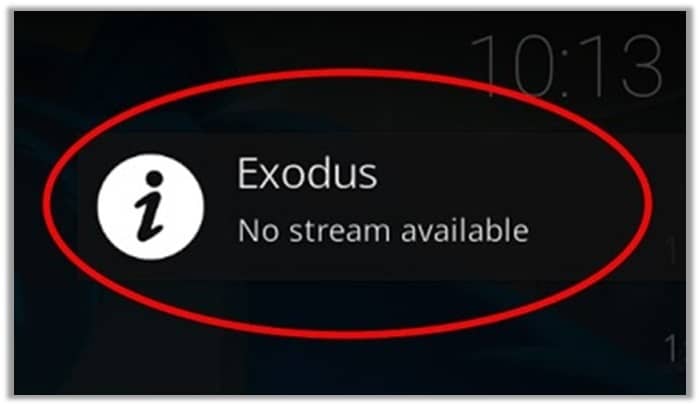This article contains possible solutions to the ”No stream error” peculiar to Kodi stream service. ”The No stream error” on Kodi doesn’t actually have an exact solution. In this article on how to fix Kodi No stream error, I will be dishing out a list of faults to troubleshoot when trying to solve the ”No stream error” on Kodi.
Methods Solutions to Fixing Kodi No Stream Available Error
As mentioned, ”Kodi no stream error” doesn’t have a direct solution, in fixing this error, you will have to scout for a lot of causes. Possible solutions to the ”No stream error” includes;
1. Try another channel
Trying another channel isn’t actually a solution, but it actually important to check if other channels are displaying the same problem. In a situation where the problem is not synonymous with other channels, it is advised you relax and wait for the channel to get back on.
2. Check for abandoned add-ons
If you are familiar with Kodi streaming service, you should know that Kodi works with a lot of add-ons. These add-ons make Kodi stream service unique.
- Must Read: How To Install Exodus On Kodi
In a situation where one of the add-ons you installed has been discontinued by the developer, the ”No stream error” can occur. Take for example Exodus add-on, Exodus add-on has already been discontinued by developers, it has been replaced with Covenant. So if you still have the Exodus add-on still installed, you are bound to have problems. You should consider uninstalling the Exodus add-on and installing Covenant.
3. Clear the providers and cache in the add-on
Clearing your cache is another method you might want to consider when trying to solve the ”No stream error” on Kodi. Installing Kodi Israel (kdil.co) repo add-on can speed on the cache clearing process.
- Must Read: Top 14 Best Kodi Add-on For Sport
After installing this add-on, simply navigate to the maintenance menu and click on clear cache, and your Kodi cache will be cleared.
4. Improve your internet speed
Being a streaming service that is powered by internet connection, having good internet speed is very imperative, as you are bound to experience problems when streaming with low internet speeds. Kodi streaming service actually requires 10 megabytes per second internet speed, but it best you try to attain 25 – 50 megabyte per second speed, for smooth and enjoyable streaming.
5. Use a VPN
In offering excellent service, Kodi add-ons, source content from a lot of countries. In a situation where your internet service provider doesn’t allow content from a particular country, getting a VPN would be needful, as content from that country won’t be shown.
- Must Read: How To Install Kodi On Amazon Fire Stick
Hope You found this tutorial on how to fix Kodi no stream error, self-explanatory. If you have other suggestions on how this error can be fixed, please drop a comment, in the comment box below.