Exodus is a Third Party Kodi add-on which allows users to stream videos or live shows/ content online. It is widely known and one of the oldest addons of all time and that is why it is reliable, most downloaded and easy to use.
Add-ons like Exodus are developed by third-party developers, they are not official add-ons from Kodi. Despite the fact that it isn’t official, people still crave to have it installed because of its usefulness and the added features it gives Kodi.
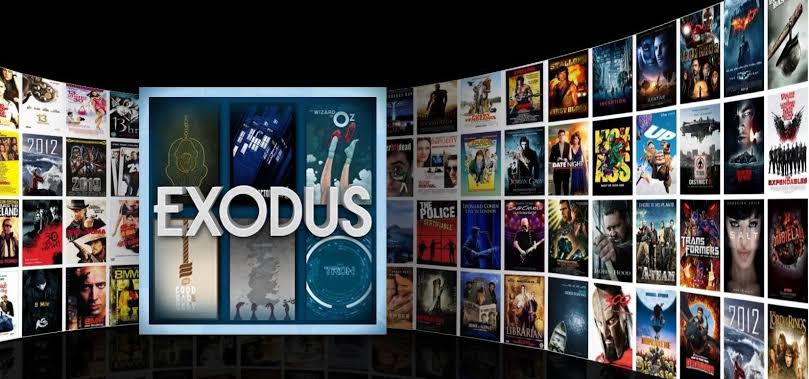
In this article, you will learn how to install Exodus add the right way without stress. This tutorial contains a series of step that will guide you in installing Exodus on Kodi.
How To Install Exodus On Kodi 2019
1. Allow apps from unknown sources. Being an add-on from an unknown source, Kodi might restrict its installation. To bypass this, you will need to enable allow unknown apps from developer option. You will need to navigate to Settings > System settings > addons > toggle the unknown sources button to allow apps from unknown sources.
2. Open settings and click on File Manager
3. Double like add source and click none
4. In the URL box provided, type lazykodi.com
5. Enter a name to save source
6. Navigate back to kodi’s main menu, click on Add ons and then click on the package icon, which is located in the upper left corner.
7. Select install from zip and select the source you saved with your choice name
8. Click zips and Kodibae.zip
9. Wait for the notification on the upper right corner to show you the repository to install.
10. Click install from Repository and click Kodi bae repository
11. Click video add ons and then click Exodus
12. Click install and wait for a notification to show up that add-on has been installed
13. You can access the installed Kodi add-on from homepage > Add ons > video Add ons > Exodus.
After installing Exodus add-on on Kodi, it is advisable you install a VPN, to avoid Exodus not working error, which arises from ISPs, due to the fact that Exodus is an illegal add-on.
Note that this tutorial is for information purposes and we are not responsible for any copyright infringement you might get yourself into.
You Might Also Love



