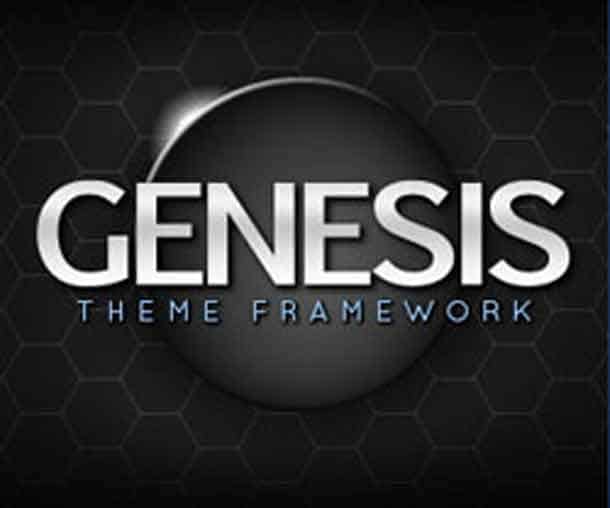
As you can see on this blog, I finally moved to my custom designed Genesis Theme from my former cool theme, but the Genesis frameworks comes with an inbuilt SEO platform which wasn’t in my former theme (wasn’t a framework theme) that made me use All In One SEO previously.
The problem came in when I wanted to Enable the Genesis SEO and disable the All In One SEO plugin, in order to reduce the number of plugins and server resources used by this blog. But the whole data i’ve logged into my All In One SEO plugin didn’t appear on my Genesis Framework Theme. After a lot of research and trying to do things manually from my database, I finally came up with this easy Plugin that does everything in seconds.
Here, I bring to you SEO Data Transporter plugin.
With this you can transfer
- All In One SEO
- Thesis SEO
- meta SEO Pack
- Platinum SEO
- Greg’s High Performance SEO
- Headspace
- WordPress SEO
- Yoast SEO
- Headspace SEO
All to your Genesis SEO platform.
Moving All In One SEO to Genesis Inbuilt SEO
This is how I moved the All in One SEO Pack Data to my Genesis Theme Framework.
1. Simply install the SEO Date Transporter plugin on your wordpress blog.
- Must Read: How To Install a WordPress Plugin.
2. Now in your wordpress dashboard, go to sidebar and click on Tools > SEO Data Transport Menu.
Select where you want to move the SEO Data from and where you wish to move it to. In my case I selected from All In One SEO Pack to Genesis as shown from the image below. Then click on Convert.
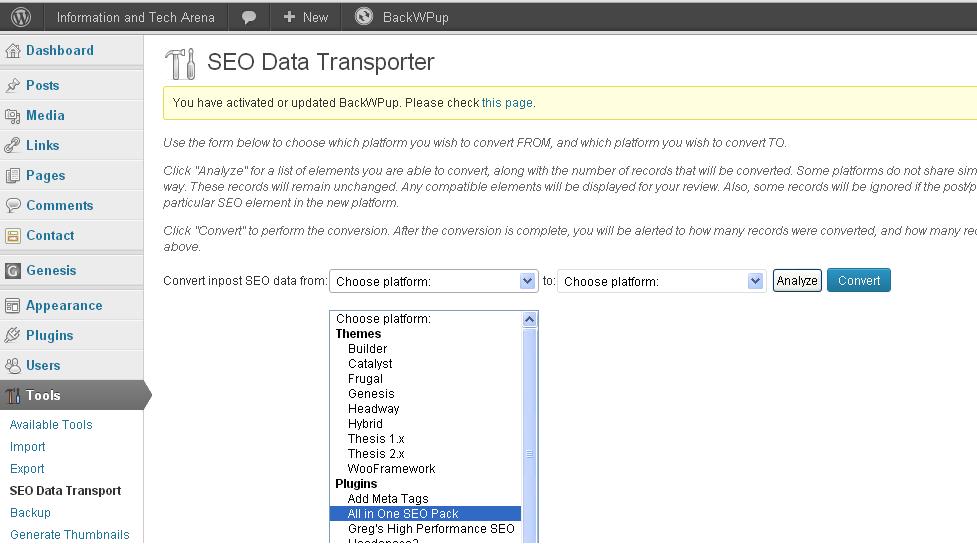
Now go to your plugins and disable the All In One SEO plugin on order for your Genesis SEO Platform to be activated, if not it won’t display.
Hope you understand how I moved mine All In One SEO Data Into Genesis framework.
Feel free to ask questions if you encounter any.




14 Comments
I still depend on my All in One Seo plugin ooo, whats the essence of using that of Genesis apart from reducing the number of plugins on your blog
But the Genesis inbuilt SEO is great. What’s the use of All In One SEO when you’ve got Genesis?
This is what I’ve been searching for a while. Thanks Oscar for this share. I’m also using Genesis Framework and proud of it.
I’m glad you found it useful SID.
nice post oscar you are doing a great job both on your blog and other authoritative blog nice one brother
I’m happy you liked it. Thanks for stopping by.
@Oscar I have just removed my SEO plugin and started using Genesis’s inbuilt SEO options. Are you getting good results after removing your SEO plugin? secondly, while importing data from the plugin, Genesis couldn’t transfer the Title into Meta Title of Genesis whereas it transferred description and meta keywords. So the meta title is empty for all posts now. Will it create problem cuz i would need to enter them manually.
Do you make use of fields like “Custom Tracking/Conversion Code”, “Custom Canonical URL”, “Custom Redirect URL” ?
Hi MJ,
I’m sorry your titles were not transferred, I’ve never experienced such before. Although it’s not much of a problem, only that you’ll need to input in your subsequent post. And for the other tags, they are not necessary except special needs be. The Meta Title, Meta description and Meta tags are what you primarily need. Thanks for stopping by MJ.
I think using Genesis SEO is great I just migrated from yoast today and I have also changed the Sitemap plugin.
I’m currently running the Genesis SEO on this blog. I’m glad you found it great.
Thanks its very helpful post… I need to move AIO data to Genesis SEO.
Thanks Rohit, i’m glad you found it helpful.
Which is better to use yoast or geneis seo. Do you seen any good results after switching to Genesis SEO?
Hi Rahul,
It’s a matter of choice. I’ve not experienced any drop in traffic since I moved to Genesis default SEO. I decided to cut down on plugins, which in turn reduced my site load time. Remember, the lower your load time, the more juice you receive from Search Engines. It’s up to you to decide, BTW, thanks for dropping by.